Connecting to the machine, Downloading information from the machine, Uploading information to the machine – Konica Minolta bizhub C25 User Manual
Page 216: Dial import/dial export
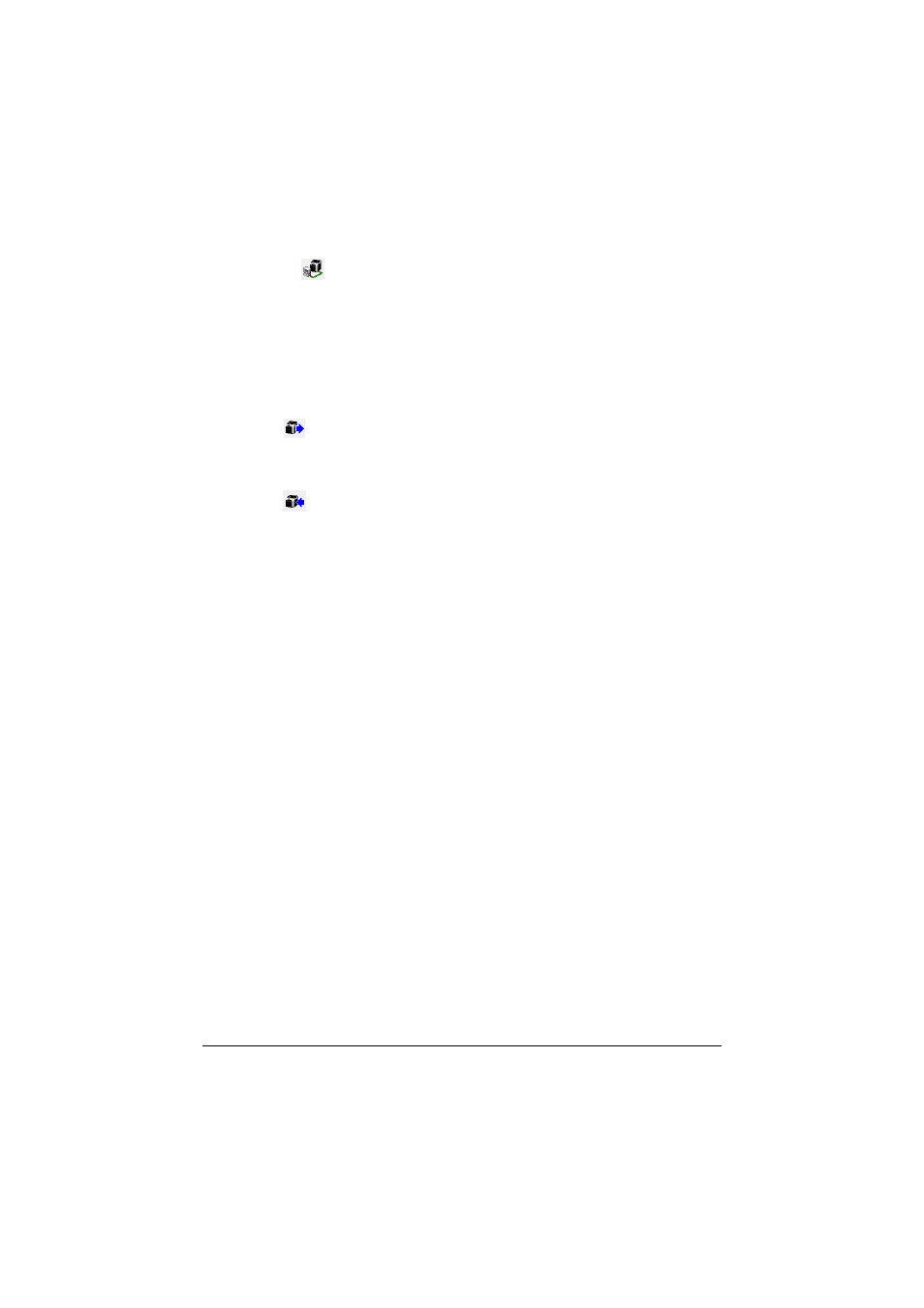
Main LSU Window
5-7
Connecting to the Machine
1
Click
.
When LSU is connected to the machine, [Connect Status: Online]
appears.
d
While operations are being performed in LSU, the machine cannot
be operated from its control panel.
Downloading Information from the Machine
Click
to download all information programmed on the machine.
Uploading Information to the Machine
Click
to upload all information to be programmed on the machine.
Dial Import/Dial Export
By clicking [Dial Import] on the [File] menu, all information for speed dialing,
group dialing and favorites is imported onto the machine. This information
can also be exported by clicking [Dial Export] on the [File] menu.
d
When machine information is imported or exported, the last file that
was read and saved is opened.
d
Do not import CSV files edited in Excel.
- Magicolor 3100 (42 pages)
- PAGEPRO 9100 (178 pages)
- Magicolor 3100 (28 pages)
- 1300 Series (4 pages)
- bizhub PRO 1200 (31 pages)
- bizhub PRO 920 (76 pages)
- bizhub PRO 920 (8 pages)
- BIZHUB PRO bizhubPRO920 (410 pages)
- bizhub PRO C5500 (12 pages)
- bizhub PRO 920 (178 pages)
- C203 (45 pages)
- Magicolor 2480 MF (46 pages)
- SU3 (112 pages)
- IP-511 (122 pages)
- C652 (6 pages)
- bizhub 180 (256 pages)
- Image Controller IC-205 (106 pages)
- SU-502 (156 pages)
- FK-505 (190 pages)
- bizhub 162 (256 pages)
- Copier 2223 (123 pages)
- 920 (76 pages)
- 7075 (311 pages)
- Magicolor 2300DL (50 pages)
- MAGICOLOR 2300 (72 pages)
- MAGICOLOR 2300 (172 pages)
- MAGICOLOR 2300 (34 pages)
- MAGICOLOR 2300 (156 pages)
- MAGICOLOR 2300 (182 pages)
- FAX2900/FAX3900 (60 pages)
- magicolor 4690MF (9 pages)
- magicolor 1690MF (285 pages)
- magicolor 1690MF (12 pages)
- magicolor 1690MF (325 pages)
- magicolor 1690MF (113 pages)
- magicolor 1690MF (2 pages)
- magicolor 1690MF (49 pages)
- magicolor 2550DN A00V014 (67 pages)
- PagePro 1250E (2 pages)
- 7450 (9 pages)
- magicolor 2430 DL (4 pages)
- BIZHUB 250/350 (14 pages)
- PagePro 5650EN (394 pages)
- magicolor 4650 (260 pages)
- PagePro 5650EN (46 pages)
