Troubleshooting 1-107 – Konica Minolta bizhub C25 User Manual
Page 136
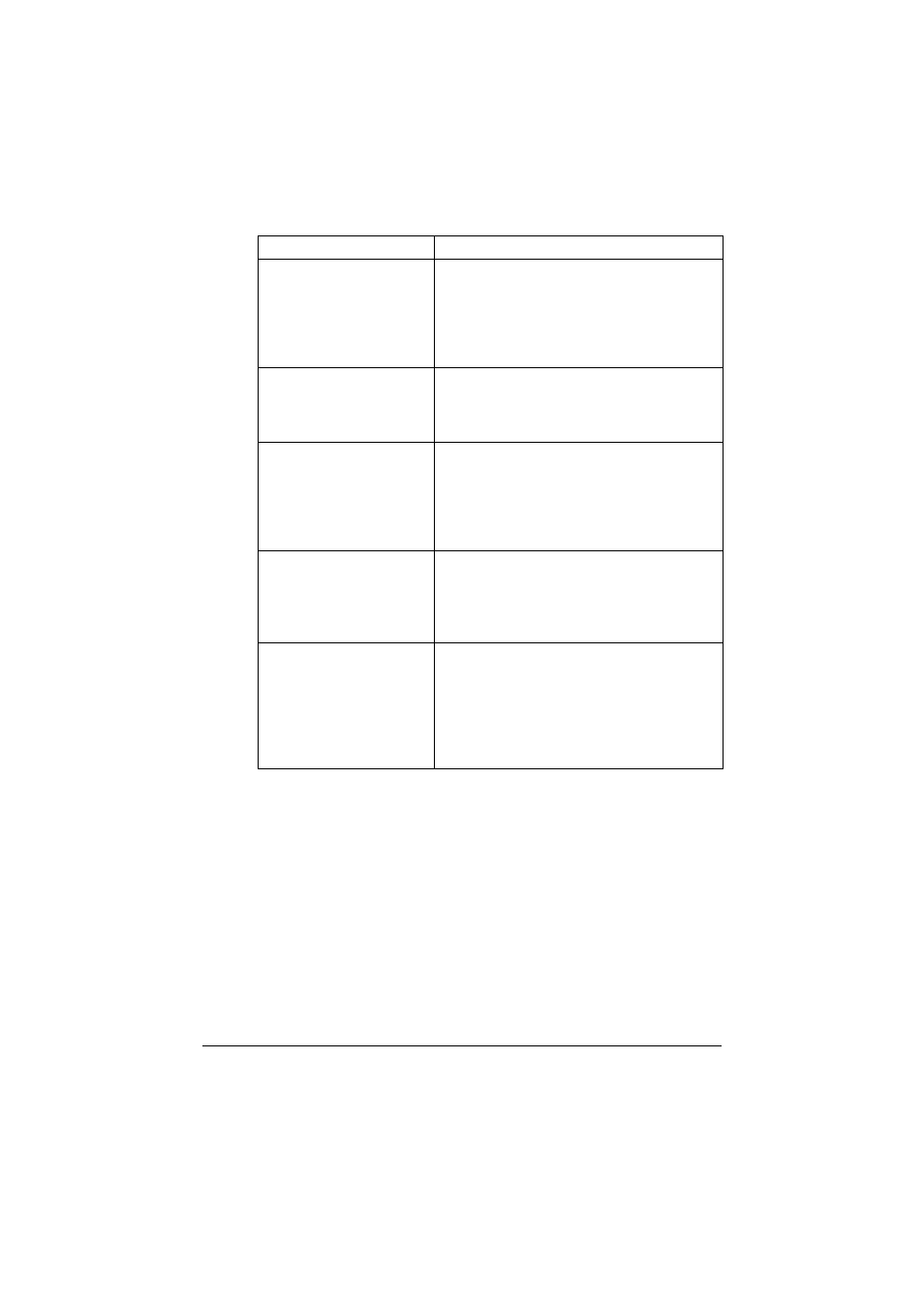
Troubleshooting
1-107
When printing multiple
copies of multiple pages
on a single sheet of paper
with [Collated] selected,
the pages are printed con-
tinuously.
When printing multiple copies of multiple
pages on a single sheet of paper, [Collated]
cannot be selected.
While printing from Acro-
bat Reader, the pages are
not correctly collated or
the print job is cancelled.
If a printing error occurs with Acrobat Reader,
print using the preview feature provided by
the operating system.
When using Mac OS X
10.5/10.6, constraint pro-
cessing is not applied dur-
ing printing if certain
settings have been speci-
fied.
This is a limitation of the operating system.
Check the Apple database.
When Mac OS X 10.4 is
used to send a job with a
custom paper size that has
a width of 21.6 cm, Let-
ter-size paper is requested.
Change the width of the custom paper size to
21.59 cm, and then try sending the job again.
The output begins on the
first page when the paper
is removed after OUTPUT
TRAY FULL REMOVE
PAPER is displayed while
printing a large amount of
page.
There is a limitation of the operating system.
Removing the paper of output tray before the
error message displays, avoids this problem.
Symptom
Solution
