Konica Minolta bizhub C25 User Manual
Page 131
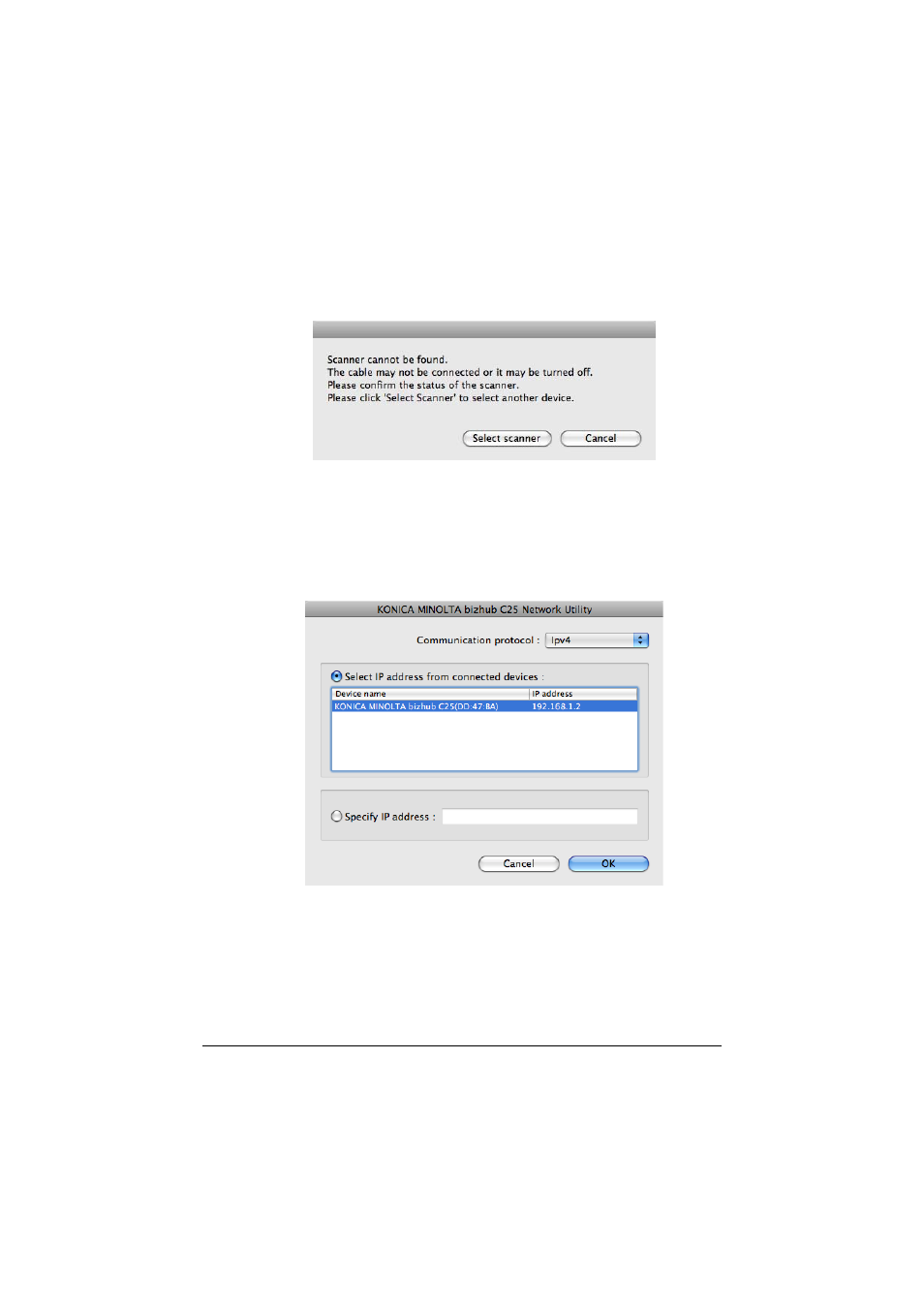
Scanning From a Computer Application
1-102
3
If a network connection with a device could not be established, the fol-
lowing message appears.
To start Network Utility, click [Select scanner].
To exit the TWAIN driver without starting Network Utility, click [Cancel].
4
After Network Utility is started, it automatically searches for devices on
the network, then displays the devices in the [Select IP address from
connected devices] list.
Click [OK] to apply the IP address of the device and exit Network Utility.
Click [Cancel] to exit Network Utility without applying the IP address of
the device.
d
To directly specify the IP address of the device, select [Specify IP
address]. The numbers (123456789) and period (.) are the only
characters that can be entered to specify an IPv4 address. In
addition, the lowercase letters (abcdefghijklmnopqrstuvwxyz),
numbers (123456789) and period (.) are the only characters that
can be entered to specify an IPv6 address.
- Magicolor 3100 (28 pages)
- Magicolor 3100 (42 pages)
- PAGEPRO 9100 (178 pages)
- 1300 Series (4 pages)
- bizhub PRO C5500 (12 pages)
- bizhub PRO 920 (178 pages)
- bizhub PRO 1200 (31 pages)
- bizhub PRO 920 (76 pages)
- bizhub PRO 920 (8 pages)
- BIZHUB PRO bizhubPRO920 (410 pages)
- C203 (45 pages)
- Magicolor 2480 MF (46 pages)
- SU3 (112 pages)
- IP-511 (122 pages)
- C652 (6 pages)
- FK-505 (190 pages)
- bizhub 180 (256 pages)
- Image Controller IC-205 (106 pages)
- SU-502 (156 pages)
- bizhub 162 (256 pages)
- Copier 2223 (123 pages)
- 920 (76 pages)
- 7075 (311 pages)
- MAGICOLOR 2300 (182 pages)
- Magicolor 2300DL (50 pages)
- MAGICOLOR 2300 (72 pages)
- MAGICOLOR 2300 (172 pages)
- MAGICOLOR 2300 (34 pages)
- MAGICOLOR 2300 (156 pages)
- FAX2900/FAX3900 (60 pages)
- magicolor 1690MF (49 pages)
- magicolor 4690MF (9 pages)
- magicolor 1690MF (285 pages)
- magicolor 1690MF (12 pages)
- magicolor 1690MF (325 pages)
- magicolor 1690MF (113 pages)
- magicolor 1690MF (2 pages)
- magicolor 2550DN A00V014 (67 pages)
- PagePro 1250E (2 pages)
- 7450 (9 pages)
- magicolor 2430 DL (4 pages)
- BIZHUB 250/350 (14 pages)
- PagePro 5650EN (46 pages)
- PagePro 5650EN (394 pages)
- magicolor 4650 (260 pages)
