Contents x-24 – Konica Minolta bizhub C25 User Manual
Page 25
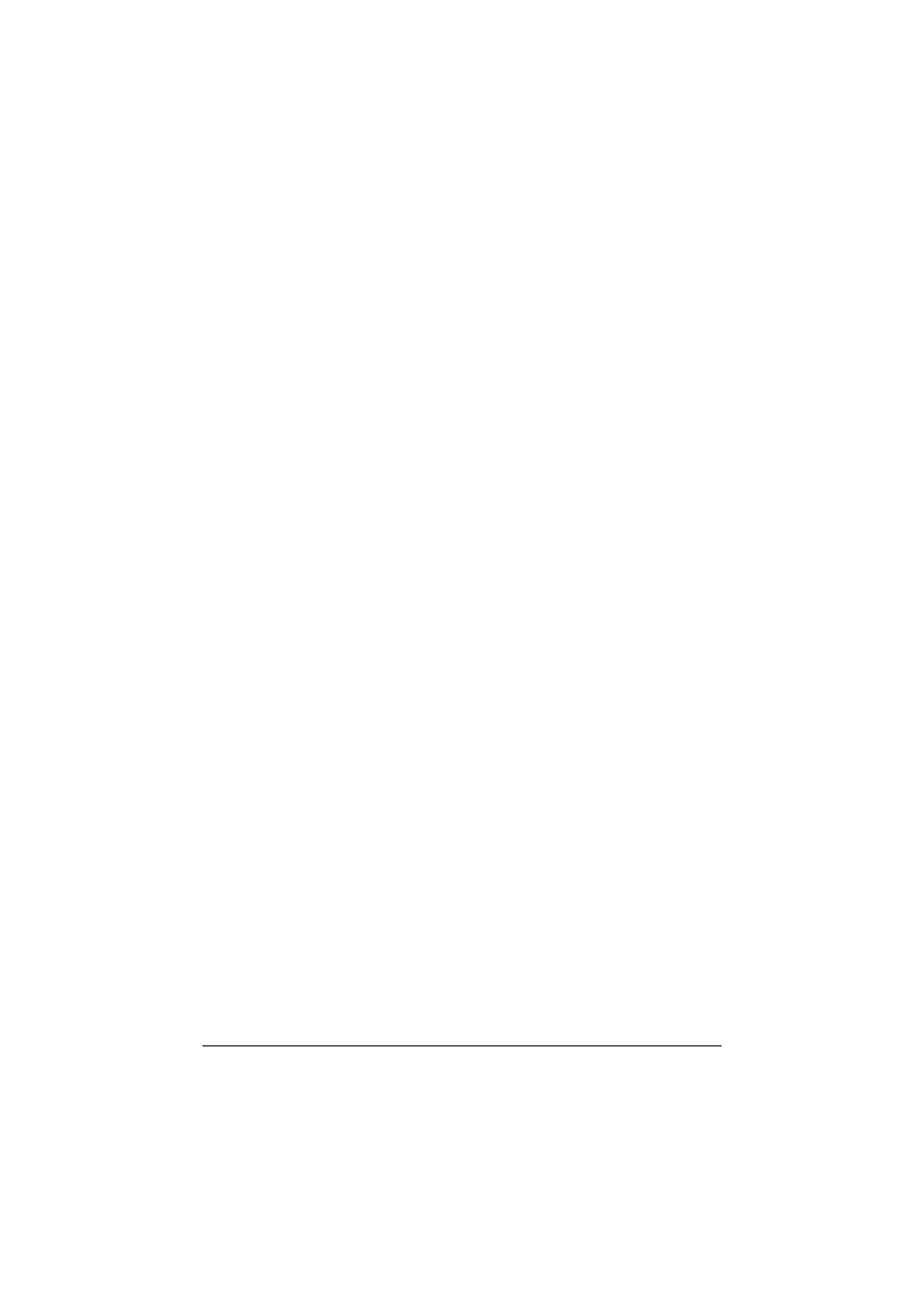
Contents
x-24
Printing the List of Speed Dial, Group Dial and Favorite ......................... 5-16
Displaying Machine Information ................................................................ 5-17
Checking the Total Counter ...................................................................... 5-17
Checking the Configuration Page ............................................................. 5-18
Uninstalling LSU .......................................................................................... 5-19
Troubleshooting ........................................................................................... 5-20
Printer Utilities ............................................................................................... 6-1
Installing Printer Utilities on Windows ......................................................... 6-2
Understanding the Network Setting Menu .................................................. 7-1
NETWORK SETTING Menu ........................................................................... 7-2
Location within the Configuration Menu ..................................................... 7-2
Accessing the Network Setting Menu......................................................... 7-8
Using the Network Setting Menu Options .................................................. 7-8
TCP/IP................................................................................................... 7-9
IP ADDR. SETTING ............................................................................... 7-9
DHCP .................................................................................................. 7-10
BOOTP................................................................................................ 7-11
ARP/PING ........................................................................................... 7-11
HTTP ................................................................................................... 7-11
FTP SERVER....................................................................................... 7-11
FTP TX ................................................................................................ 7-12
SMB .................................................................................................... 7-12
BONJOUR........................................................................................... 7-12
DYNAMIC DNS ................................................................................... 7-12
IPP ...................................................................................................... 7-13
RAW PORT ......................................................................................... 7-13
SLP ..................................................................................................... 7-13
SNMP.................................................................................................. 7-14
WSD PRINT ........................................................................................ 7-14
IPSEC.................................................................................................. 7-14
IP ADDR. FILTER ................................................................................ 7-14
IPv6 ..................................................................................................... 7-15
NETWARE........................................................................................... 7-16
APPLETALK ........................................................................................ 7-16
SPEED/DUPLEX ................................................................................. 7-16
IEEE802.1X ......................................................................................... 7-16
Network Printing ............................................................................................ 8-1
Network Connection ..................................................................................... 8-2
Theory ......................................................................................................... 8-2
Making the Connection............................................................................... 8-3
