Konica Minolta BIZHUB C351 User Manual
Page 79
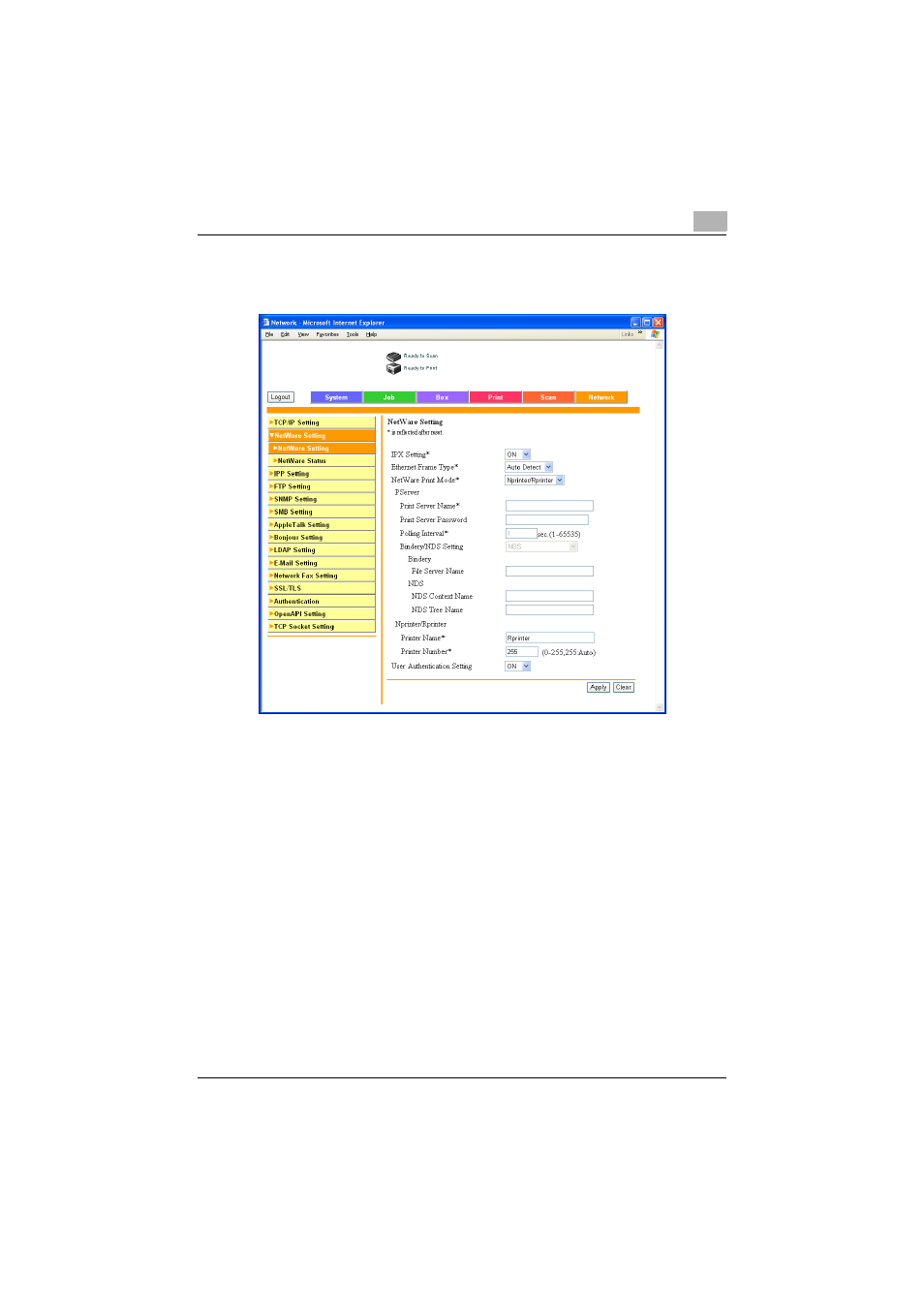
Setting Up Network Printing
3
C351
3-24
6
In Administrator mode of PageScope Web Connection, select “Net-
Ware Setting” from the Network tab, and then specify the following set-
tings.
IPX Setting: Select “ON”.
Ethernet Frame Type: Select “Auto Detect”. (Select the frame type ac-
cording to the network environment.)
NetWare Print Mode: Select “Nprinter/Rprinter”.
Printer Name: Specify the printer name.
Printer Number: Specify the printer number (0-255). When 255 is spec-
ified, the setting is “Auto Detect”.
7
Restart this machine (turn the main power off, then on again).
–
When turning the power off, then on again, be sure to turn the sub-
power switch off first, then the main power switch. In addition, wait
at least 10 seconds before turning the power on again; otherwise,
this machine may not function properly.
8
Use the NetWare server console to load PSERVER.NLM.
9
Use the NetWare server console to display the print server screen, and
then check that “C351” (created printer) is shown as “Waiting for Job”
for the connected printer (0).
