Quality, Quality -16 – Konica Minolta BIZHUB C351 User Manual
Page 229
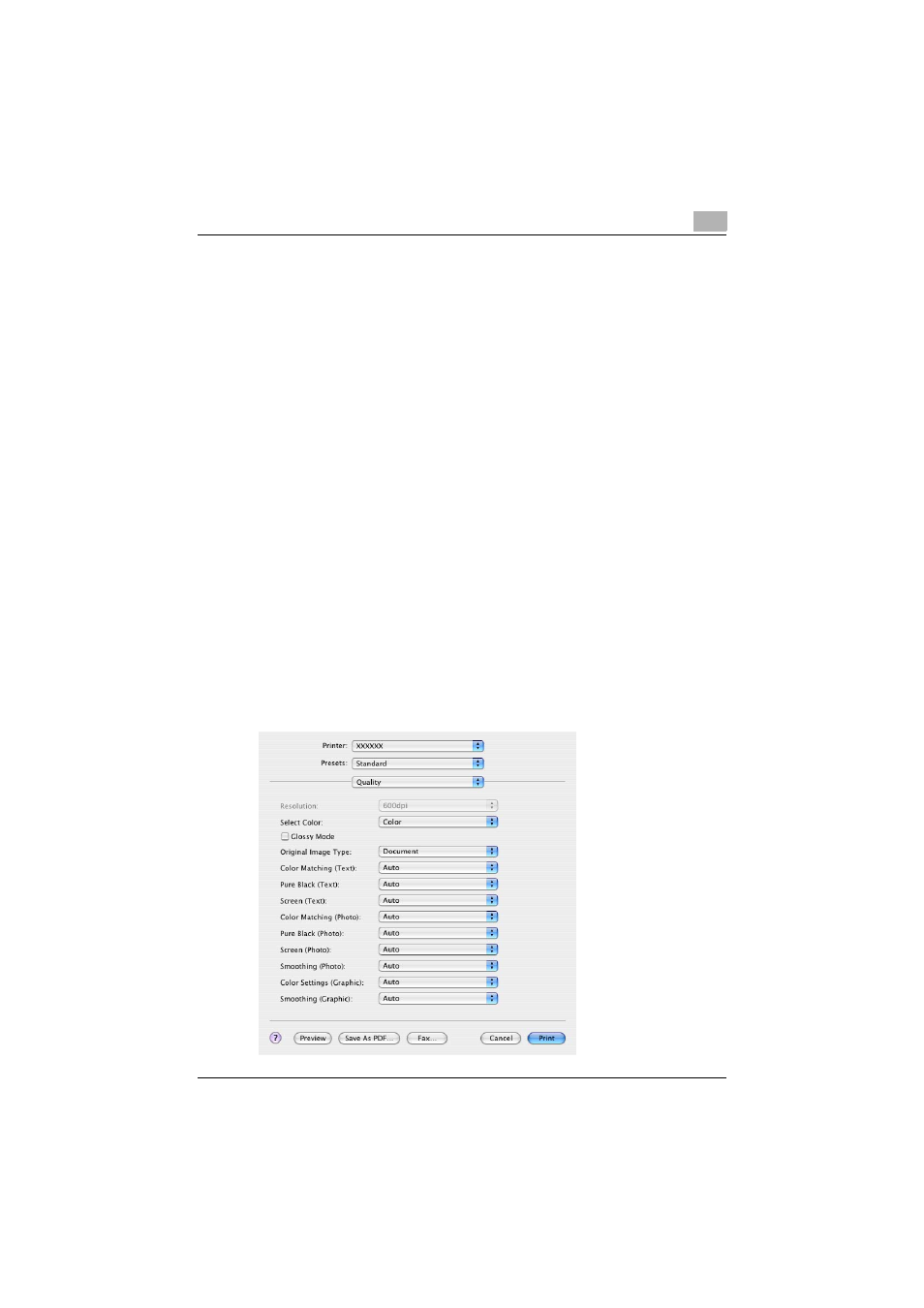
Setting Up the PPD Driver (Mac OS X)
9
C351
9-16
Quality
1
From the “File” menu, select “Print”.
2
Select “Quality”.
3
Specify settings for the following:
Resolution: Specifies the resolution.
Select Color: Selects the color for printing.
Glossy Mode: Prints using a gloss finish.
Original Image Type: Prints with a quality suitable for the original doc-
ument.
Color Matching (Text): Adjusts the color quality of the text in a docu-
ment.
Pure Black (Text): Specifies whether to enable grayscale of the text in
a document.
Screen (Text): Specifies screening of the text in a document.
Color Matching (Photo): Adjusts the color quality of photos in a docu-
ment.
Pure Black (Photo): Specifies whether to enable grayscale of photos in
a document.
Screen (Photo): Specifies screening of photos in a document.
Smoothing (Photo): Specifies smoothing of photos in a document.
Color Settings (Graphic): Adjusts the color quality of a chart and graph
in a document to the text or photo settings.
Smoothing (Graphic): Adjusts the smoothing process of a chart and
graph in a document to the text or photo settings.
