Konica Minolta BIZHUB C351 User Manual
Page 146
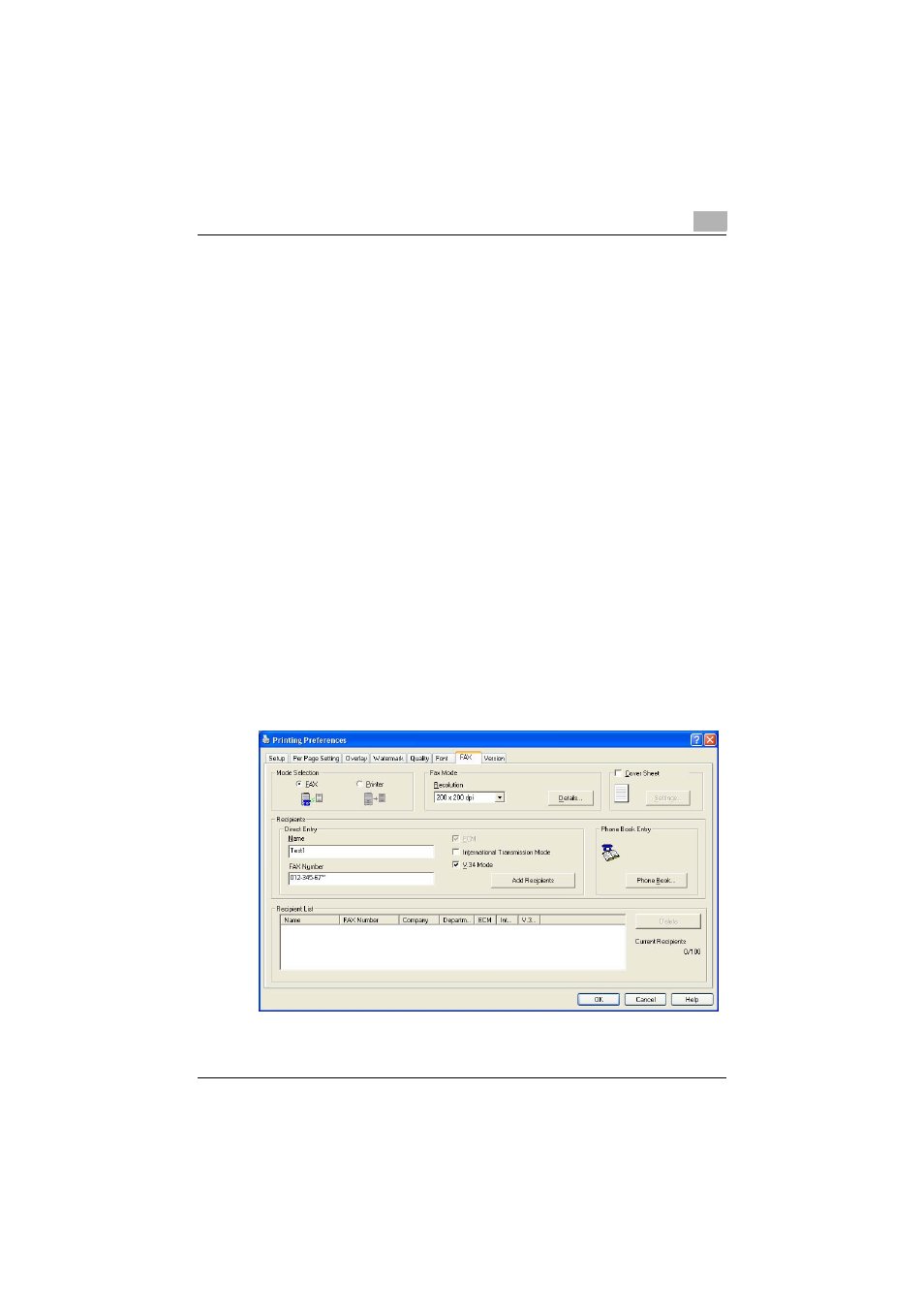
Setting Up the PCL Driver
5
C351
5-33
11
When transmitting a confidential fax, select the “Sub-Address” and
“Send ID” check boxes, and then enter the sub address and
transmission ID. It is possible to send confidential communications to
another fax model using F codes.
–
Up to 20 characters (numbers 0 through 9) can be entered in the
“Sub Address” text box.
–
Up to 20 characters (numbers 0 through 9, # and *) can be entered
in the “Send ID” text box.
12
Click the [OK] button.
The Printing Preferences dialog box appears again.
13
Specify the fax destination.
You can directly enter the fax recipient or you can select one from the
Phonebook.
To enter the fax recipient directly, continue with step 14. To select a fax
recipient from the Phonebook, skip to step 15.
14
Under “Direct Entry”, enter the appropriate information in the “Name”
and “FAX Number” text boxes, and then click the [Add Recipients] but-
ton.
You can save up to 100 recipients in the “Recipients” list. After entering
the recipient information, skip to step 19.
–
Up to 38 characters (numbers 0 through 9, hyphens (-), spaces, #,
*, E, P, and T) can be entered in the “FAX Number” text box.
