Konica Minolta BIZHUB C351 User Manual
Page 15
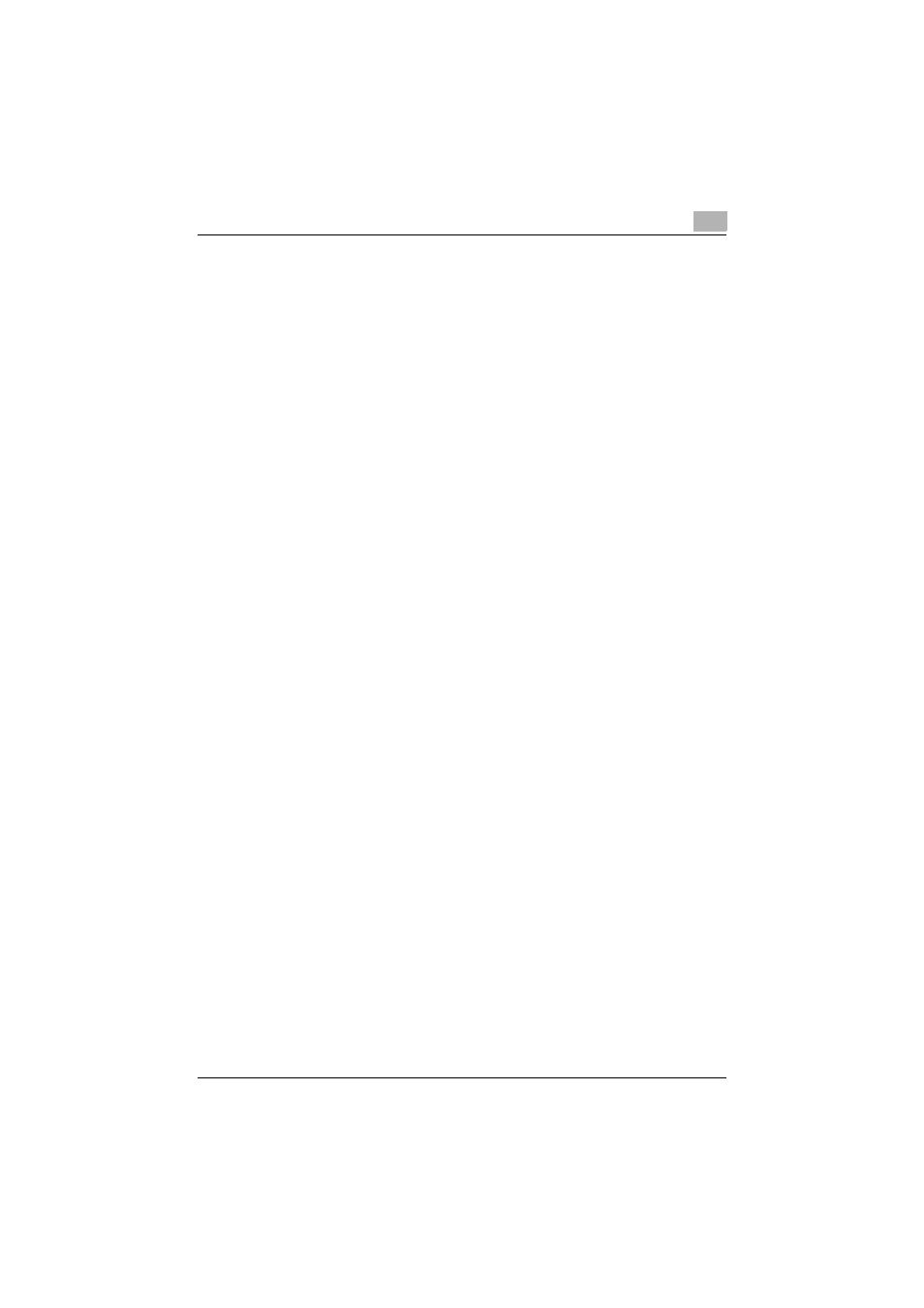
Welcome
C351
x-14
Spool Setting ................................................................................ 10-5
Paper Size Change ....................................................................... 10-6
Banner Setting .............................................................................. 10-7
Paper Tray .................................................................................... 10-8
Default Paper Size ...................................................................... 10-10
2-Sided Print ............................................................................... 10-11
Bind Direction ............................................................................. 10-12
Staple ......................................................................................... 10-13
Hole-Punch ................................................................................. 10-14
Banner Paper Tray ...................................................................... 10-15
Font Setting ................................................................................ 10-15
Symbol Set ................................................................................. 10-17
Font Size ..................................................................................... 10-18
Line/Page .................................................................................... 10-19
CR/LF Mapping .......................................................................... 10-20
PS Error Print .............................................................................. 10-21
Print Reports ............................................................................... 10-22
Printer Settings in Administrator Mode ...................................... 10-23
To display the Administrator Setting screen .............................. 10-23
To delete secure print documents .............................................. 10-25
To specify the “Auto Delete Secure Document” parameter ....... 10-26
Print/Fax Output Settings ........................................................... 10-27
I/F Timeout ................................................................................. 10-29
Parallel I/F ................................................................................... 10-30
IEEE 1284/USB ........................................................................... 10-31
Capture Print Data ...................................................................... 10-32
Using PageScope Web Connection ............................................ 10-33
System Requirements ................................................................ 10-33
Accessing PageScope Web Connection .................................... 10-33
Page Structure ............................................................................ 10-34
Cache Function of Web Browsers .............................................. 10-36
On Internet Explorer ................................................................... 10-36
On Netscape Navigator .............................................................. 10-36
Logging In and Logging Out ....................................................... 10-37
Logging Out ................................................................................ 10-37
Logging In to the User Mode (Public User) ................................ 10-39
Logging In to the User Mode (Registered User) ......................... 10-41
Logging In to the Administrator Mode ........................................ 10-43
User Mode .................................................................................. 10-45
System Tab ................................................................................. 10-45
System Tab — Device Information — Consumables ................. 10-46
System Tab — Device Information — Input Tray ....................... 10-48
System Tab — Device Information — Output Tray .................... 10-49
System Tab — Device Information — Configuration
Summary .................................................................................... 10-50
