11 troubleshooting – Konica Minolta BIZHUB C351 User Manual
Page 17
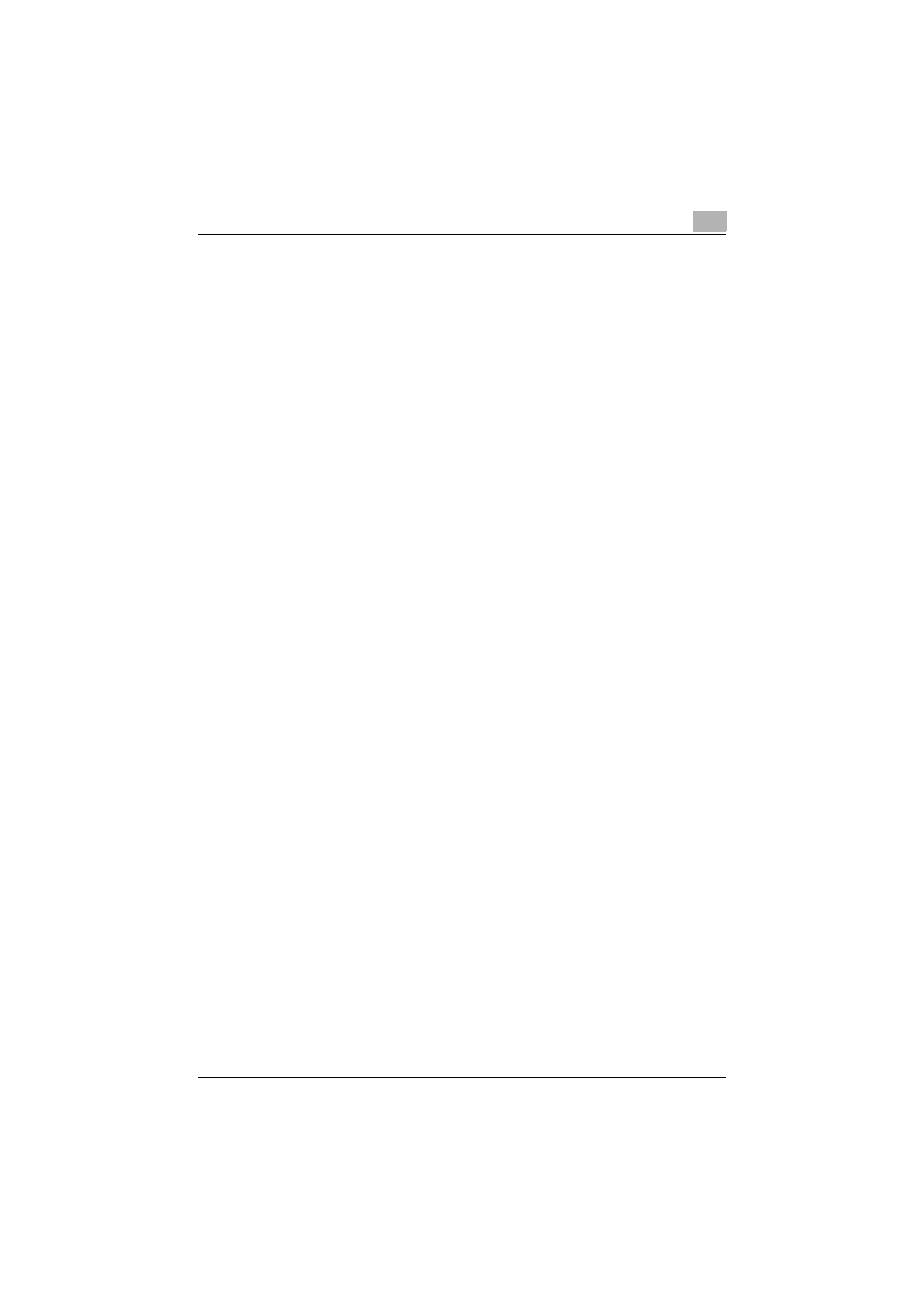
Welcome
C351
x-16
Network Tab — NetWare — NetWare Status ............................ 10-96
Network Tab — IPP Setting ....................................................... 10-97
Network Tab — SNMP Setting ................................................... 10-99
Network tab — SMB Setting — WINS Setting ......................... 10-100
Network Tab — SMB — Print .................................................. 10-101
Network Tab — AppleTalk ....................................................... 10-102
Network Tab — Bonjour Setting .............................................. 10-103
Network Tab — SSL/TLS ......................................................... 10-104
Network Tab — Authentication ................................................ 10-104
Print Job Management ............................................................... 10-105
Specifying Job Operations ....................................................... 10-105
Specifying Settings (for Windows) ............................................ 10-105
Specifying Settings (for Mac OS X) .......................................... 10-107
Job Storage .............................................................................. 10-108
Recalling Jobs (Proof and Print) ............................................... 10-108
Recalling jobs (Secure Print) ..................................................... 10-110
When “Secure Document Access Method” is set to
“Mode 1” .................................................................................. 10-110
When “Secure Document Access Method” is set to
“Mode 2” .................................................................................. 10-112
Printing when the User Authentication Is Specified on This
Machine .................................................................................... 10-113
Specifying Settings (for Windows) ............................................ 10-114
Specifying Settings (for Mac OS X) .......................................... 10-115
Printing With This Machine When Account Track Settings
Have Been Applied ................................................................... 10-116
Specifying Settings (for Windows) ............................................ 10-117
Specifying Settings (for Mac OS X) .......................................... 10-118
Job Operations in PageScope Web Connection ...................... 10-118
Printing on Banner Paper ........................................................... 10-119
Paper ........................................................................................ 10-119
Paper types .............................................................................. 10-119
Printer Drivers and Supported Operating Systems .................. 10-119
Specifying Printer Driver Settings ............................................. 10-119
To specify printer driver settings .............................................. 10-119
Printing ..................................................................................... 10-121
To print ..................................................................................... 10-121
Error Message ................................................................................. 11-5
