Konica Minolta Printgroove User Manual
Page 51
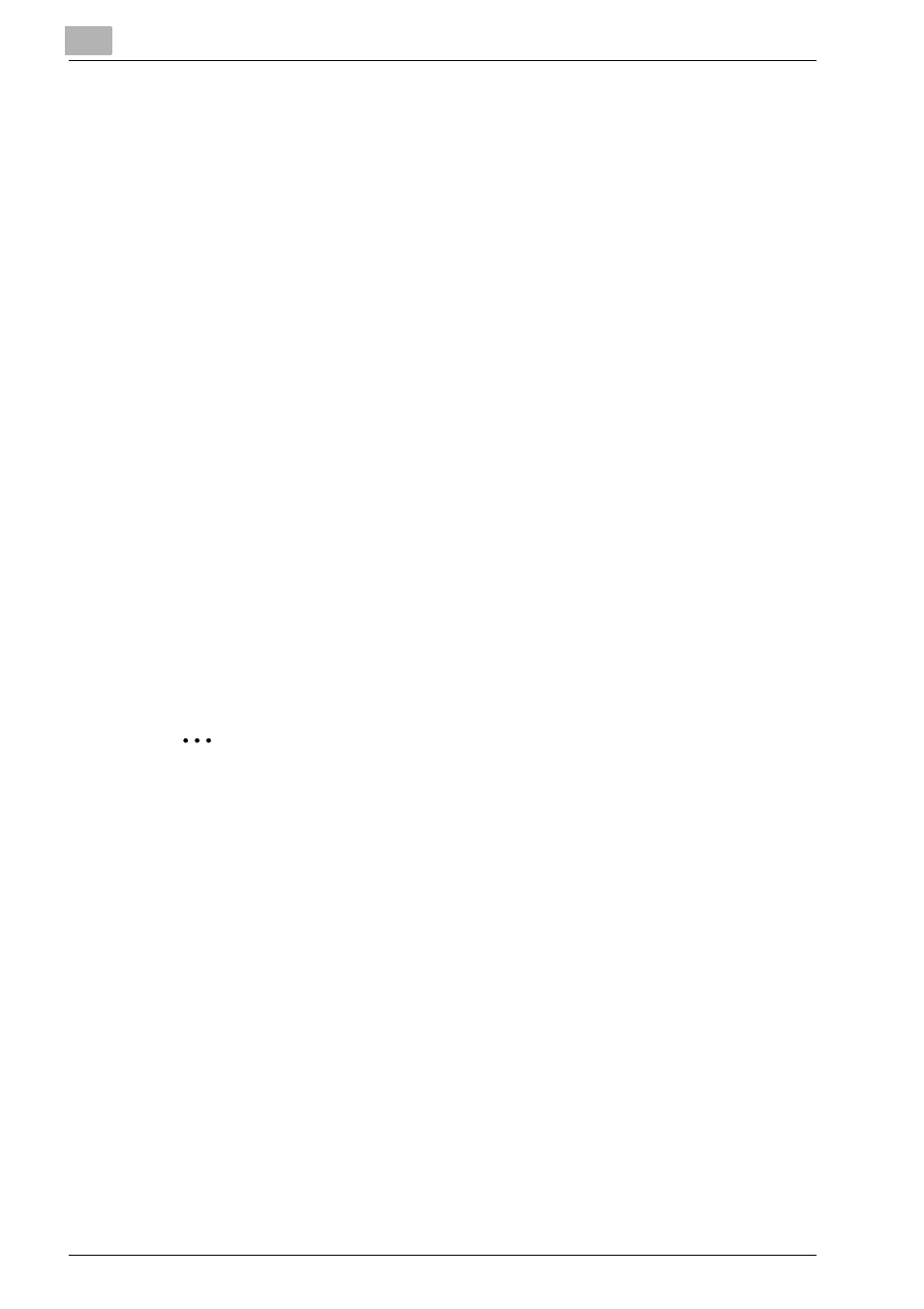
7
Processing a Job in Printgroove POD Queue
7-4
Printgroove POD Queue Quick Install
Section 2: Document Preview/Non-Supported Settings Panel
The two tabs in this section allow you to move between a Document Preview
of the print job and a detailed list of Non-Supported Settings. The Document
Preview is the default view.
The Document Preview tab provides a real-time iconic representation of var-
ious Job Ticket settings. The panel is divided into two sections. The Docu-
ment Preview Sub-Panel (left) contains the Document Preview image. The
Layout/Finishing Sub-Panel (right) displays selected layout and finishing
icons. Each panel will display a graphical representation of the following set-
tings:
Document Preview Sub-Panel (left)
-
Printing Type: Single-Sided, Double-Sided, Booklet, Adhesive Binding
-
Binding Position: Left, Top, Right
-
Supported 2 in 1 Settings
-
Staple: (1 or 2) and their positions
-
Punch Holes: (2-4) and their positions
Layout/Finishing Icon Sub-Panel (right)
-
Output Method: Copy, Print, Save in User Box, Save in User Box and
Print, Wait, Proof & Print
-
Chapter: On, Off
-
Divide Output Settings
-
Per Page, Front/Back Cover, PI Front/PI Back Cover Settings
-
Perfect Binding: On, Off
2
Note
Per Page Settings are not supported and will not display in the Document
Preview panel.
Printgroove POD Serve and Guide allow you to create a Job Ticket that con-
tains all the processing options your reprographics department supports.
However, not all these settings may be supported by the printers managed
by Printgroove POD Queue. When these types of settings are sent to Print-
groove POD Queue, they are noted on the Non-Supported Settings tab.
Should the settings exceed the display space, a scroll bar appears. For com-
plete information about handling print jobs that contain Non-Supported Set-
tings, please see “Printgroove POD Queue User’s Guide”.
