Konica Minolta Printgroove User Manual
Page 36
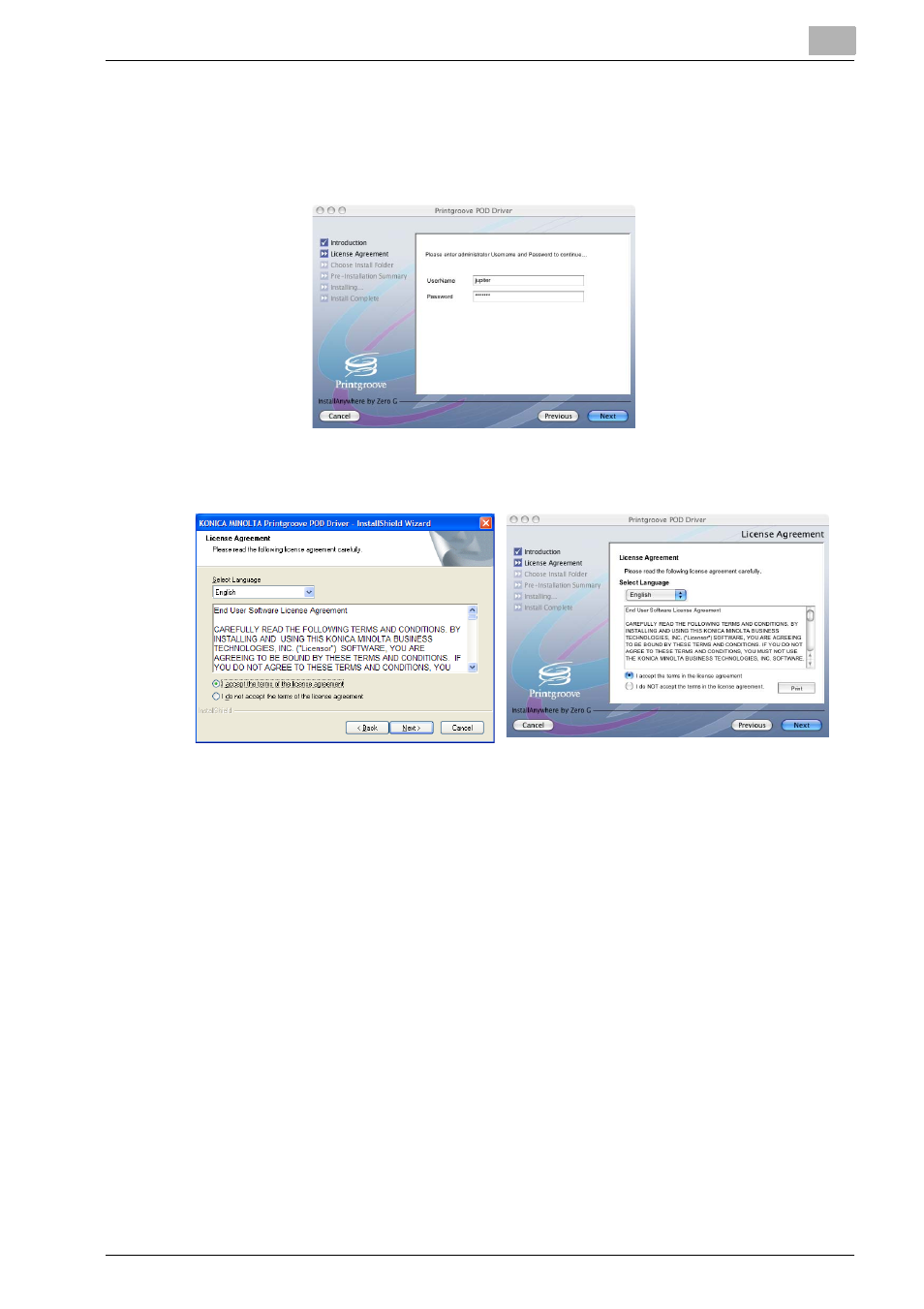
Installing the Printgroove POD Driver
5
Printgroove POD Queue Quick Install Guide
5-5
7
For Mac Installs Only: The Administrator Authentication screen opens.
Enter the UserName and Password of any user who has admin-level
rights then click [Next]. If an incorrect value is entered in either field, a
pop-up error message will open.
8
The [License Agreement] screen opens:
9
There are two radio buttons:
–
I accept the terms of the license agreement
–
I do not accept the terms of the license agreement
–
Read through the License Agreement and then select one of the ra-
dio buttons. If you select the first radio button, continue to Step 10.
If you select the second radio button, the installation is cancelled.
This manual is related to the following products:
