Setting the printer status update interval -7 – Konica Minolta Printgroove User Manual
Page 28
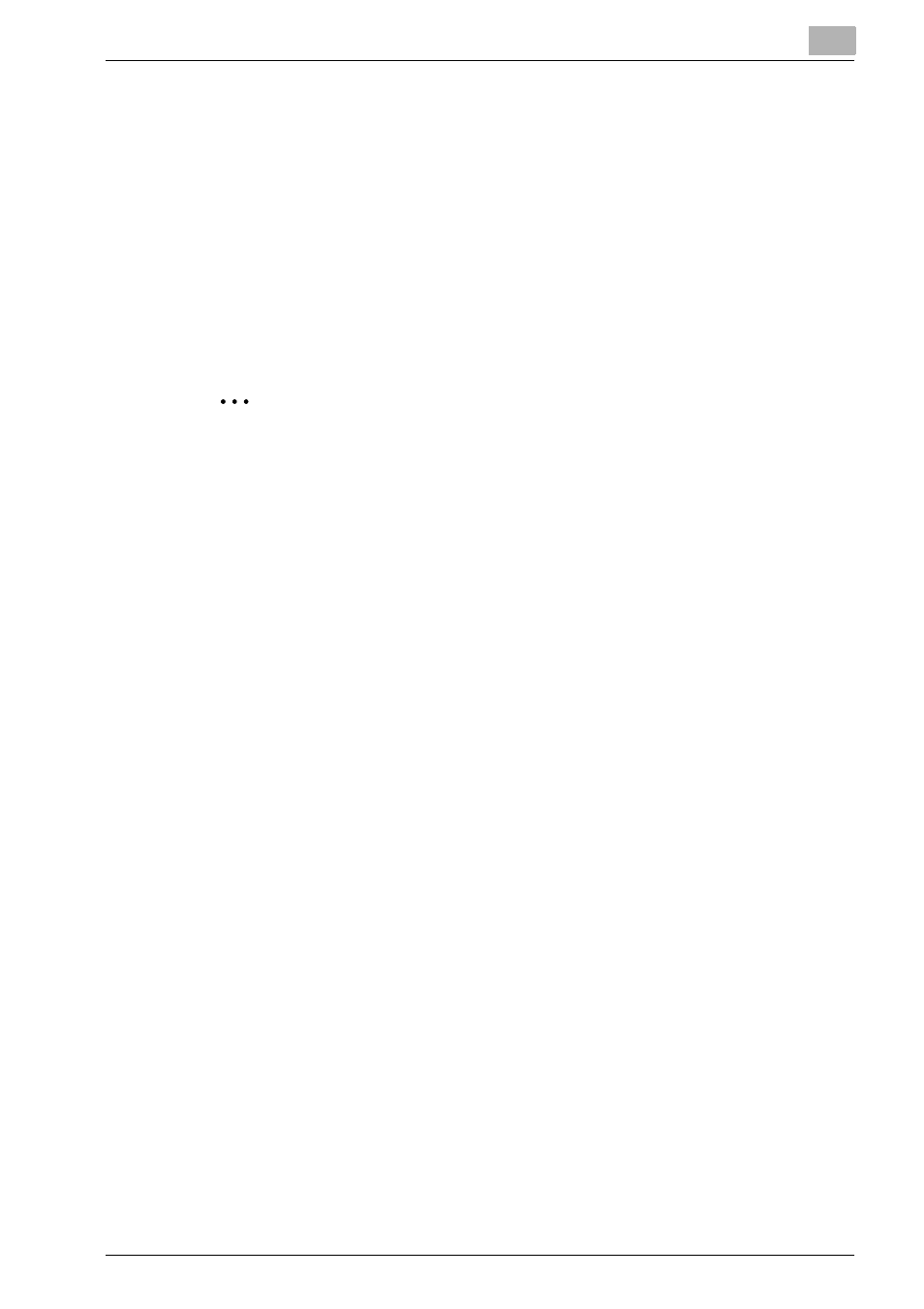
Configuring the Printgroove POD Queue Client
4
Printgroove POD Queue Quick Install Guide
4-7
1
From the menu select File -> Printers -> Discover Now. A pop-up mes-
sage will inform you that the process has begun. Click the [OK] button
to close the pop-up screen.
4.3.6
Setting the Printer Status Update Interval
In this field you select a rate at which Printgroove POD Queue polls the dis-
covered and manually added printers to check their status and configuration
information and report any changes back to Printgroove POD Queue. The
default value for this field is 120 seconds. This value is mandatory and cannot
be turned off.
2
Note
If a large number of printers are discovered, the amount of time it takes
Printgroove POD Queue to poll and report back values for all the printers
may be significantly longer than the value selected. The value in the drop-
down only reflects the rate at which the poll is initiated.
