13 appendix, 1 glossary, Appendix – Konica Minolta BIZHUB 223 User Manual
Page 254: Glossary -2
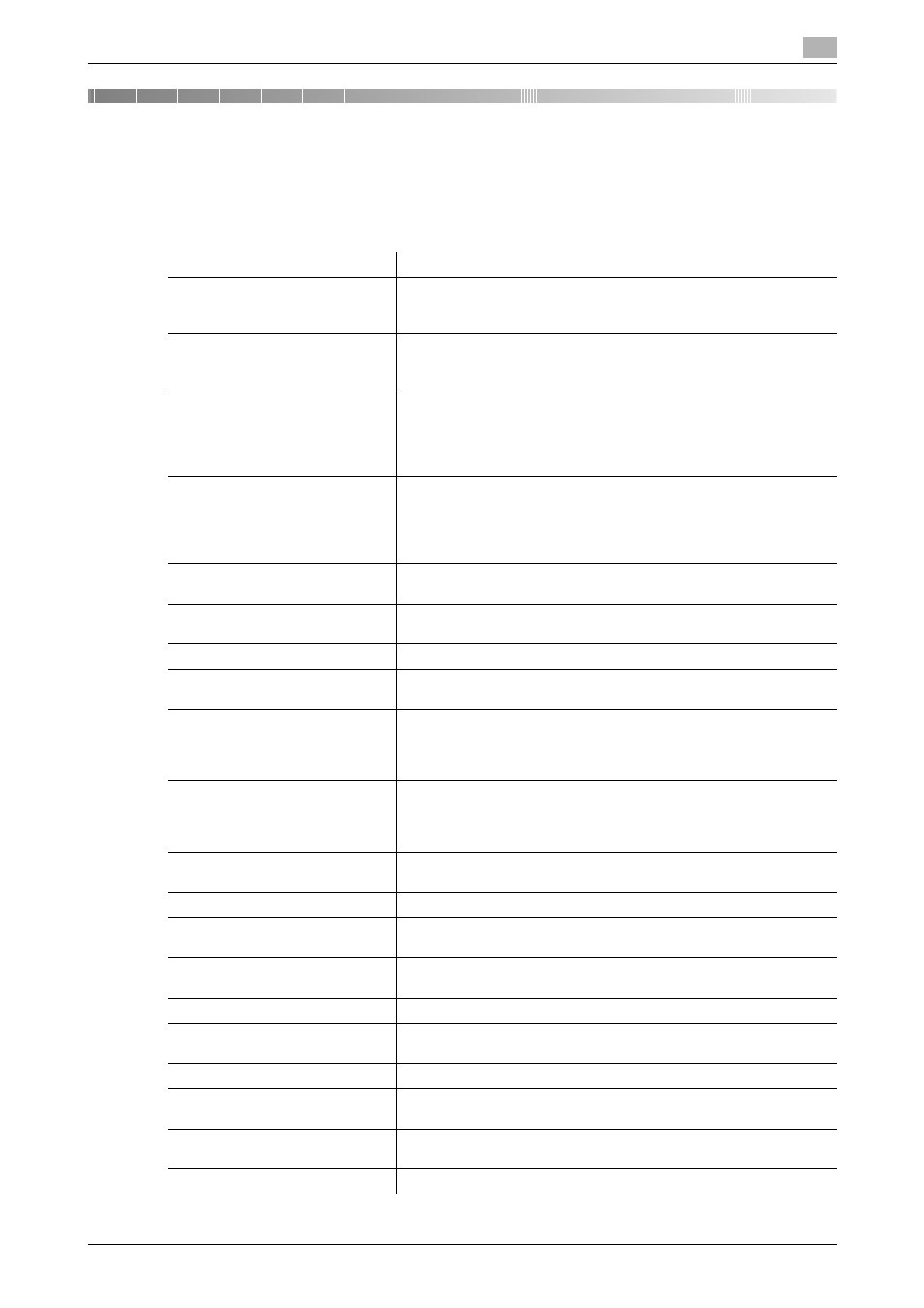
bizhub 423/363/283/223
13-2
13.1
Glossary
13
13
Appendix
13.1
Glossary
The following describes the terms used in Copy mode.
Term
Description
[AE Level Adjustment]
Function that adjusts the background of the original. The higher the
setting, the more that the document background is emphasized. (AE
= Auto Exposure)
[Background Removal Level]
Function that adjusts the background density of the original with a
colored background. Select a background removal method and lev-
el to copy the original.
[Binding Position]
Function that allows you to specify the position of the page margin
in one side of the loaded original. Selecting the appropriate setting
prevents the copy from being printed upside-down when making a
2-sided copy from a 1-sided original or when making a 1-sided copy
from a 2-sided original.
[Card Shot]
Separately scans the contents of the front and back sides of a card,
for example, insurance card, driver's license, or business card, and
copies them together on one sheet. You can copy a card with the full
size or enlarge an image to fit paper. Using the card copy function,
you can save the number of sheets to be used.
[Center Staple & Fold]
Function that folds the copies in half and staples them together in
the center.
[Change Tray Settings]
Function that copies the original with a paper size not specified in
the paper tray or copies it on paper other than plain paper.
[Contrast]
Function that adjusts the contrast between light and dark.
[Copy Density]
Function that allows you to finely adjust the copy density in 19 levels
between -3 and +3.
[Copy Guard]
To prevent unauthorized copying, this function prints a text such as
Copy or Private or information such as Date/Time on all pages of pa-
per as a copy guard (copy inhibit information) when copying. You
cannot copy a page with a copy guard printed.
[Copy Protect]
Function that prints hidden text to prevent unauthorized copying.
Copying a copy-protected document repeatedly prints hidden text
in all pages more clearly than the original to prove the user that it is
a copied document.
[Cover Sheet]
Function that attaches a sheet in the specified paper tray as a cover
page.
[Density]
Function that adjusts the density of the print image in nine levels.
[Duplex 2nd Side]
Function to use when copying on paper that has already been print-
ed on one side.
[Duplex/Combine]
Function to specify the scanning side of the original and the printing
side of the paper to be 1-sided or 2-sided.
[Finishing Program]
Allows you to select a preset offset or finishing method.
[Finishing]
Allows you to select how to sort or finish copies when feeding them
into the output tray.
[Half-Fold]
Function that folds printed paper in half.
[Manual]
Function that enlarges or reduces the loaded original with the zoom
ratio specified using the keypad, and copies it on paper.
[Minimal]
This setting slightly reduces the image of the original and copies it at
the center of the paper.
[Mirror Image]
Function that produces a copy in the mirror image of the original.
