6 [hdd/ssd settings, 7 [function management settings, Hdd/ssd settings] -49 – Konica Minolta BIZHUB 223 User Manual
Page 181: Function management settings] -49
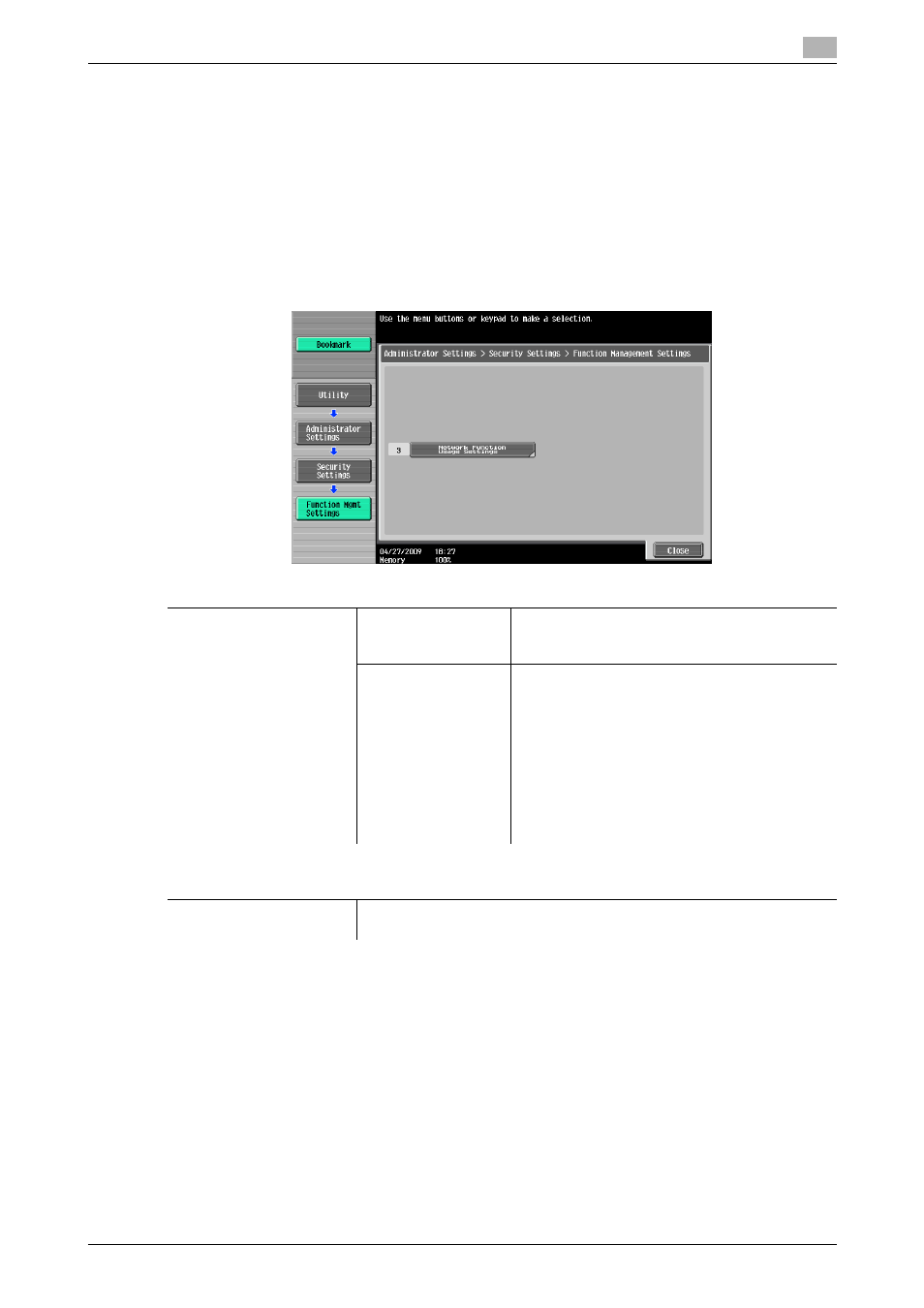
bizhub 423/363/283/223
7-49
7.10
[Security Settings]
7
7.10.6
[HDD/SSD Settings]
This setting is for the hard disk operations. For details, refer to the [User's Guide Box Operations].
Reference
-
[SSD Settings] is displayed only when a Hard Disk is installed.
7.10.7
[Function Management Settings]
Configure the settings for the network functions that are difficult to count.
%
Press Utility/Counterö[Administrator Settings]ö[Security Settings]ö[Function Management Set-
tings].
Settings
[Network Function Usage
Settings]
[ON]
Configure the settings for the network manage-
ment that are difficult to count when managing
operations.
[OFF]
The following functions cannot be used if [Net-
work Function Usage Settings] is set to [OFF].
•
PC-FAX transmission
•
Using the HDD TWAIN driver to view and re-
trieve documents in User Boxes
•
Using PageScope Box Operator to view and
retrieve documents in User Boxes
•
Using PageScope Scan Direct to retrieve
documents in User Boxes
•
Box operations using PageScope Web Con-
nection (The User Box tab does not appear.)
Factory default
[Network Function Usage
Settings]
[ON]
