Konica Minolta BIZHUB 223 User Manual
Page 190
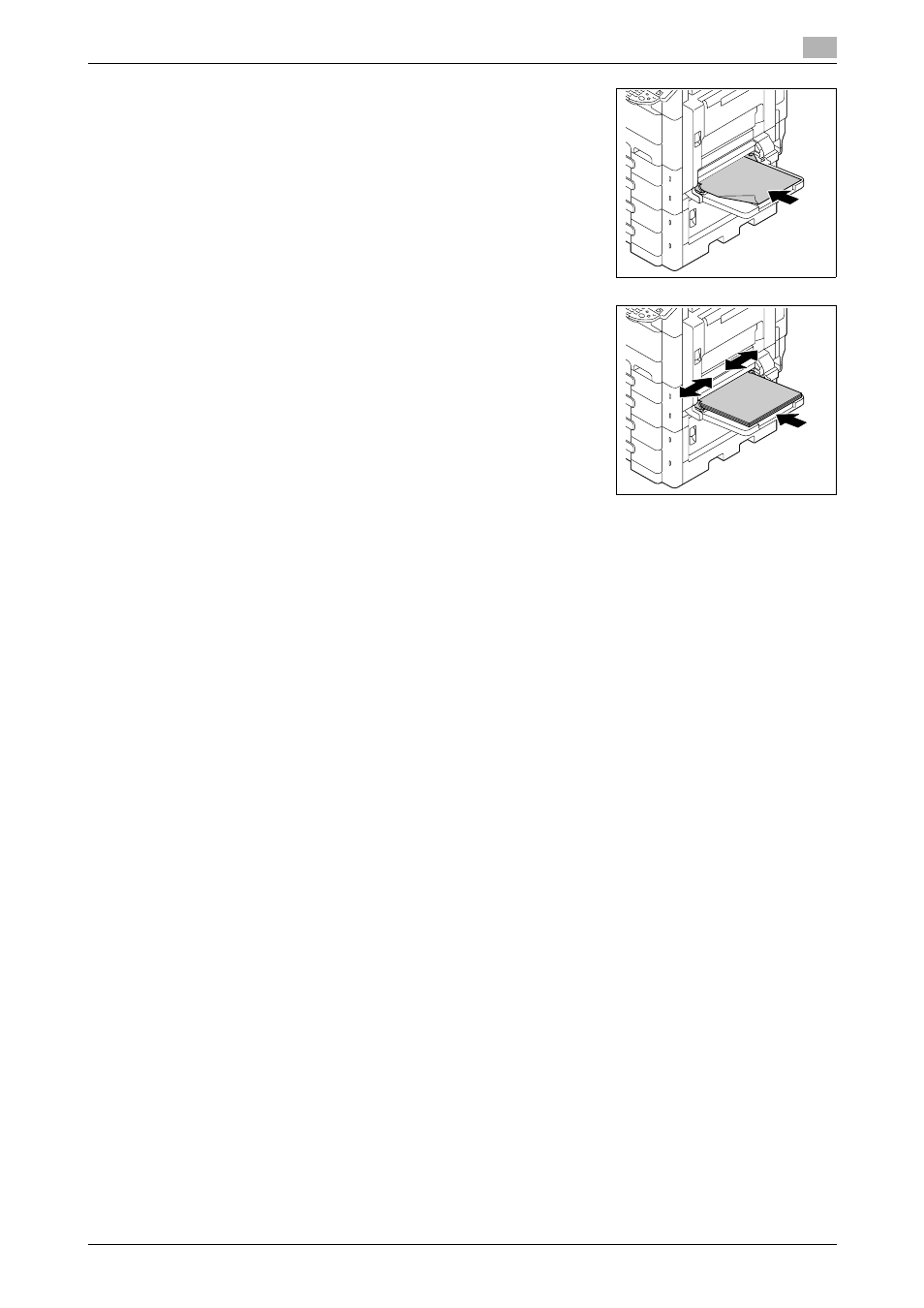
bizhub 423/363/283/223
8-6
8.1
Paper
8
% To load label sheets:
Load them in the w orientation, as shown in the illustration.
A label sheet consists of the printing surface, sticking layer,
and pasteboard. Peel off the pasteboard, then you can stick
the label to other objects.
3
Slide the Lateral Guide to fit the size of paper being loaded.
4
Select the paper type.
% To use label sheets, select [Thick 1].
% If you select 4 e 6 w (A6 Card w), the paper type is automatically set to [Thick 2].
d
Reference
To configure paper settings:
Press [Basic] ö [Paper].
This manual is related to the following products:
