2 machine specifications, Bizhub 423/363/283/223 – Konica Minolta BIZHUB 223 User Manual
Page 242
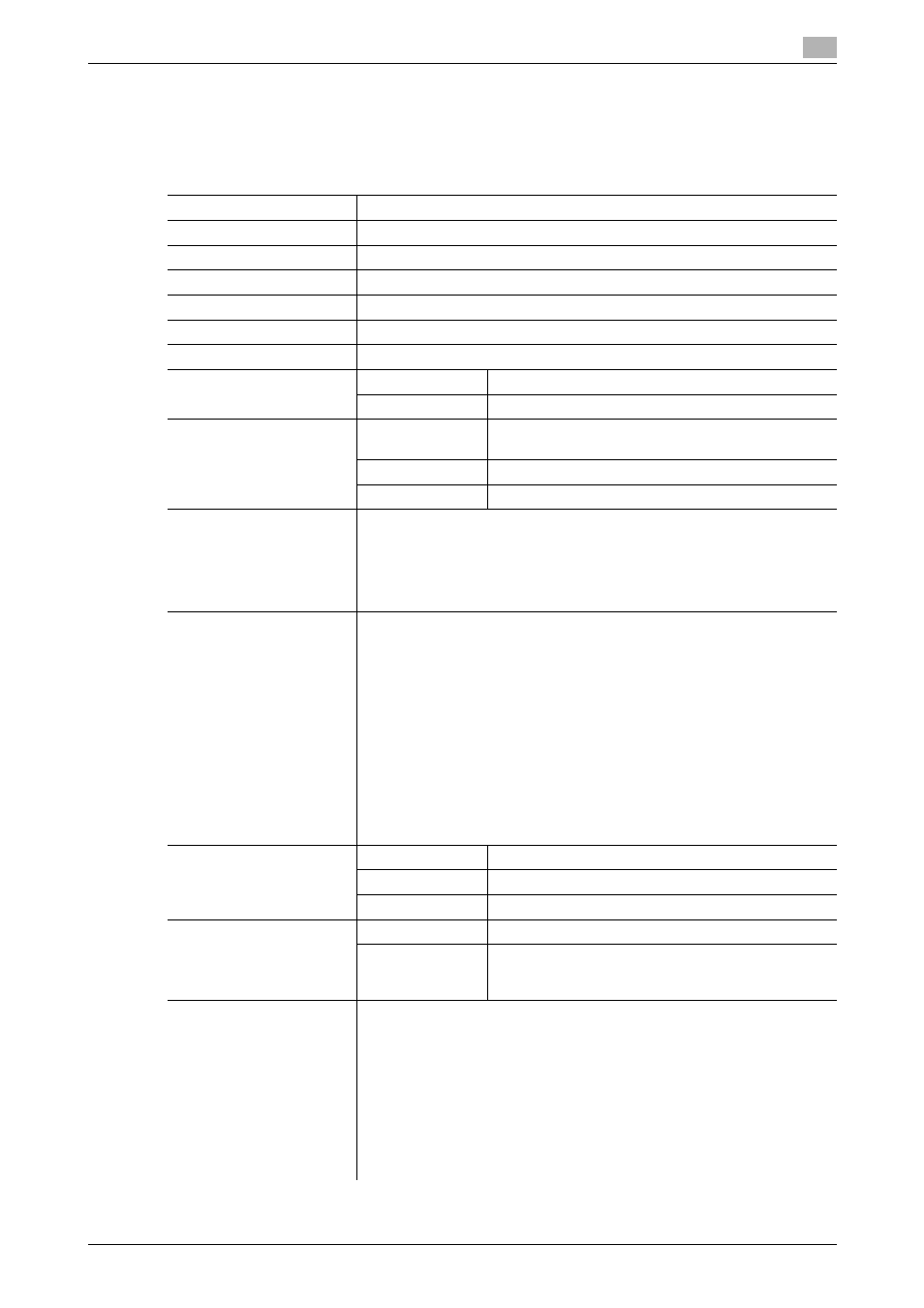
bizhub 423/363/283/223
12-3
12.2
Machine specifications
12
12.2
Machine specifications
bizhub 423/363/283/223
Specifications
Type
Scanner, printer, desktop, or stand-alone
Document holder
Stationary (mirror scanning)
Photo conductor
OPC
Light source
White rare-gas fluorescent
Copy system
Laser electrostatic copying
Developing system
Dry 2-component HMT developing system
Fusing system
Roller fusing system
Resolution
Scanning
600 dpi e 600 dpi
Output
1800 dpi equivalent e 600 dpi
Originals
Type
Sheets, books (two-page spread), three-dimensional
objects
Size
Max. 11 e 17 (A3)
Weight
4-7/16 lb (2 kg) Three-dimensional objects
Copying paper type
Plain paper (15-15/16 lb to 23-15/16 lb (60 g/m
2
to 90 g/m
2
)), Thick 1
*
(24-
3/16 lb to 39-7/8 lb (91 g/m
2
to 150 g/m
2
)), Thick 2
*
(40-3/16 lb to 55-7/8
lb (151 g/m
2
to 210 g/m
2
)), Letterhead, Colored paper, Transparency
*
,
Postcard
*
, Envelope
*
, Label sheet
*
2-Sided: Plain paper (15-15/16 lb to 23-15/16 lb (60 g/m
2
to 90 g/m
2
))
*
Available for Bypass Tray.
Copy paper size
<Tray 1>
11 e 17 w to 8-1/2 e 11 w/v, 5-1/2 e 8-1/2 w, A3 w to A5 w, 8 e 13 w
*1
,
16K v, 8K w
<Tray 2>
11 e 17 w to 8-1/2 e 11 w/v, 5-1/2 e 8-1/2 w, A3 w to A5 w, 8 e 13 w
*1
,
16K v, 8K w
<Bypass Tray>
11 e 17 w to 5-1/2 e 8-1/2 w/v, A3 w to B6 w, A6 w, 4 e 6 w, 8 e 13 w
*1
,
A6 card w, 16K w/v, 8K w
Width: 3-9/16 to 11-11/16 inches (90 mm to 297 mm), Length: 5-1/2 to 17
inches (139.7 mm to 431.8 mm)
*1
There are six types of foolscap: 8-1/2 e 13-1/2 w, 220 mm e 330 mm w,
8-1/2 e 13 w, 8-1/4 e 13 w, 8-1/8 e 13-1/4 w, and 8 e 13 w. Any one of
these sizes is selectable. For details, contact your service representative.
Number of sheets loaded in
Output Tray
Plain paper
250 sheets
Thick
10 sheets
Transparency
1 sheet
Paper tray capacity
(8-1/2 e 11(A4))
Tray 1/Tray 2
Plain paper: 500 sheets
Bypass Tray
Plain paper: 150 sheets, Thick 1/2: 20 sheets, Trans-
parency/Postcard/Label sheet: 20 sheets, Envelope:
10 sheets
Warm-up time
Period from the time the Main Power Switch was turned on to the time
Sub Power Switch was turned on to get ready for printing (room temper-
ature: 73.4 °F (23 °C))
12 sec. or less
Period from the time Main Power Switch was turned on to the time this
machine is ready for printing (room temperature: 73.4 °F (23 °C))
30 sec. or less
When a Hard Disk is not installed:
25 sec. or less
Warm-up time may vary depending on the operating environment and us-
age.
