Additional information – Apple Color LaserWriter 12/600 PS User Manual
Page 21
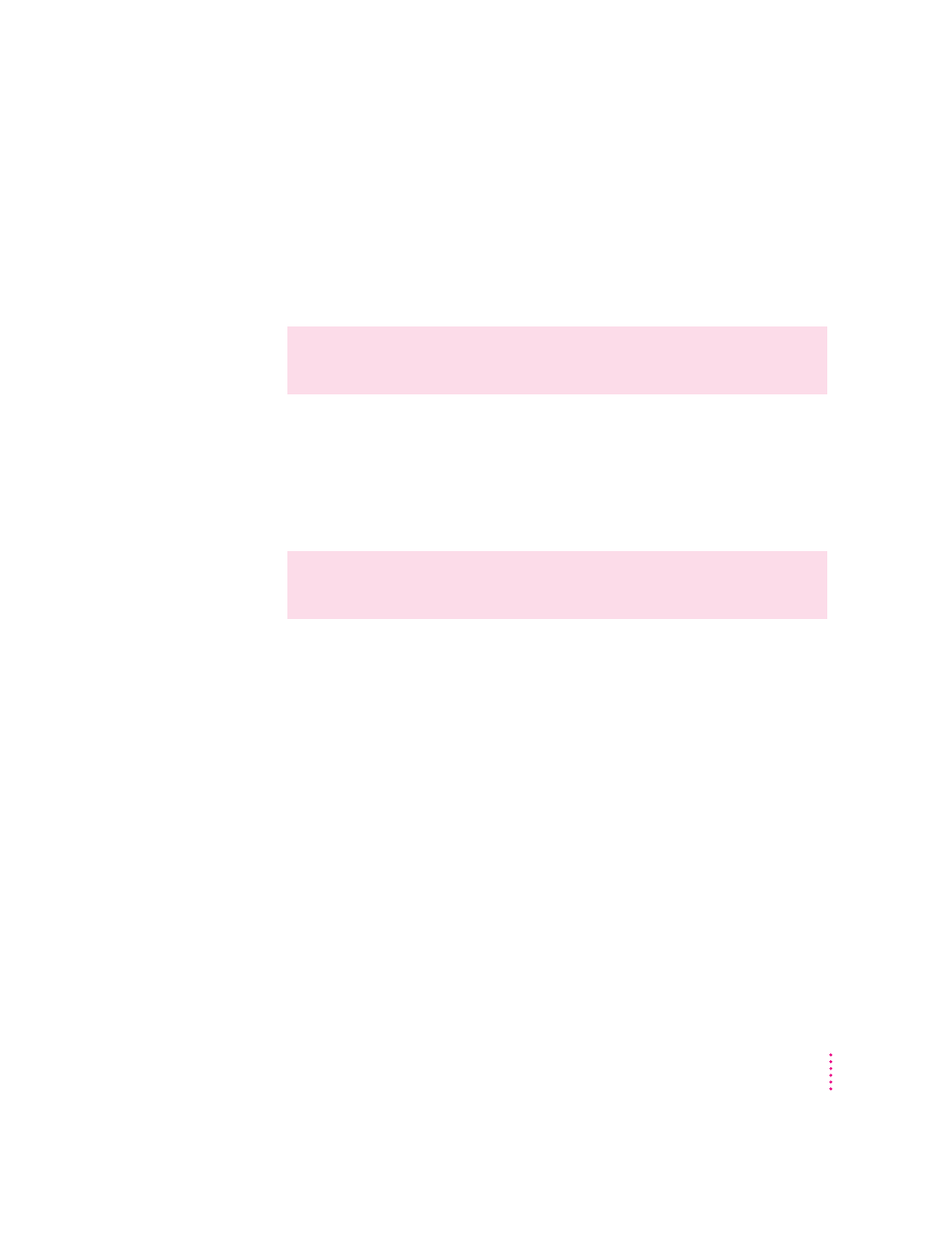
Additional information
Be sure to do the following when setting up the printer:
m Remove the shipping screw. The shipping screw is encased in an orange
plastic sheath behind the front door. Put the shipping screw in a safe place
in case you ever need to ship the printer to a new location.
m Keep the photoconductor level as you insert it into the printer. Inserting it
at an angle may damage the photoconductor. (Note: Each photoconductor
will yield 5,000 to 25,000 pages, depending on use of color per page.)
m Remove the orange tab and the sealing tape from each of the four toner
cartridges before inserting them into the printer.
WARNING
You must remove the orange tab and the sealing tape.
Otherwise, you might damage the printer.
WARNING
You must remove the shipping screw. Otherwise, you might
damage the printer.
7
Setting Up the Color LaserWriter 12/660 PS
