J, k – Apple Color LaserWriter 12/600 PS User Manual
Page 168
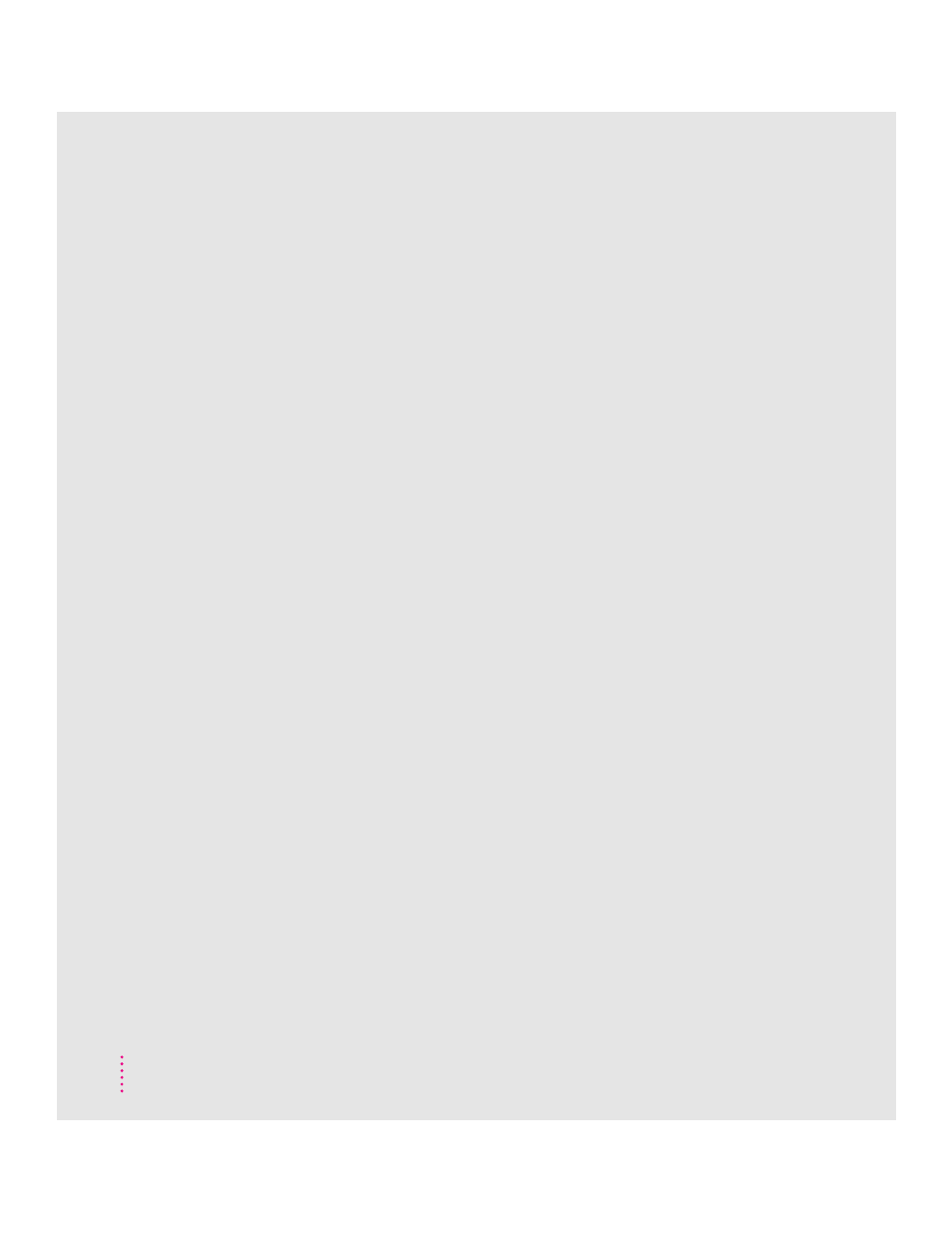
Install dialog box, Mac OS 11–12
Installer program, Mac OS 11–12, 14, 20
INSTALL folder, Mac OS 11, 18
installing printer software
Mac OS 11–15, 18–20
UNIX 52
Windows 3.1 25, 28–31, 35–37
Windows 95 25–28, 30–34
Windows NT 3.5x 37–40
interference with radio or television
reception ix
international color standards, matching,
Windows 95 129
inverting the page image
Mac OS 78
Windows 95 129
IP address, assigning to the printer,
UNIX 52–55
J, K
Job Control tab dialog box, Windows 3.1
109, 113
job timeout setting
Windows 3.1 105
Windows 95 131
JPEG compressed images, color
matching and, Mac OS 83
L
landscape orientation 103, 126
laser information and warnings x
LaserWriter 8 software, Mac OS
1, 12, 14
LaserWriter Disk 1 folder, Mac OS 19
LaserWriter Disk 1 for Mac OS 18
LaserWriter Disks 1–2 for Windows 3.1
35, 36
LaserWriter Disks 1–3 for Windows 95
32, 34
Layout dialog box, Mac OS 83
Layout print setting
Mac OS 83
Windows 3.1 103
Windows 95 126
leveling the printer 2–4
location for printer, choosing 1–2
locked floppy disks. See also write-
protected floppy disks
Mac OS 13
M
Mac OS–based computers. See also
printing; Settings pop-up menu
allowing access to the printer on a
NetWare network 9, 42
AppleTalk setup 9, 10
changing the default printer 75, 90–91
changing the printer setup 75–76
choosing the printer 15–16, 73–75
installing printer software on 11–15,
18–20
naming the printer 16
page setup options 77–79
printing with a desktop printer 89–95
printing a test file 17
setting the network zone 16, 73
setting printing options 79–88
system requirements 10
turning off/removing desktop printer
software 96–98
MAC OS folder 11, 13, 18
manual feed alert message, changing,
Mac OS 95
manually fed paper, printing, Mac OS 79
margins for printable area
Windows 3.1 105
Windows 95 127
match colors. See color matching
memory
downloading fonts and,
Windows 3.1 112
154
Index
