Apple Color LaserWriter 12/600 PS User Manual
Page 140
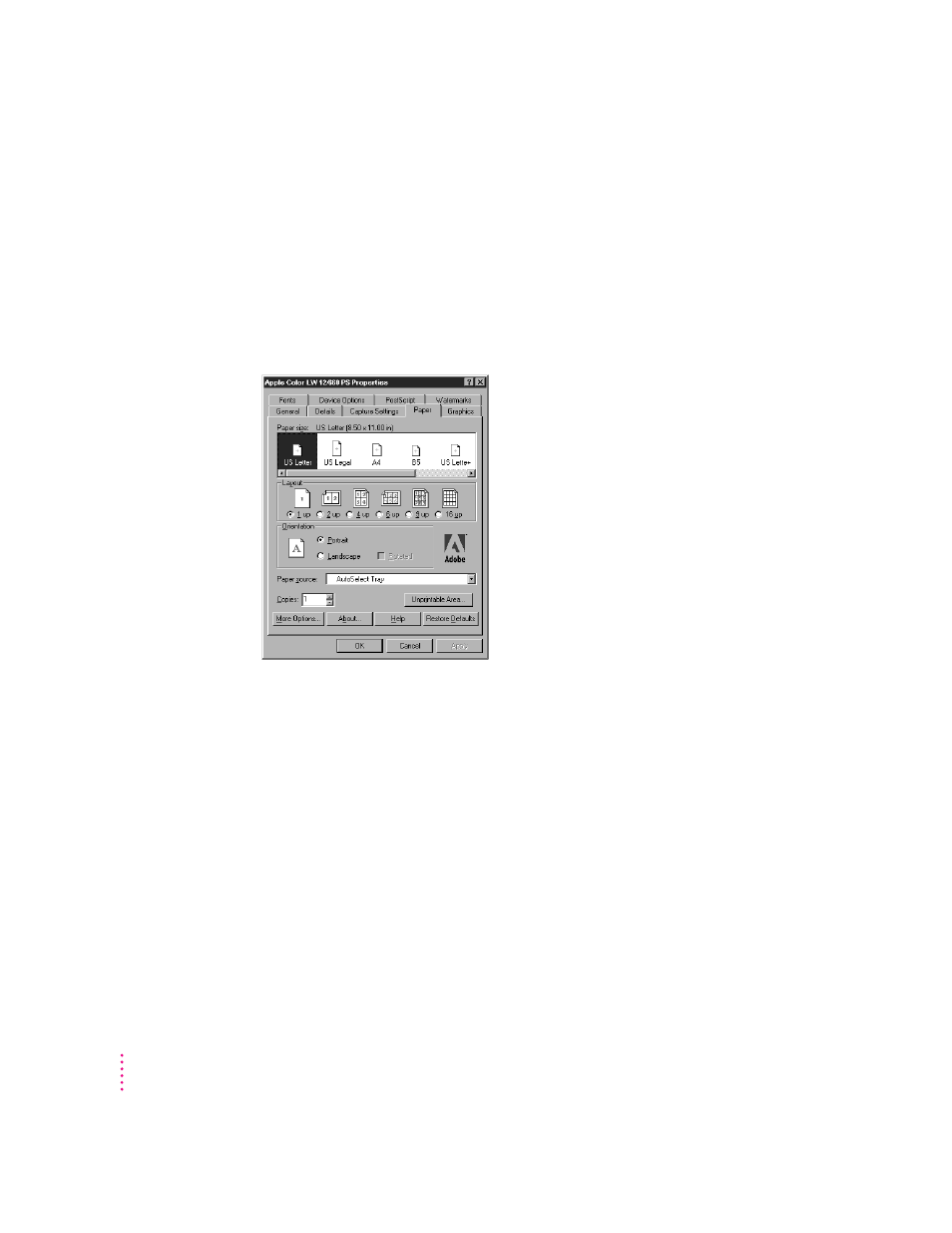
Selecting printer options in the Properties dialog box
You can change the most commonly used printer settings from the Properties
dialog box. (The tabs in the dialog box also give you access to additional
printer settings. For information about these settings, see “Additional Printer
Options,” later in this chapter.) The previous sections explain how to open the
Properties dialog box.
The Paper tab dialog box is displayed first.
m
Paper Size
Specifies the paper size. Select the size that matches the paper in
the current paper source.
m
Layout
Specifies the number of pages to print on each sheet of paper.
m
Orientation
Selects the orientation of the printed page. You can select
Portrait (tall), Landscape (wide), or Rotated Landscape (which prints text
and images in landscape orientation, but reverses the top and bottom of the
page; most useful when you’re printing with three-hole punched paper).
126
Chapter 7
