Apple Color LaserWriter 12/600 PS User Manual
Page 165
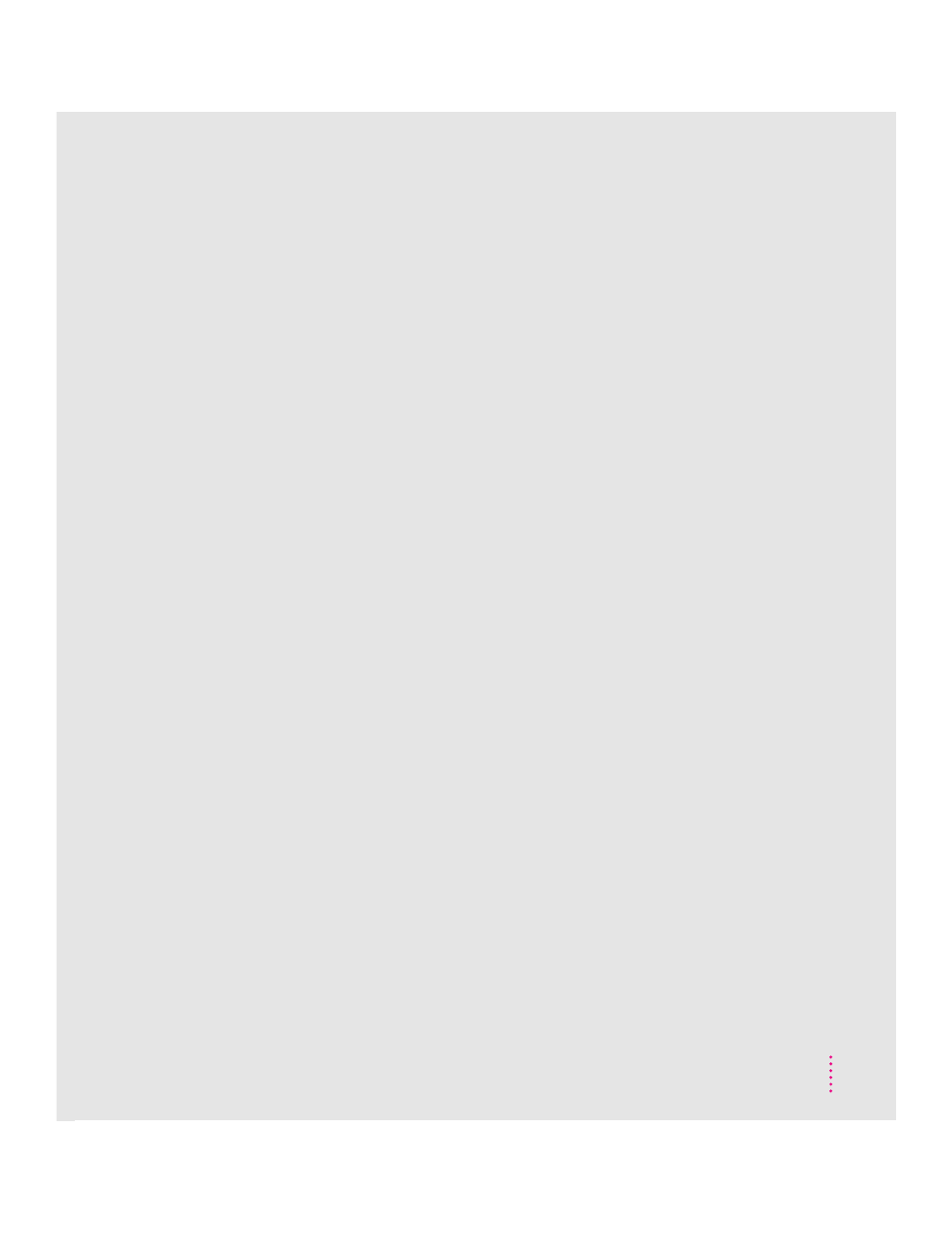
151
Index
comments about the printer, inserting,
Windows 95 136
communications regulation information
ix–x
configuring the printer. See Apple Printer
Utility; Apple Printer Utility
for Windows; the Color
LaserWriter 12/600 PS
User’s Manual
configuring UNIX workstations 56–68
Control Strip module, Mac OS 14
Cover Page dialog box, Mac OS 81
Ctrl-D, beginning and ending print
jobs with
Windows 3.1 105
Windows 95 132–133
Custom Install, Mac OS 12, 14, 15, 91
Custom Installation
Windows 3.1 29, 35, 36
Windows 95 26, 33
Windows NT 3.5x 38
Custom Remove, Mac OS 15
D
data format for spooling,
Windows 95 138
default printer, Mac OS
changing 75, 90–91
identifying 90
default printer driver options,
Windows 3.1, changing
101–102
default printer settings, Mac OS
changing 17, 76
saving 79
De-Install LaserWriter software,
Windows 3.1 35, 36
desktop printer, Mac OS
changing 90–91
creating 75
determining status of 93
printing with 89
troubleshooting 148
desktop printer icons, Mac OS 75,
90–91, 92–93
Desktop Printer Menu, Mac OS 91
desktop printing software, Mac OS
needs more memory 148
turning off/removing 96–98
Desktop PrintMonitor, Mac OS
checking status messages in 17
installing 11, 14
turning off 96
Destination pop-up menu, Mac OS 84
Details tab dialog box, Windows 95
137–138
Device Options tab dialog box,
Windows 95 129–130
dialog boxes
Mac OS
Background Printing 84–85
Chooser 16
Color Matching 82
Cover Page 81
Error Handling 88
Install 11–12
Layout 83
Page Setup 76, 77–79
PostScript Options 78
Print 17, 76, 79–88
Printer Specific Options 86–87
Save As File 84
Setup 76, 97–98
Windows 3.1
Features tab 108
Font Downloader 114, 115
Fonts tab 106–107
Job Control tab 108–109, 113
Page Setup 100
Paper tab 103–104
PostScript tab 104–105
Print 100
Printers 101
Setup 101–111, 114, 115–117, 118
Watermark tab 110–112
