Apple Color LaserWriter 12/600 PS User Manual
Page 137
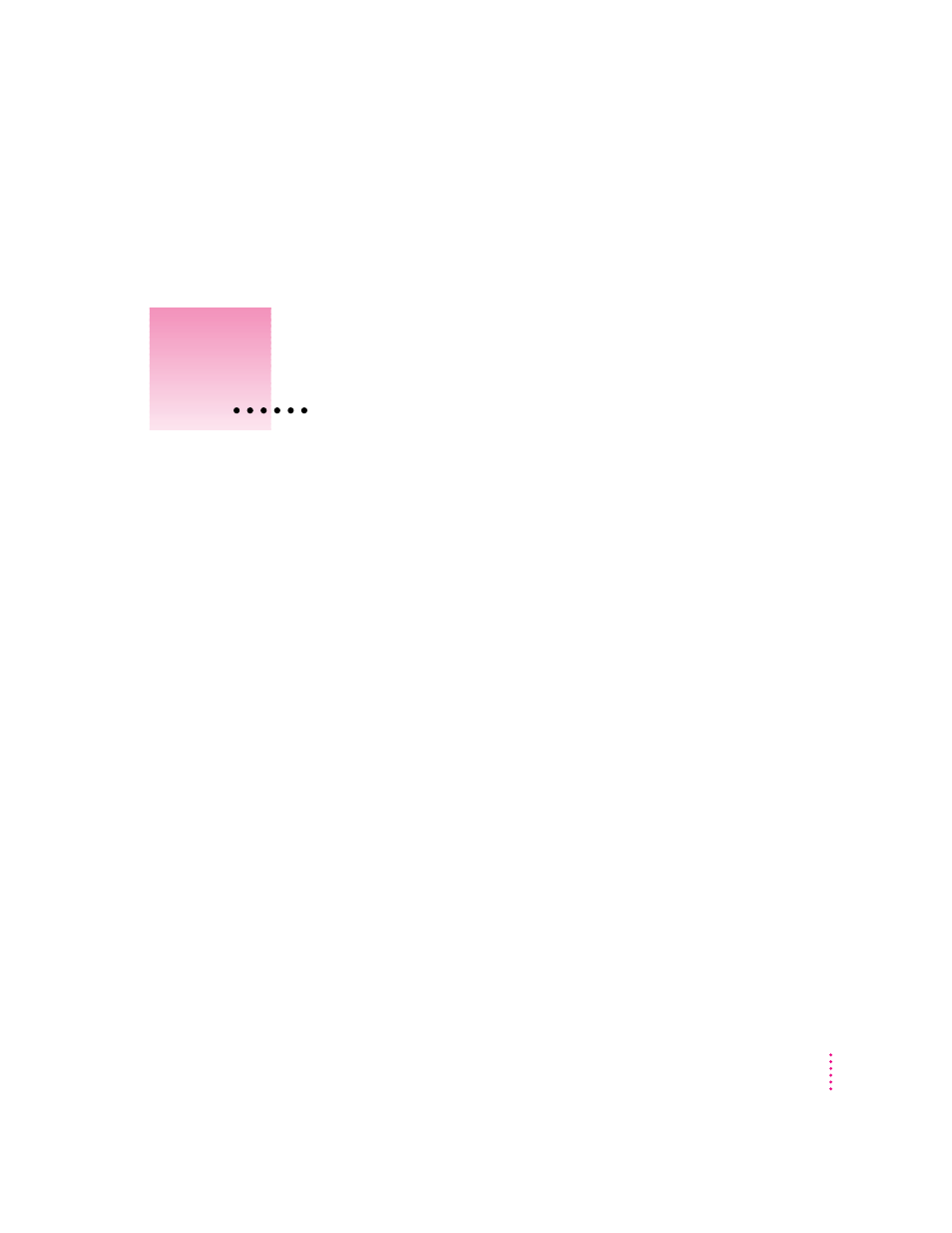
This chapter provides information on using the printer with computers
running Windows 95. This chapter replaces Appendix I of the Color
LaserWriter 12/600 PS User’s Manual.
If you are using Windows 3.1 or DOS, see Chapter 6 of this update.
Printing
On a PC, printing functions are controlled through the Page Setup and Print
dialog boxes, which are accessed through the File menu.
Most Windows application programs use a version of the standard Page Setup
and Print dialog boxes, although the exact options presented vary among
programs. (See the manuals that came with your program for details about
specific options.)
The printer administrator can change default settings the printer uses for all
documents with the Apple Printer Utility for Windows. For more information
about the Apple Printer Utility for Windows, see Chapter 3 of the Color
LaserWriter 12/600 PS User’s Manual.
123
7
Windows 95 Users
