Printing transparencies, Changing the print quality mode – Apple Color LaserWriter 12/600 PS User Manual
Page 100
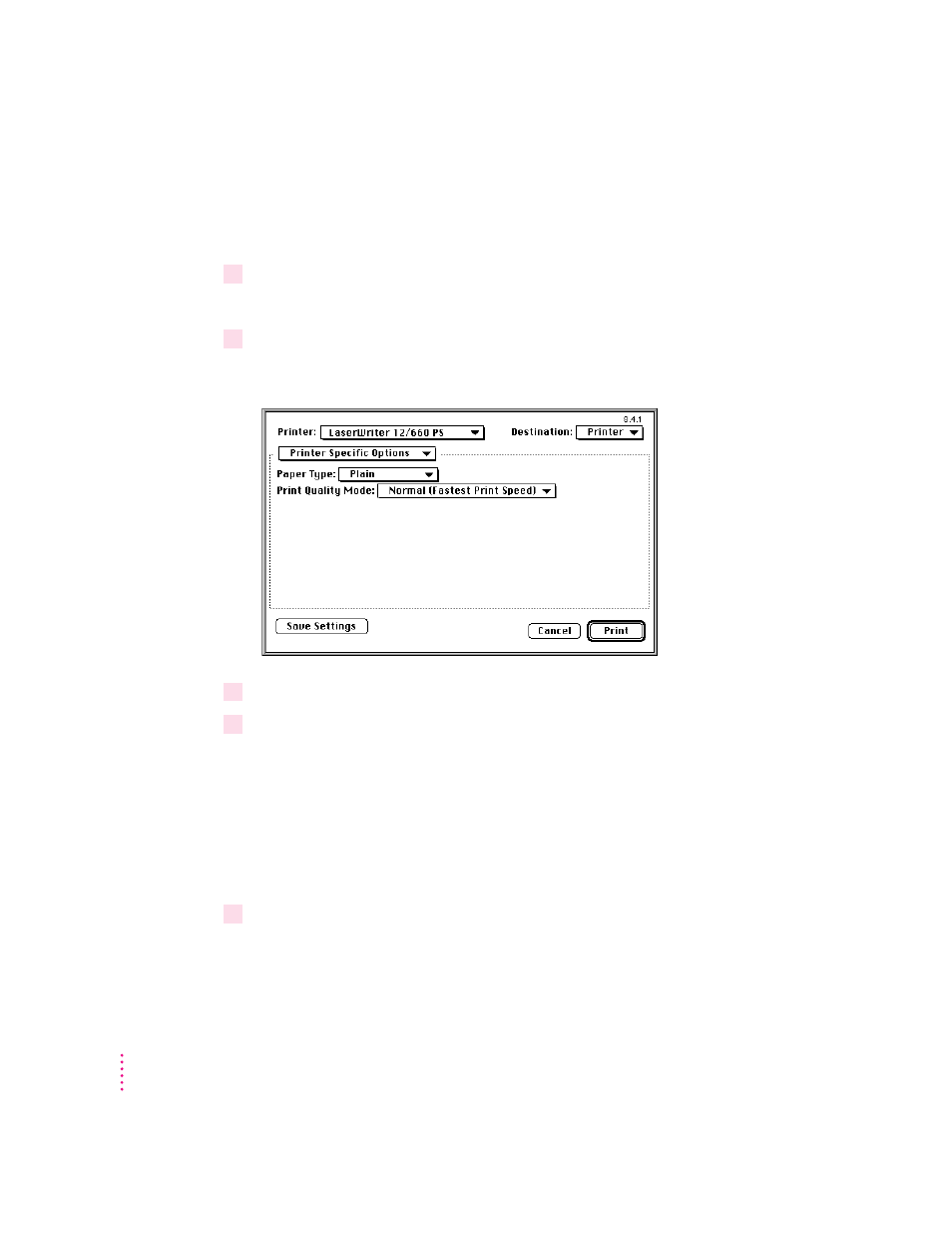
86
Chapter 5
Printing transparencies
To print transparencies, use the multipurpose tray. Load the transparencies so
the white strip goes into the printer first.
1
Choose Print from the File menu.
The Print dialog box appears.
2
Choose Printer Specific Options from the Settings pop-up menu.
The Printer Specific Options dialog box appears.
3
Choose Transparency from the Paper Type pop-up menu.
4
When the selection is as you want, choose another setting from the Settings pop-up
menu, or click Print.
Changing the Print Quality mode
The Print Quality pop-up menu offers these choices:
m Normal for speed and good quality for most purposes
m Best for improved registration (needed only for special printing jobs)
1
Choose Print from the File menu.
The Print dialog box appears.
