1 introduction, 2 getting started, Introduction – Kramer Electronics VS-169TP User Manual
Page 5: Getting started
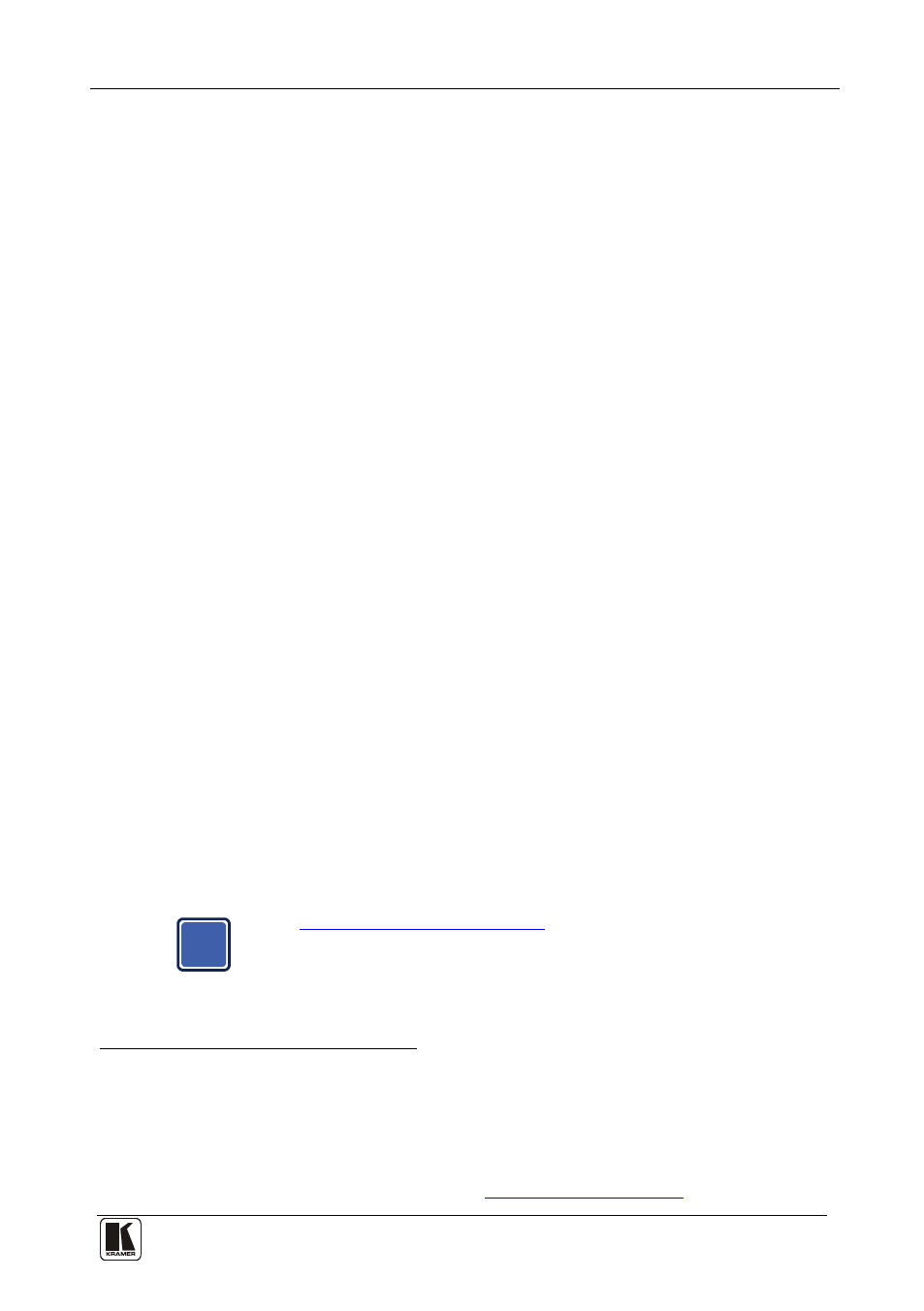
Introduction
1
1
1 Introduction
Welcome to Kramer Electronics! Since 1981, Kramer Electronics has been
providing a world of unique, creative, and affordable solutions to the vast range
of problems that confront the video, audio, presentation, and broadcasting
professional on a daily basis. In recent years, we have redesigned and upgraded
most of our line, making the best even better! Our 1,000-plus different models
now appear in 11 groups
Thank you for purchasing the Kramer VS-169TP 16x9 CAT 5 Matrix Switcher.
This unique matrix switcher, which utilizes cheap twisted pair cabling often pre-
installed in buildings these days, routes and distributes signals both from a local
source and at extended ranges (via twisted pair). It is designed especially for
installations where a high level of control possibilities from extended distances is
required. Typical uses include presentation and multimedia applications, as well
as long-range graphics distribution and control for schools, hospitals, security,
and stores.
that are clearly defined by function.
The package includes the following:
•
The VS-169TP 16x9 CAT 5 Matrix Switcher
•
Kramer RC-IR2 Infrared Remote Control Transmitter (including the
required battery and a separate user manual
•
Windows®-based Kramer control software
•
Power cord
, rack “ears”, and this user manual
2 Getting Started
We recommend that you:
•
Unpack the equipment carefully and save the original box and packaging
materials for possible future shipment
•
Review the contents of this user manual
i
Go t
o check for up-to-date user
manuals, application programs, and to check if firmware upgrades are
available (where appropriate).
1 GROUP 1: Distribution Amplifiers; GROUP 2: Switchers and Routers; GROUP 3: Control Systems;
GROUP 4: Format/Standards Converters; GROUP 5: Range Extenders and Repeaters; GROUP 6: Specialty AV Products;
GROUP 7: Scan Converters and Scalers; GROUP 8: Cables and Connectors; GROUP 9: Room Connectivity;
GROUP 10: Accessories and Rack Adapters; GROUP 11: Sierra Products
2 We recommend that you use only the power cord supplied with this device
3 Download up-to-date Kramer user manuals from our Web site at
http://www.kramerelectronics.com
