Kramer Electronics VS-169TP User Manual
Page 17
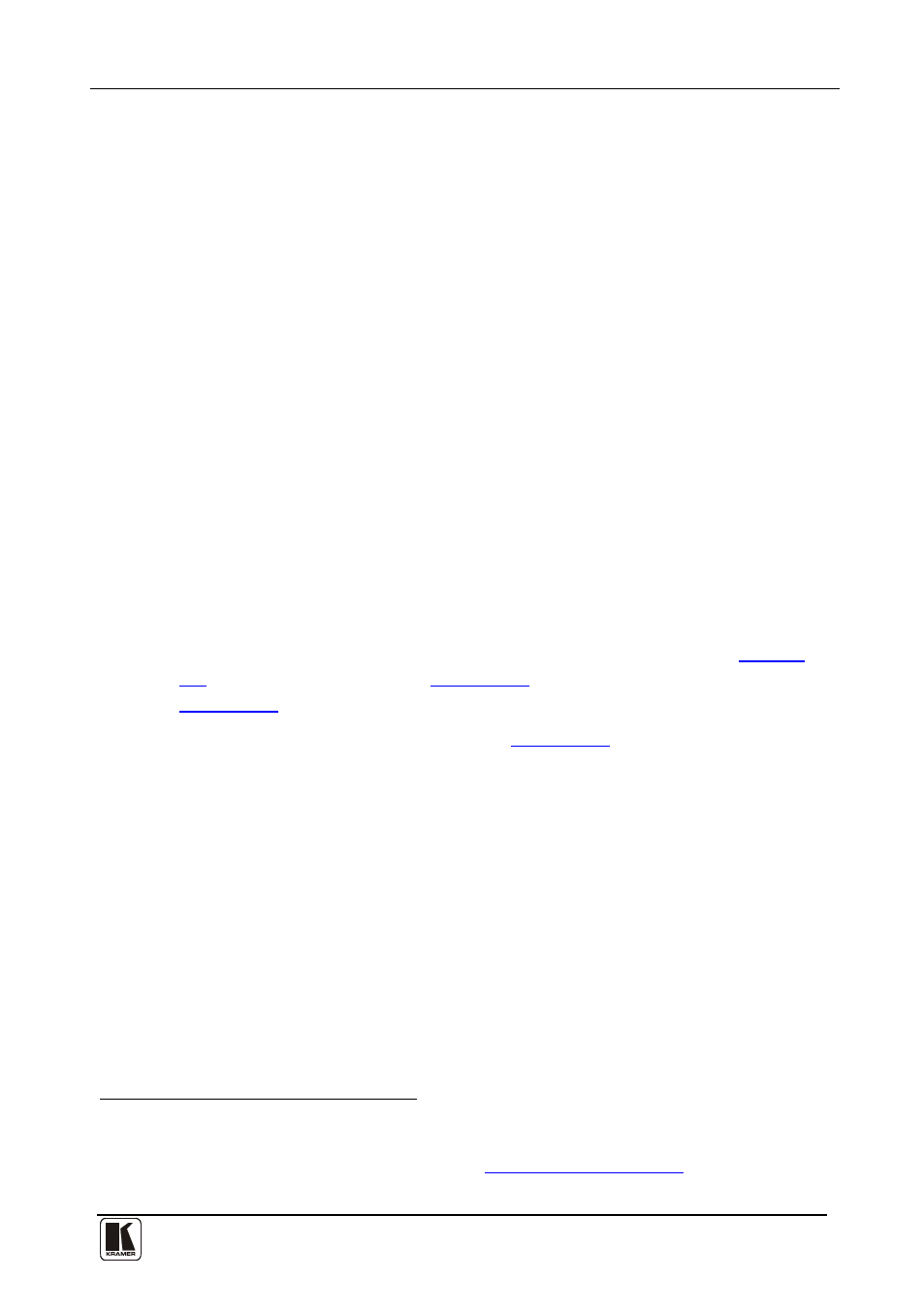
Connecting the VS-169TP 16x9 CAT 5 Matrix Switcher
13
13
2. For signal destinations that are located near the VS-169TP (the LOCAL
OUTPUT):
The UXGA OUT 15-pin HD (F) connector to the UXGA monitor
The AUDIO OUT 3.5mm mini jack to the self-powered speaker
system
An RS-232 cable with a 9-pin D-sub connector to the RS-232 OUT at
one end, and a 9-pin D-sub connector at the other end to the RS-232
IN of the controlled unit
If required, adjust the cable compensation equalization level and/or
video output signal level with a screwdriver
If necessary, set the H SYNC and V SYNC switches
3. For signal sources that are located at a distance from the VS-169TP,
connect the remote transmitters/receivers as follows:
Connect up to 16 transmitters
TP-125EDID XGA / Audio / Data Line Transmitter
Connect up to eight receivers
)
(for example, the Kramer TP-126
UXGA / Audio / Data Line Transmitter
4. Connect the 12V DC power supply to the power socket and connect the
adapter to the mains electricity on both the transmitters and the receivers.
5. If required, connect a PC or controller to the RS-232 ports (see
Section
) or the RS-485 port (see
) or the ETHERNET port (see
6. If required, set the DIP-switches (see
Section 6.2
7. Connect the power cord
1 By default, both switches are set down (for negative V SYNC and H SYNC polarity)
.
2 You do not have to connect all the inputs and outputs
3 Download up-to-date Kramer user manuals from our Web site at
http://www.kramerelectronics.com
4 We recommend that you use only the power cord that is supplied with this machine
