1 using the ir transmitter, Using the ir transmitter – Kramer Electronics VS-169TP User Manual
Page 14
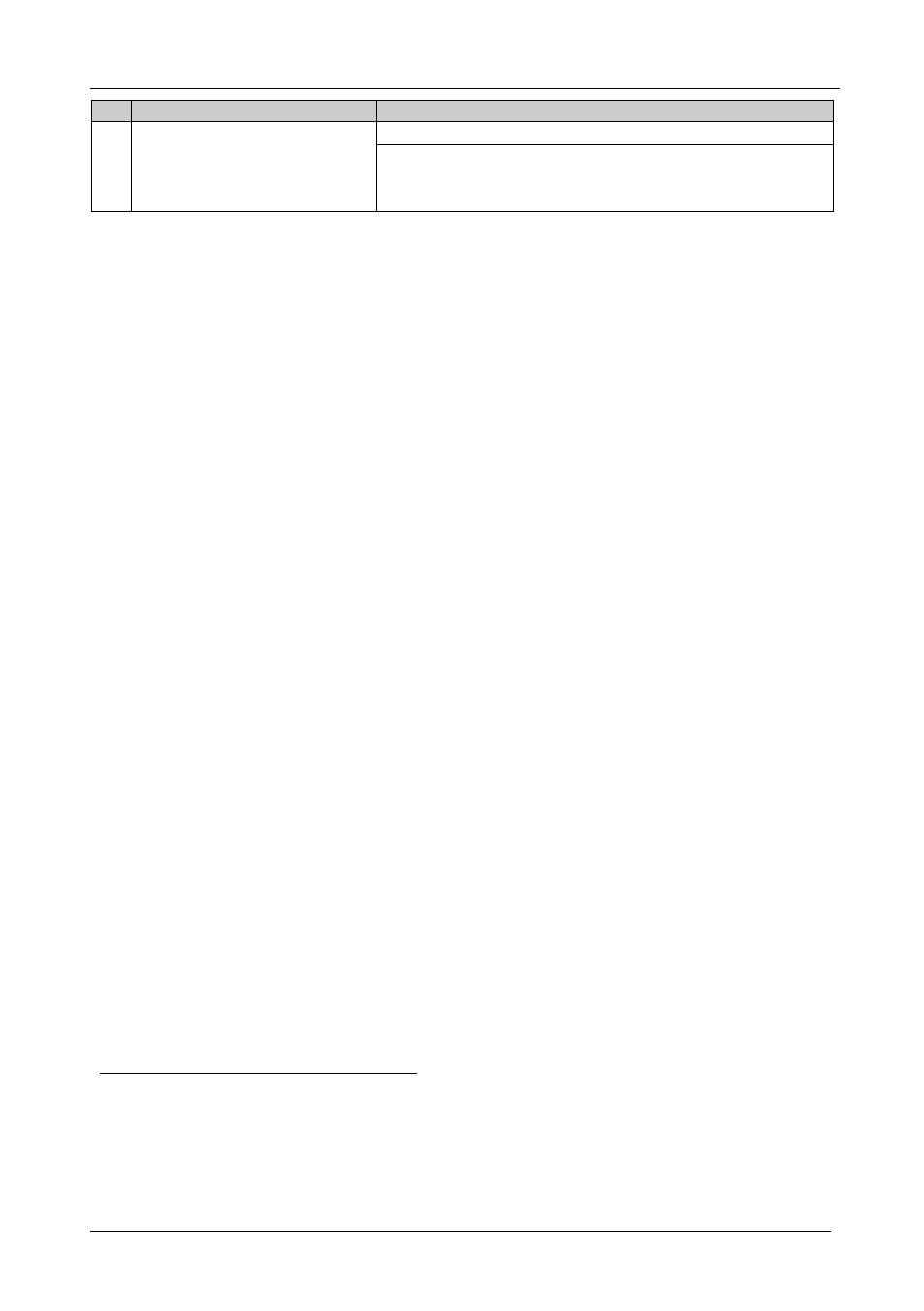
KRAMER: SIMPLE CREATIVE TECHNOLOGY
Your VS-169TP 16x9 CAT 5 Matrix Switcher
10
#
Feature
Function
41 FACTORY RESET Pushbutton
Press to reset to factory default definitions
:
IP Address:
192.168.1.39
Mask:
255.255.255.0
Gateway:
192.168.1.1
4.1 Using the IR Transmitter
You can use the RC-IR2 IR transmitter to control the VS-169TP via the
built-in IR receiver on the front panel or, instead, via an optional external IR
receiver
. The external IR receiver can be located 15 meters away from the
machine. This distance can be extended to up to 60 meters when used with
three extension cables
Before using the external IR receiver, be sure to arrange for your Kramer
dealer to insert the internal IR connection cable
15F
4
with the 3.5mm connector
that fits into the REMOTE IR opening on the rear panel. Connect the external
IR receiver to the REMOTE IR 3.5mm connector.
1 Turn the machine OFF using the power switch and then turn it ON while pressing the ETH Factory Reset button. The unit
will power up and load its memory with the factory default definitions
2 Model: C-A35M/IRR-50
3 Model: C-A35M/A35F-50
4 P/N: 505-70434010-S
