Connecting the vs-169tp 16x9 cat 5 matrix switcher, Figure 3: cat 5 pinout, Table 3: cat 5 pinout – Kramer Electronics VS-169TP User Manual
Page 16: An audio source to the audio in 1 3.5mm mini jack
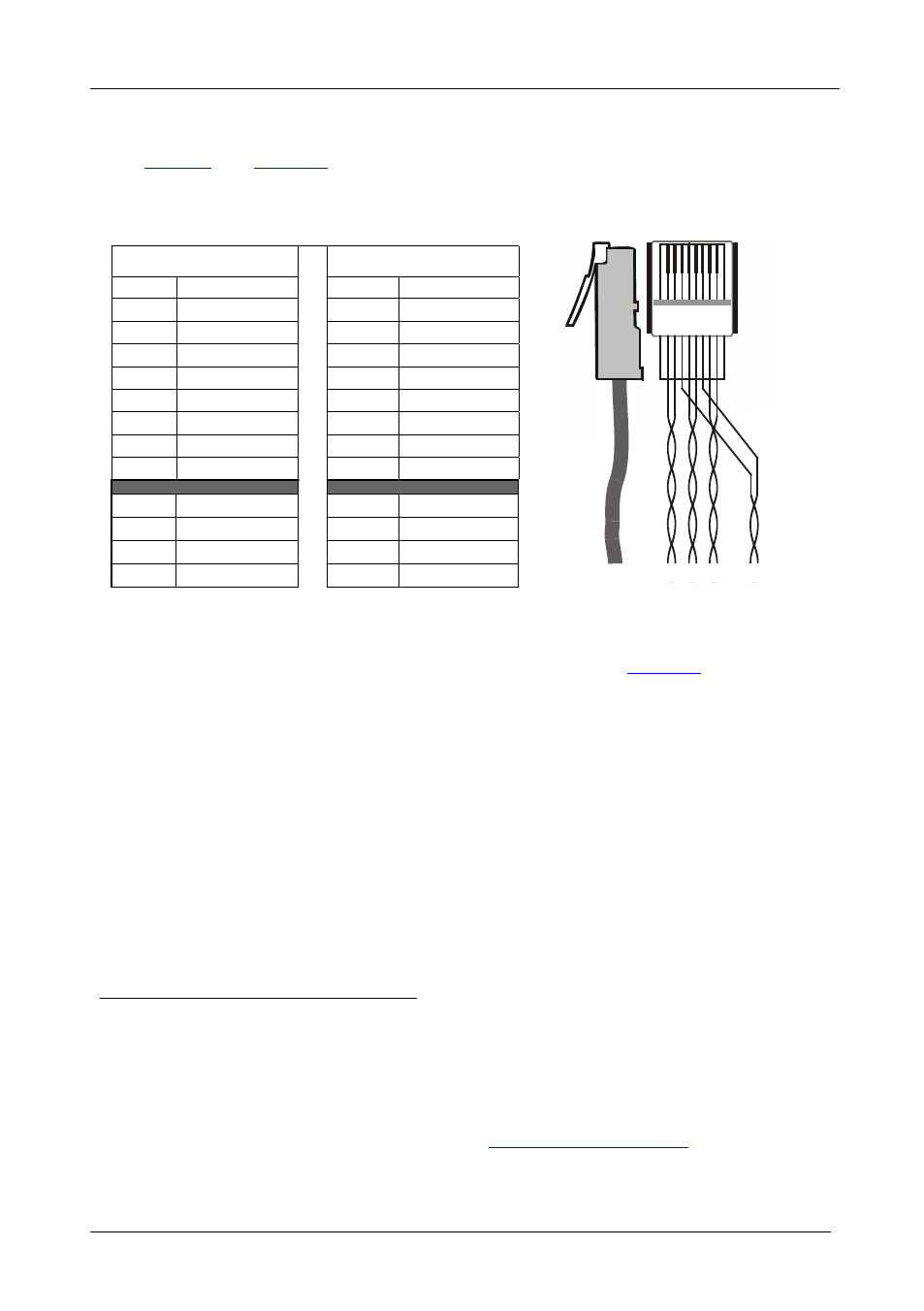
KRAMER: SIMPLE CREATIVE TECHNOLOGY
Connecting the VS-169TP 16x9 CAT 5 Matrix Switcher
12
5.1 Wiring the CAT 5 LINE IN / LINE OUT RJ-45 Connectors
Table 3: CAT 5 PINOUT
CAT 5 PINOUT, using a straight
pin to pin cable with RJ-45 connectors:
Figure 3: CAT 5 PINOUT
36
78
12 5
4
1 45 78
6
3
2
EIA /TIA 568A
EIA /TIA 568B
PIN
Wire Color
PIN
Wire Color
1
Green / White
1
Orange / White
2
Green
2
Orange
3
Orange / White
3
Green / White
4
Blue
4
Blue
5
Blue / White
5
Blue / White
6
Orange
6
Green
7
Brown / White
7
Brown / White
8
Brown
8
Brown
Pair 1 4 and 5
Pair 1 4 and 5
Pair 2 3 and 6
Pair 2 1 and 2
Pair 3 1 and 2
Pair 3 3 and 6
Pair 4 7 and 8
Pair 4 7 and 8
6 Connecting the VS-169TP 16x9 CAT 5 Matrix Switcher
To connect the VS-169TP as shown in the example in
, do the
following
1. For signal sources that are located near the VS-169TP (the LOCAL
INPUTS):
A UXGA source (for example, the graphics output on a laptop) to the
UXGA IN 1 15-pin HD (F) connector
An audio source to the AUDIO IN 1 3.5mm mini jack
, for example,
using a Kramer C-GMA/GMA cable (VGA 15-pin HD (M) +Audio
jack to VGA 15-pin HD (M) +Audio jack)
An RS-232 cable with a 9-pin D-sub connector to the PC or controller
at one end, and a 9-pin D-sub connector at the other end to the
RS-232 IN 1 and/or the RS-232 IN 2.
1 FTP means Foiled twisted pair
2 Switch OFF the power on each device before connecting it to your VS-169TP. After connecting your VS-169TP, switch on
its power and then switch on the power on each device
3 You can connect UXGA IN 1 and/or UXGA IN 2
4 You can connect AUDIO IN 1 and/or AUDIO IN 2
5 Not supplied. The full list of Kramer cables is on our Web site at
http://www.kramerelectronics.com
. Alternatively, you can
connect an UXGA source to the UXGA IN 15-pin HD (F) connector, and a separate audio source to the AUDIO IN 3.5mm
mini jack
