2 the input menu, The input menu, Figure 3: input menu – Kramer Electronics VP-460 User Manual
Page 18
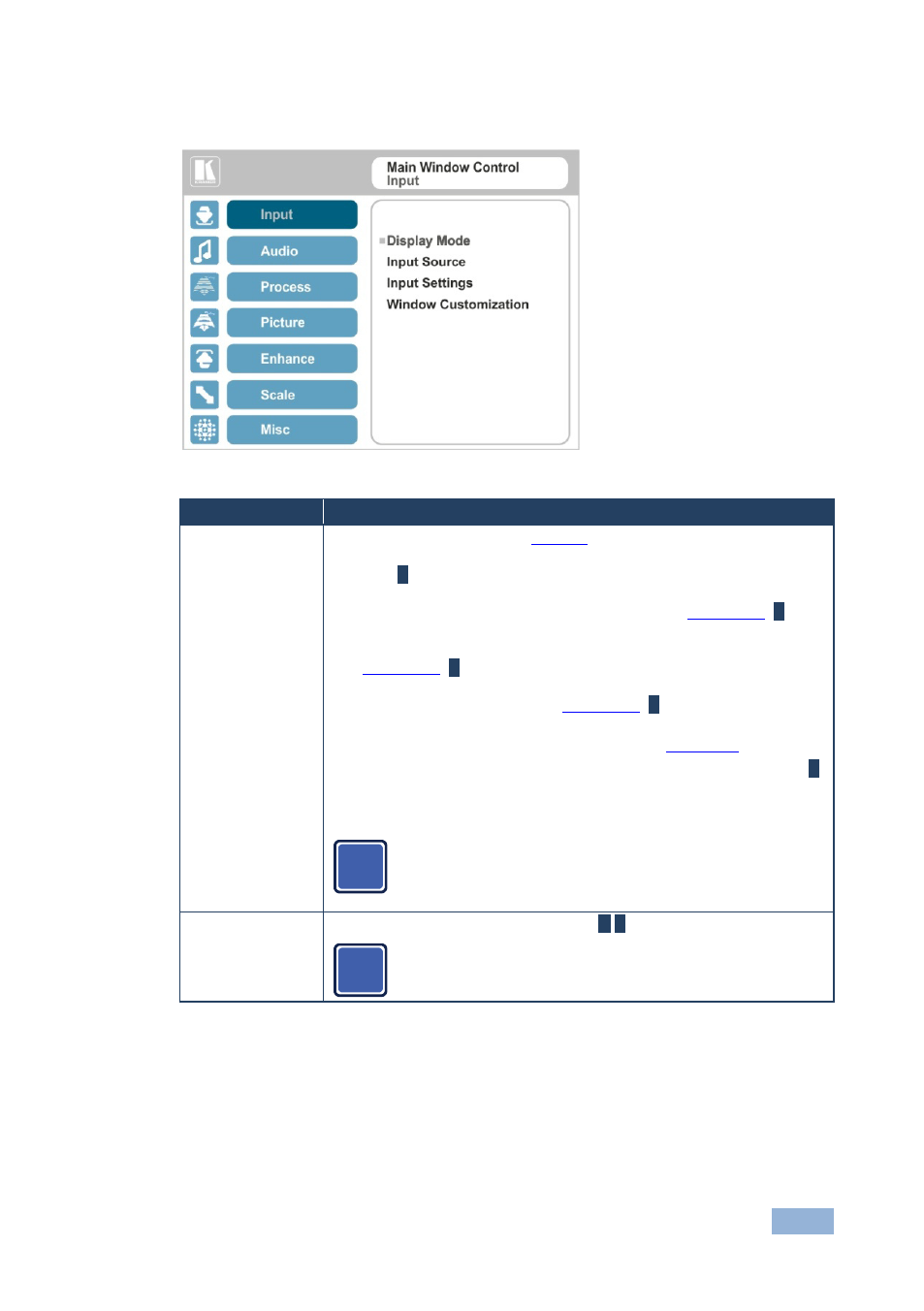
VP-460 - The OSD Menu
13
13
5.2
The Input Menu
Figure 3: Input Menu
Setting
Function
Display Mode
Select the display mode (see
Single Window – single window mode operation with one channel
displayed
E
Picture in Picture (PiP) – dual window mode operation, a smaller
window superimposed over a full screen image (see
Section 6.2
Picture + Picture (PoP) – dual window mode operation, both images
appear side-by-side and the aspect ratios of both images are maintained
(see
E
Section 6.2
Split (SbS) – dual window mode operation, both images are placed side-
by-side with the same height (see
E
Section 6.2
When selecting a PiP configuration, set the Main window or the PiP window
parameters via Misc -> OSD -> Window Control (see
E
Section 5.8
Customized – Indicates that the image size is customized (read only)
E
After customizing the position and size of the main or PiP windows, the display
mode can no longer be labeled as one of the first four categories above, and a
new category “Customized” appears for indication purposes only.
Note that any change in the display mode and/or the output
resolution cancels the zoom setting and window
customization, and may cancel the freeze and blank settings
as well.
Input Source
Select the input source: PC, CV or SDI
M
/
P
Note that any change in the input source may cancel the
freeze and blank settings.
i
i
