5 the osd menu, 1 osd menu operation example, The osd menu – Kramer Electronics VP-460 User Manual
Page 15: Osd menu operation example, 5the osd menu
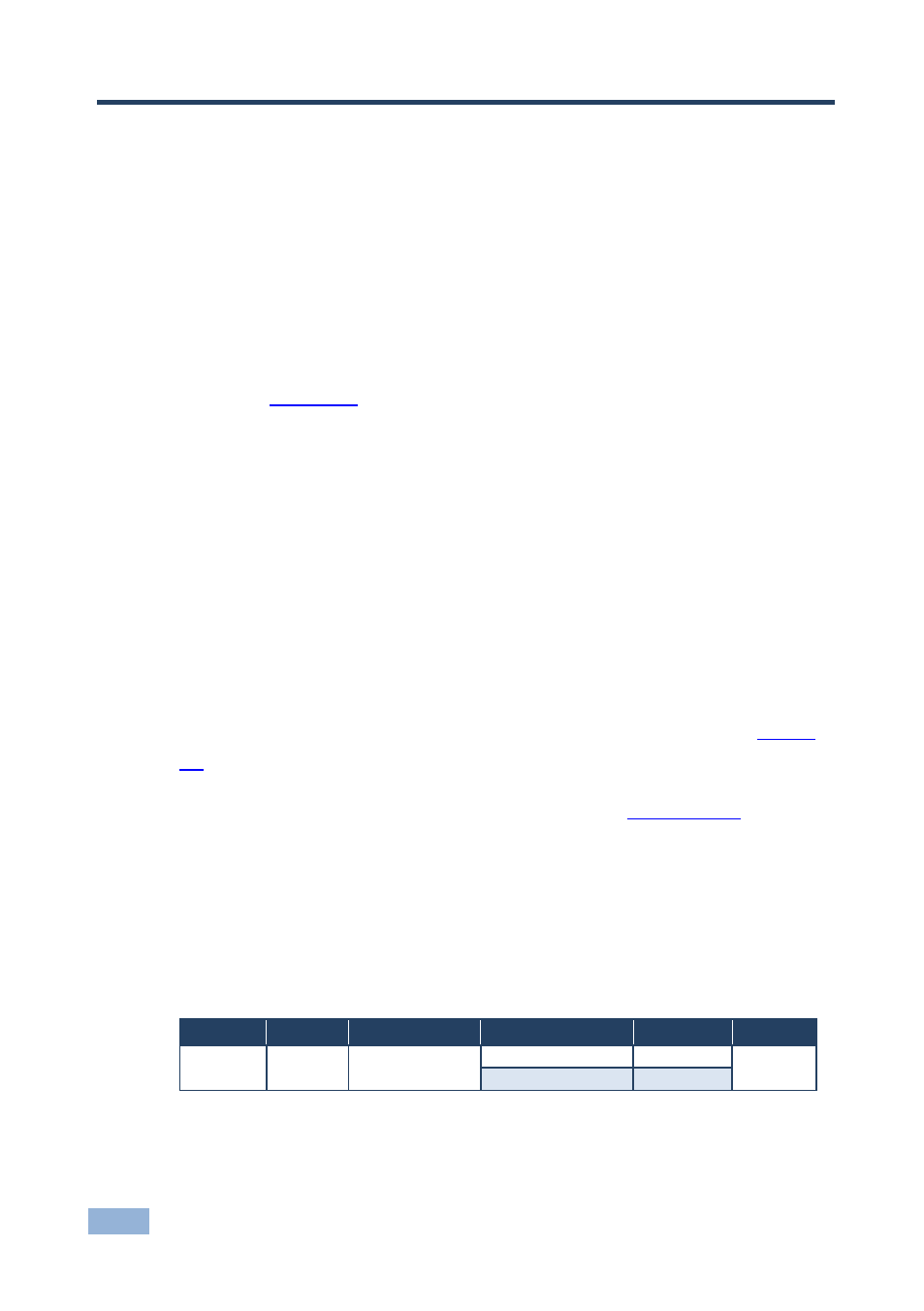
10
VP-460 - The OSD Menu
5
The OSD Menu
The
VP-460 OSD menu lets you set the operation parameters for the:
•
Main Window Control
•
PIP Window Control
•
Entire System Control
The nature of the operation setup appears in the OSD title, as shown in the
example in
Section 5.1
•
The title line shows the control mode (Main, PIP or Entire system)
•
Level 1 lists the main menu items
•
Level 2 includes the second hierarchy level, below level 1
•
Level 3 includes the third hierarchy level, below level 2
•
Function, is the selectable parameter or numerical value and can appear
either under level 2 or 3
5.1
OSD Menu Operation Example
In the example illustrated below, the Master Connection is set to SDI (see
Section
The table below shows function 632 (from the Protocol in
Section 10.2.1
•
6 in the hundreds, represents “Scale” which is the 6
th
menu item in the main
menu list
•
3 in the tens, represents “Output” which is 3
rd
in the Scale menu
•
2 in the units, represents “Master Connection” which is second in the Output
menu
Level 1
Level 2
Level 3
Level 4 (Function) Range
Function
Scale (6)
Output (3) Master Connection
(2)
HDMI
0
632
SDI
1
