Using your saw – SawStop CNS175-AU User Manual
Page 51
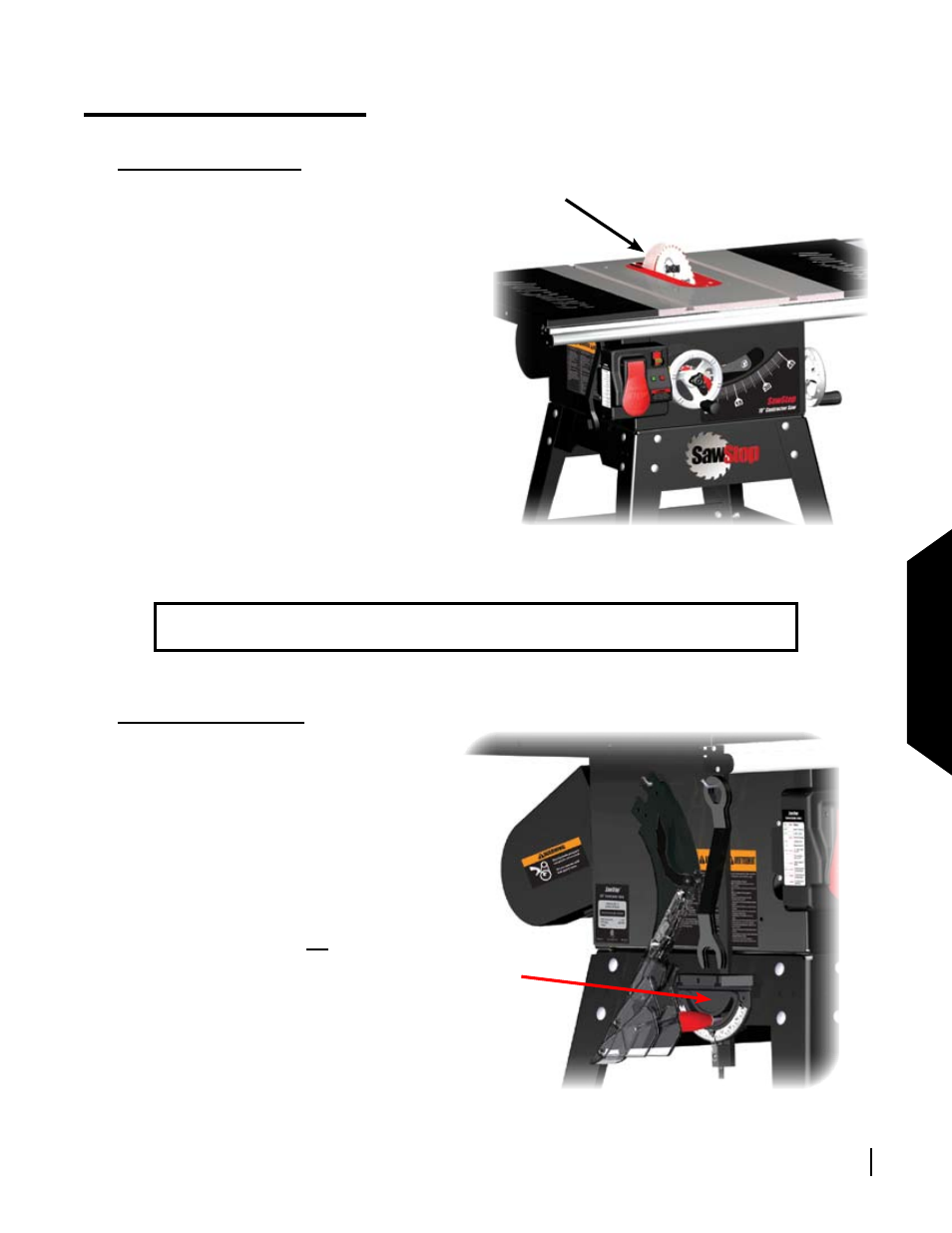
SawStop 10” Contractor Saw 49
Using
Your Saw
Using the Miter Gauge
The miter gauge included with your saw
allows you to make miter cuts and cross-cuts
(cuts across the grain of the wood). When
not in use, the miter gauge can be stored by
hanging it on one of the storage pins on the
left side of the saw (see Fig. 60).
The main bar of the miter gauge fits in the
T-shaped slots in the table (see Fig. 23 on
page 26). There is one slot on each side of
the blade and the miter gauge can be used
in either slot. However, do not use the miter
gauge in the slot on the left of the blade when
making bevel cuts. Positioning the miter
gauge in the left slot when making bevel cuts
causes the blade to be tilted toward the miter
gauge and the operator’s hand which could
result in a serious injury.
Using the Riving Knife
To use the riving knife, remove the blade guard and
install the riving knife as described on page 32. The
riving knife should be used whenever the blade guard
cannot be used (see Fig. 59). The only operations
where neither the blade guard nor the riving knife
can be used are operations such as making dado
cuts. When the riving knife is properly aligned, it will
be positioned below the top of the blade and inside
the kerf of the blade. As a result, the riving knife can
be used even for rabbet cuts and other non-through
cuts.
For successful operation, the riving knife must
remain flat so that the full height of the riving knife is
positioned inside the kerf of the blade. In the event
the riving knife becomes bent, replace or straighten
it before continuing to use it. When not in use, the
riving knife can be stored by hanging it on one of the
storage pins on the left side of the saw (see Fig. 24
on page 26).
WARNING! Use the riving knife for every operation where the blade guard cannot be used.
Neither the blade guard nor the riving knife can be used when making dado cuts.
Using Your Saw
Fig. 60
Fig. 59
riving knife
miter gauge in
storage location
