NOVUS Controller N2000S User Manual
Page 6
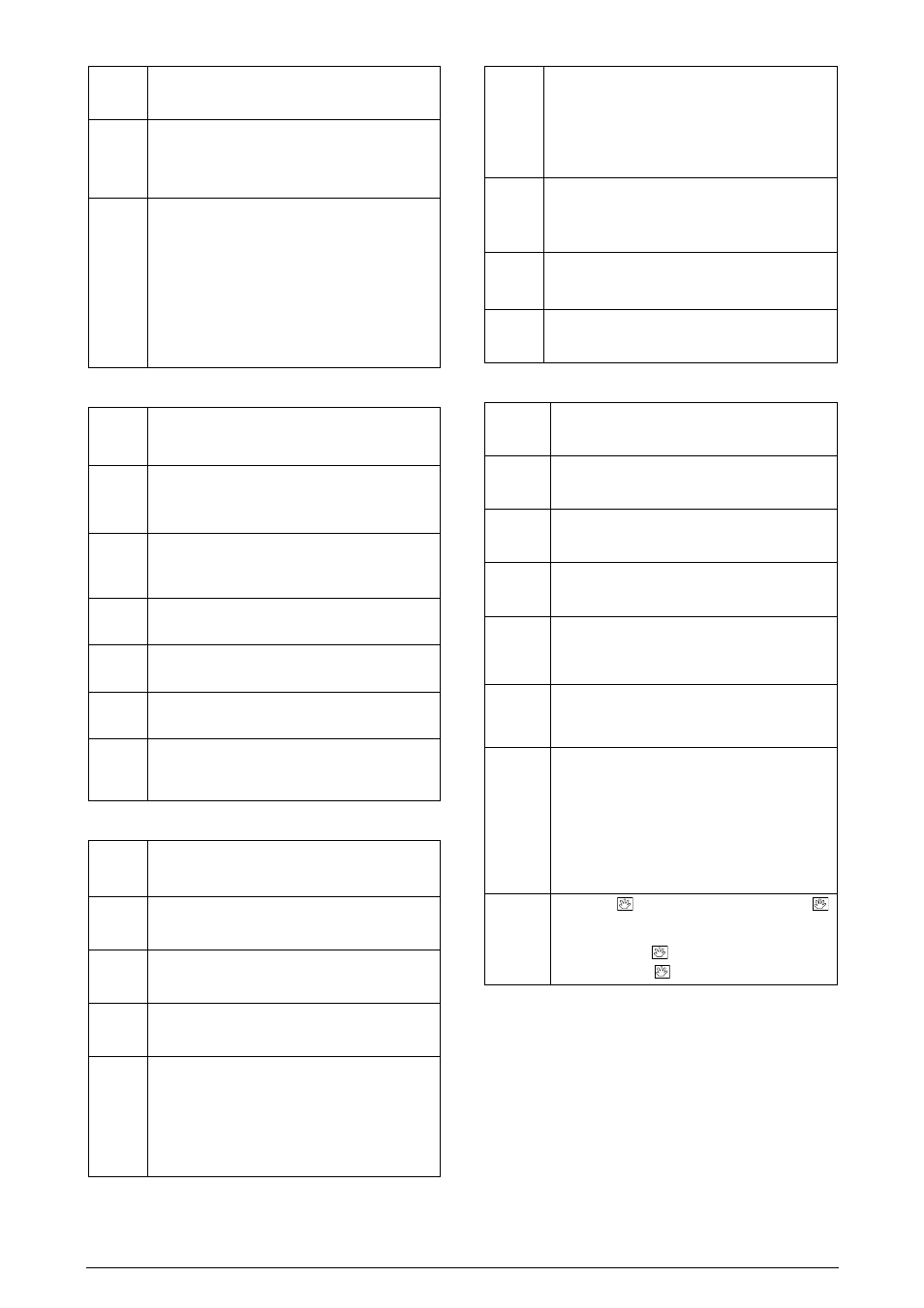
Controller N2000S
NOVUS AUTOMATION
6/9
Pt1
Pt1
Pt1
Pt1
Pt7
Pt7
Pt7
Pt7
(Program time) – PROGRAM SEGMENTS TIME, 1 to 7:
Defines elapsed time in minutes of each segmento of the
program (see item 8).
Pe1
Pe1
Pe1
Pe1
Pe7
Pe7
Pe7
Pe7
(Program event) - EVENT ALARMS, 1 to 7:
Parameters
that define which alarms must be triggered while a program
segment is running, according to codes from 0 to 3
presented in Table 6. Alarm function depends on “rS
rS
rS
rS“
setting.
Lp
Lp
Lp
Lp
(Link to Program) - LINK TO PROGRAM: Number of the next
program to be connected. Programs can be linked to generate
profiles of up to 49 segments (see item 8.1).
0 – do not connect to any other program
1 – connect to program 1
2 – connect to program 2
3 – connect to program 3
4 – connect to program 4
5 – connect to program 5
6 – connect to program 6
7 – connect to program 7
ALARM CYCLE
Fva1
Fva1
Fva1
Fva1
Fva2
Fva2
Fva2
Fva2
(Function of Alarm) – ALARM FUNCTION: Defines the
alarm functions according to options shown in Table 3.
oFF, iErr, rS, rFAil, Lo, xi
oFF, iErr, rS, rFAil, Lo, xi
oFF, iErr, rS, rFAil, Lo, xi
oFF, iErr, rS, rFAil, Lo, xi, DiFL, DiFx, DiF
, DiFL, DiFx, DiF
, DiFL, DiFx, DiF
, DiFL, DiFx, DiF
bla1
bla1
bla1
bla1
bla2
bla2
bla2
bla2
(blocking for Alarms) - ALARM INITIAL BLOCKING: Alarm
initial blocking function for alarms 1 to 4
YES enables initial blocking
NO disables initial blocking
xya1
xya1
xya1
xya1
xya2
xya2
xya2
xya2
(Hysteresis of Alarms) – ALARMS HYSTEREIS: Defines
the differential range between the PV value at which the
alarm is turned on and the value at which it is turned off.
One hysteresis value is set for each alarm.
A1t1
A1t1
A1t1
A1t1
(Alarm 1 time 1) – ALARM 1 TIME 1: Defines the period, in
seconds, in which the alarm output will be on when alarm 1
is activated. Set zero to disable this function.
A1t2
A1t2
A1t2
A1t2
(Alarm 1 time 2) – ALARM 1 TIME 2: Defines the period in
which alarm 1 will be off after being activated. Set zero to
disable this function.
A2t1
A2t1
A2t1
A2t1
(Alarm 2 time 1) – ALARM 2 TIME 1: Defines the period, in
seconds, in which the alarm output will be on when alarm 2
is activated. Set zero to disable this function.
A2t2
A2t2
A2t2
A2t2
(Alarm 1 time 2) – ALARM 2 TIME 2: Defines the period in
which alarm 2 will be off after being activated. Set zero to
disable this function. Table 4 shows the advanced functions
one can obtain with timer.
INPUT CONFIGURATION CYCLE
Type
Type
Type
Type
(tYPE) – TYPE OF INPUT: Selection of the type of signal
connected to the PV input. See Table 1.
This must be the first parameter to be set up.
Dppo
Dppo
Dppo
Dppo
(decimal Point Position) – DECIMAL POINT POSITION:
Only for inputs 16, 17, 18 and 19. Determines the position of
the decimal point in all parameters related to PV and SP.
vnI t
vnI t
vnI t
vnI t
(unit) - TEMPERATURE: Selects the temperature unit:
Celsius (“°C“) or Fahrenheit (“°F
F
F
F“).Not valid for inputs 16, 17,
18 and 19.
Offs
Offs
Offs
Offs
(oFFSet) - OFFSET for PV: Offset value to be added to the
PV to compensate sensor error. Default value: zero.
Adjustable between -400 and +400.
Spll
Spll
Spll
Spll
(SetPoint Low Limit) - SETPOINT LOW LIMIT:
For linear inputs, selects the minimum value of indication
and adjustment for parameters related to PV and SP.
For thermocouples and Pt100, selects the minimum value for
SP adjustment.
Defines also the lower limit value for retransmission of PV
and SP.
Spxl
Spxl
Spxl
Spxl
(SetPoint High Limit) – SETPOINT HIGHER LIMIT
For linear inputs, selects the maximum value of indication
and adjustment for parameters related to PV and SP. For
thermocouples and Pt100, selects the maximum value for
SP adjustment.
Defines also the higher limit value for retransmission of PV
and SP.
Pot
Pot
Pot
Pot
(Potentiometer) – Selects value that will be displayed in the
MV screen (the second screen of the main cycle).
YES
YES
YES
YES -
-
-
- Shows the potentiometer value
NO
NO
NO
NO -
-
-
- Shows the PID output
Bavd
Bavd
Bavd
Bavd
COMMUNICATION BAUD RATE Available with RS485.
0=1200 bps; 1=2400 bps; 2=4800 bps; 3=9600 bps;
4=19200 bps
Addr
Addr
Addr
Addr
(Address) - COMMUNICATION ADDRESS: With RS485,
number that identifies the controller in the communication
between 1 and 247.
I/O CYCLE (INPUTS AND OUTPUTS)
I o 1
I o 1
I o 1
I o 1
I/O 1 FUNCTION: Selects the I/O function to be used at I/O
1. Options 0 to 5 are possible for this output. Refer to the
IO Channels Configuration item for details.
I o 2
I o 2
I o 2
I o 2
I/O 2 FUNCTION: Selects the I/O function to be used at I/O
2. Options 0 to 5 are possible for this output. Refer to the
IO Channels Configuration item for details.
I o 3
I o 3
I o 3
I o 3
I/O 3 FUNCTION: Selects the I/O function to be used at I/O
3. Options 0 to 5 are possible for this output. Refer to the
IO Channels Configuration item for details.
I o 4
I o 4
I o 4
I o 4
I/O 4 FUNCTION: Selects the I/O function to be used at I/O
4. Options 0 to 5 are possible for this output. Refer to the
IO Channels Configuration item for details.
I o 5
I o 5
I o 5
I o 5
(input/output 5) - I/O 5 FUNCTION: Selects the I/O function
to be used at I/O 5. Options 0 to 16 are available. Usually
employed in analog control or retransmission. Refer to the
IO Channels Configuration item for details.
I o 6
I o 6
I o 6
I o 6
I/O 6 FUNCTION: Selects the I/O function to be used at I/O
6 (Digital Input). Options 0, 7, 8, 9 and 10 are possible for
this input. Refer to the IO Channels Configuration item for
details.
f.fvnc
f.fvnc
f.fvnc
f.fvnc
F Key function – Allows definition of the F key function.
Available functions:
0
0
0
0 -
Key not used;
7
7
7
7 -
Controls output and alarm outputs (RUN
function)
8
8
8
8 -
Invalid selection;
9
9
9
9 -
Halt program execution;
10
10
10
10-
Selects program 1;
These functions are described in item 4.2.
aven
aven
aven
aven
Enable the
key – Allows the user to enable the
key or not, so that the user can quickly switch from
automatic to manual control.
Yes
Yes
Yes
Yes Enables
.
NO
NO
NO
NO
Disables
.
