Operation modes, Rs485-master, Rs485-slaves – NOVUS AirGate-Modbus User Manual
Page 5: Usb-master, Multi-master, Complementary modes
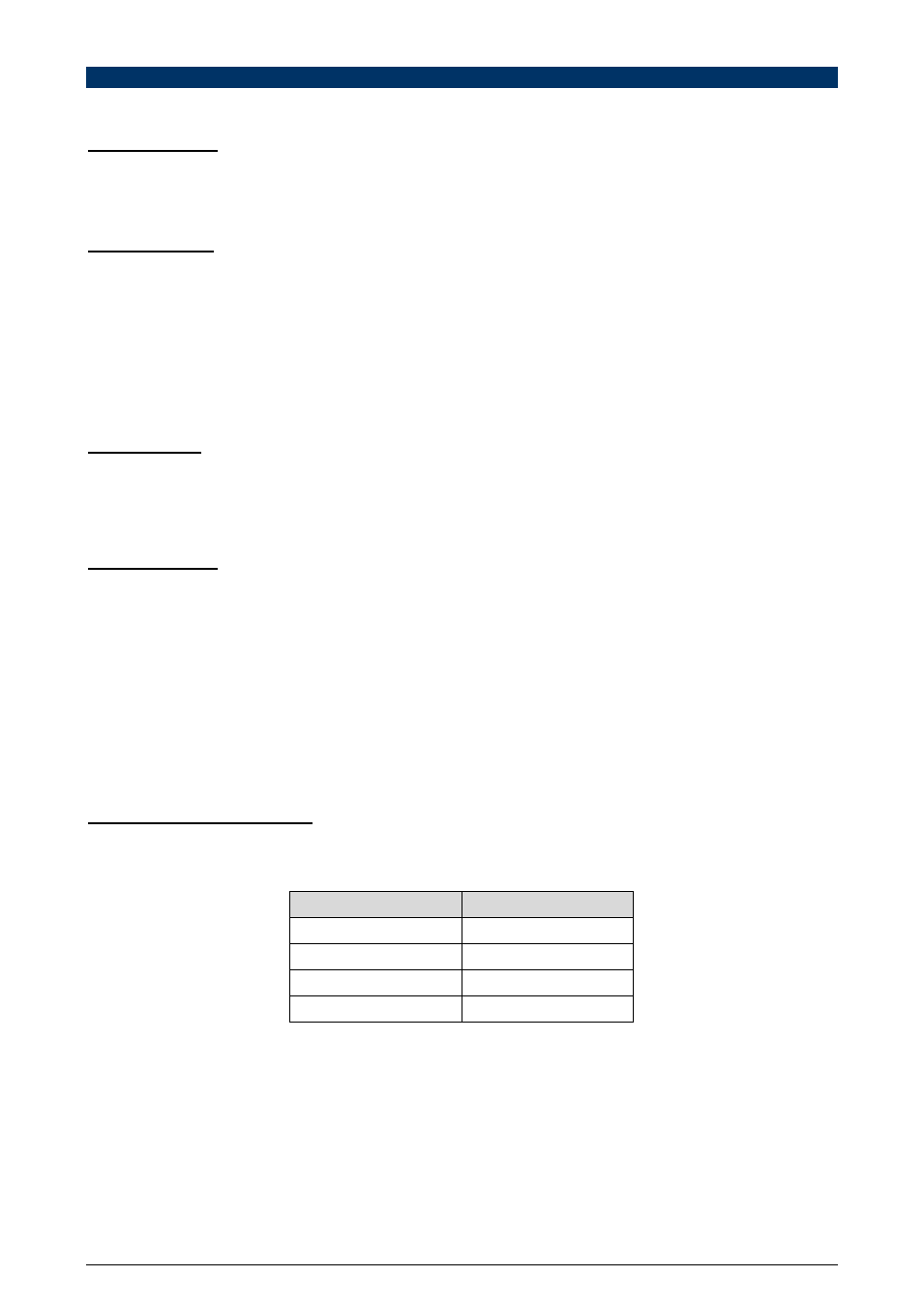
AirGate-Modbus
NOVUS AUTOMATION
5/22
OPERATION MODES
AirGate-Modbus can be configured with 4 different operation modes:
RS485-MASTER
Simple Forwarding between RS485 and IEEE 802.15.4
In this mode AirGate-Modbus uses the RS485 interface to communicate with a Modbus Network. And the wireless
interface to communicate with other AirGate-Modbus devices in RS485-SLAVES operation modes.
RS485-SLAVES
Simple forwarding between IEEE 802.15.4 and RS485
In this mode AirGate-Modbus has the objective of continuing the Modbus network. It uses the wireless interface to
communicate with another AirGate-Modbus, where the network master is located. The RS485 interface is used to
communicate with Modbus slaves.
As of firmware version V1.23, when operating in this mode of operation, the AirGate-Modbus can begin to automatically
perform the repeater function. This function does not require any special configuration. When configured in this mode of
operation, after the AirGate-Modbus finds a father (RS485-Master, USB-Master, Multi-Master, or even another RS485-
Slaves) it then is able to offer the option of having children, allowing other AirGates that are also operating with RS485-
Slaves to automatically pair with it.
USB-MASTER
USB Routing for RS485 and IEEE 802.15.4
In this mode AirGate-Modbus uses the USB interface to communicate directly with a Modbus master and its RS485
interface to communicate with a Modbus slave’s network. The wireless interface is used to communicate with other
AirGate-Modbus devices in RS485-SLAVES operation mode.
MULTI-MASTER
Multiplexing of the USB and RS485 for IEEE 802.15.4
In this mode AirGate-Modbus uses the RS485 and USB interfaces for the multiplexing of Modbus masters. The masters
must be directly linked to these interfaces. The wireless interface is used to communicate with other AirGate-Modbus
devices in RS485-SLAVES operation mode.
When this operation mode is used, a Timeout is needed to ensure that each of the masters have an usage time in the
network. This Timeout is automatically adjusted by DigiConfig software according to the baud rate used by the
interfaces, as it can be seen in the chapter “CONFIGURATIONS - AIRGATE-MODBUS” in the section “TIMEOUT”.
Depending on the number of slaves and of the response time of each slave, it may be necessary to adjust this Timeout
to reduce possible communication errors.
It's important to emphasize that the Timeout configured for this operation mode refers to a time interval managed
automatically by the AirGate-Modbus. The network masters plugged in each one of the USB and RS485 interfaces must
have their Timeouts configured with double the time set in AirGate-Modbus Timeout.
COMPLEMENTARY MODES
Only devices with distinct functions form a wireless communication network. The operation form of some modes also
imposes connection restrictions. The modes compatible with the wireless connection may be seen in Table 1:
Mode
Connects with
RS485-MASTER
RS485-SLAVES
USB-MASTER
RS485-SLAVES
MULTI-MASTER
RS485-SLAVES
RS485-SLAVES *
RS485-SLAVES
Table 1 - Complementary modes
* The RS485-SLAVES operation mode only begins to offer the option of having children (behaving as a repeater) after
having paired with a father that is already operating on the network. This entire process is done automatically, without
any intervention from the operator.
