Configurations - airgate-modbus, Basics, Pan id – NOVUS AirGate-Modbus User Manual
Page 13: Modbus address, Baud rate, Parity, Timeout, Operation modes, Advanced, Interframe time
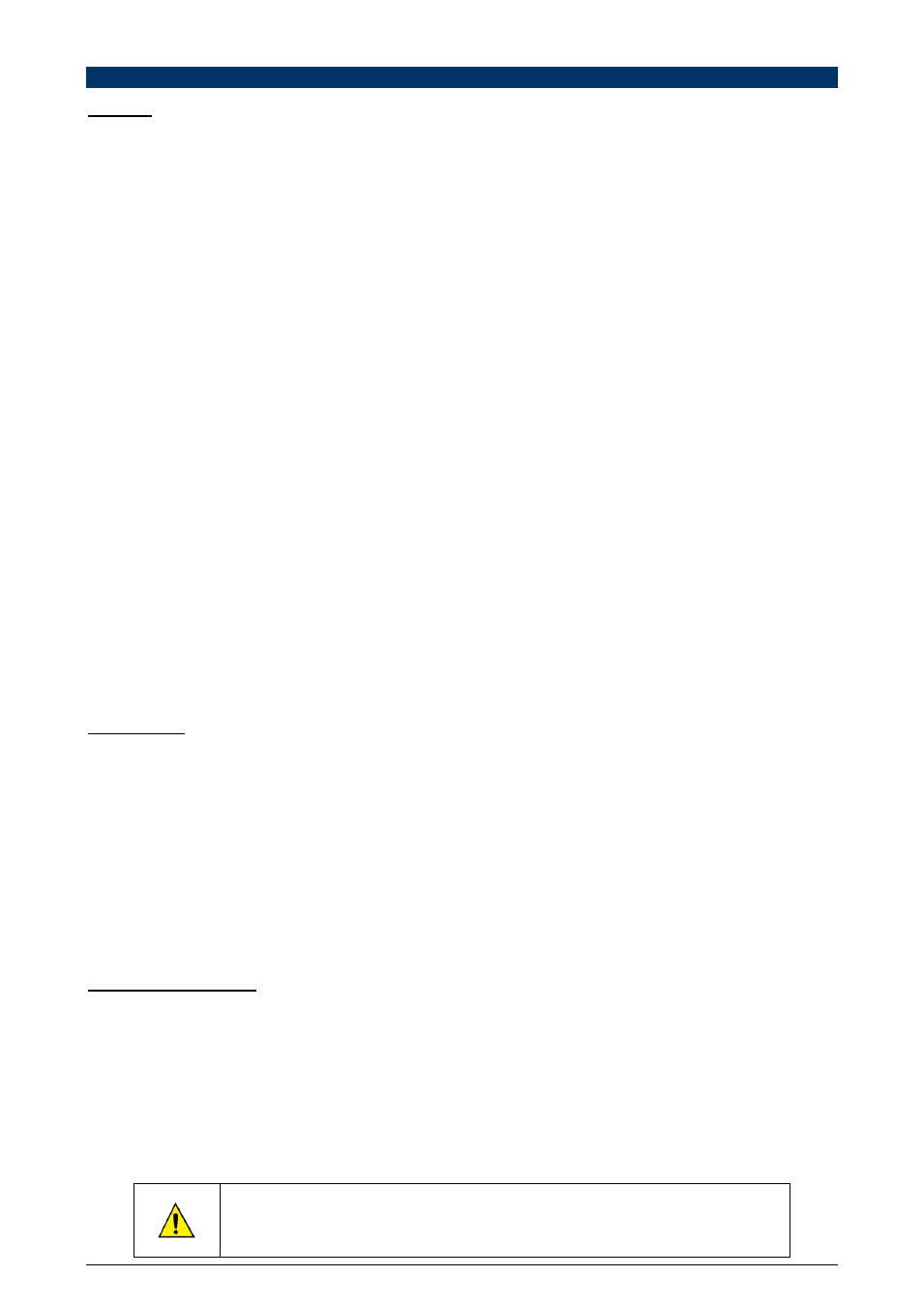
AirGate-Modbus
NOVUS AUTOMATION
13/22
CONFIGURATIONS - AIRGATE-MODBUS
BASICS
PAN ID
Choose a common identifier for each wireless network. All of the AirGate-Modbus devices from a same network must
be configured with the same PAN ID.
MODBUS ADDRESS
Each AirGate-Modbus must have a unique Modbus address. This address should be set before connecting the device
to the network. Modbus communication frames addressed to AirGate-Modbus will be handled by itself. Frames with any
other address will be forwarded.
This address is set in factory as 248, an invalid Modbus address, to avoid initial conflict with any other already configured
Modbus device in the network and should be changed to a unique address as soon as possible. While in Configuration
Mode (status LED flashing), communication parameters switch to 115200 bps, no parity, 2 stop bits and address 246.
BAUD RATE
Select for each interface the baud rate used by the Modbus network. All of the devices from the network must be
configured with the same baud rate.
PARITY
Select for each interface the parity/stop bits used by the Modbus network. All of the network devices must be configured
with the same parity/stop bits.
TIMEOUT
Timeout (in milliseconds) for the receipt of response bytes to the command sent to the slave station. Calculated
automatically by the software, according to the select baud rate.
For RS485-Master, RS485-Slaves and USB-Master operation modes, this parameter is only shown in the screen to help
the setup of the network master's Timeout, which must have its Timeout time configured with at least the Timeout
shown in DigiConfig screen.
For Multi-Master operation mode, this parameter is used by the AirGate-Modbus, and may have its Timeout altered by
the DigiConfig according to what is explained in the section “MULTI-MASTER” of the “OPERATION MODES” chapter.
Noting that in this case the Timeout configured in each network master must be at least double the time configured for
AirGate-Modbus.
OPERATION MODES
According to the desired functionality the AirGate-Modbus can be configured with different operation modes. These are
distinguished altering the functions of the communication interfaces, as explained in the “OPERATION MODES” chapter.
When selecting a operation mode in DigiConfig, a figure containing a topology example will help in its setup.
ADVANCED
INTERFRAME TIME
The maximum time allowed (in microseconds) between the receipt of two bytes from a same package. This time is
calculated automatically by DigiConfig software. It must only be modified it any of the network slaves show a high
communication error rate. The "Minimum time” and "Maximum Time" values are shown in DigiConfig and range
according to the lowest baud rate selected for the interfaces in the “Basic Configurations Guide”. When clicking the
“Auto” button the text box will be available for altering of the "Interframe Time” which must obligatorily be within the band.
RF POWER
Alters the value of the transmission of the AirGate-Modbus. Valid values from 0 to 20 dBm.
SECURITY
The encryption of the packages may be enabled by selecting the “Enable Security” box. In case you wish to modify the
security key simply click “Change Security Key” and type a new key in the fields “Typethekeyhere”.
FIRMWARE UPDATE
This DigiConfig tab is used for the firmware update of the AirGate-Modbus.
The following steps must be followed:
1. Locate the "Firmware" tab "Device Setup”.
2. Select "Enable Firmware Update”.
3. Click "Open” and search the new firmware file (".cbin").
4. Press the “Apply” button.
5. Wait the Firmware update process conclusion. The DigiConfig will show a text box with the information AirGate-
Modbus firmware recording performed successfully. Click "OK".
6. The DigiConfig will turn back to the initial screen and the STATUS LED of the AirGate-Modbus will start to flash rapidly.
During the Firmware update process of the AirGate-Modbus, there must not have any
interruption. In case there is power outage, disconnection of the USB cable or interruption
of the Digiconfig software during the process, the AirGate-Modbus will probably cease
operating normally and must be forwarded to the technical support of the supplier.
