Modbus commands – NOVUS AirGate-Modbus User Manual
Page 15
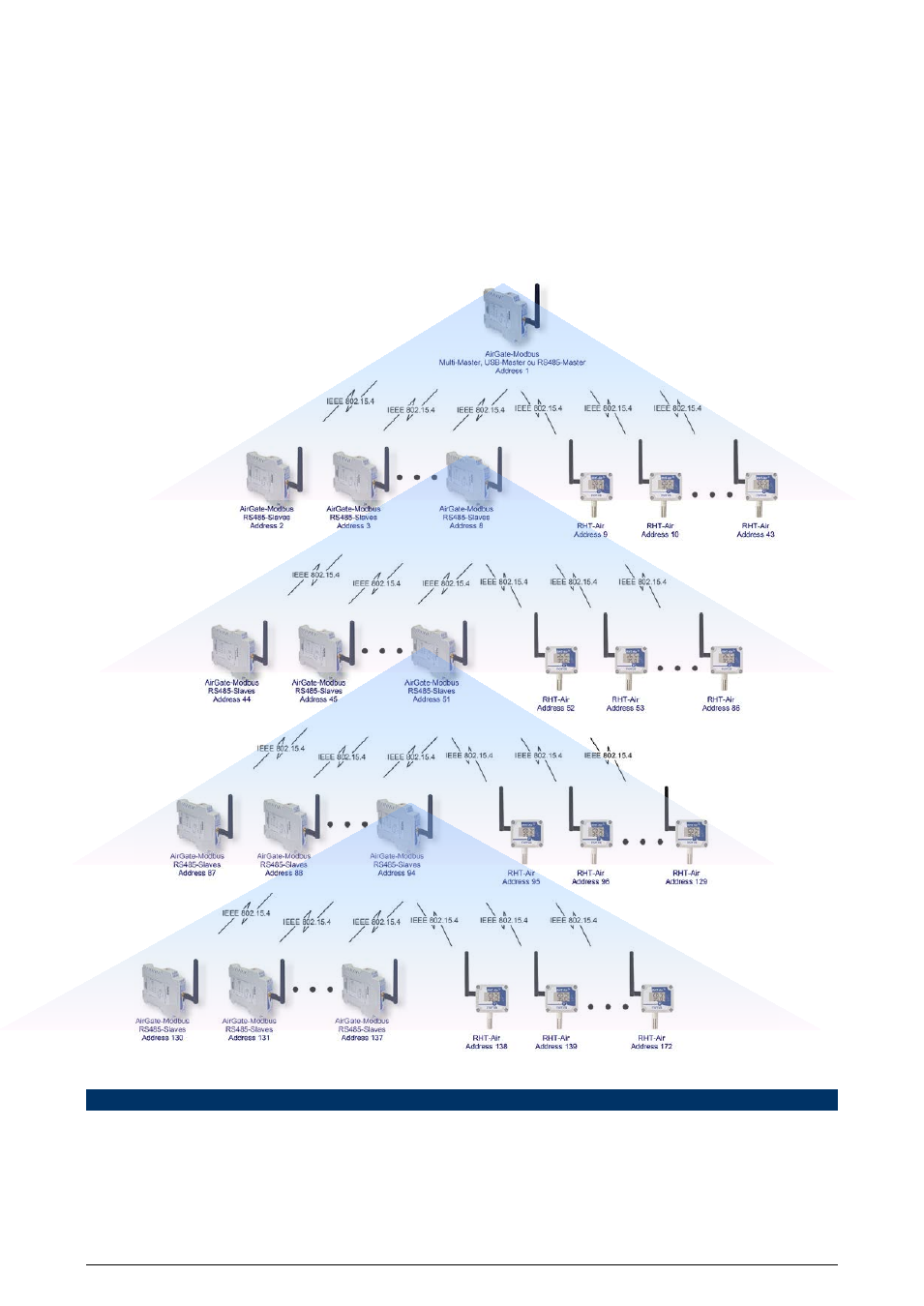
AirGate-Modbus
NOVUS AUTOMATION
15/22
35 RHT-Air up to the limit of 4 levels of depth, as illustrated in Fig. 16. This network topology is formed automatically at
the moment the network begins. One only needs to configure at least one AirGate-Modbus as a Multi-Master operation
mode, USB-Master or RS485-Master and the other equipment: (i) AirGate-Modbus, with the RS485-Slaves operation
mode; and (ii) RHT-Air, all with the same PAN ID. After the configuration, the equipment units will automatically be paired
based on the best communication link (LQI) that is found.
For a correct functioning of the wireless communication network, it is important for all equipment to have the same
firmware version. If you have AirGate-Modbus equipment with a firmware version below V1.23 and wish to use the new
functionalities available in this version, such as a tree network topology that is totally wireless, or operation with RHT-Air
equipment, you only have to update the firmware of all the equipment or use a AirGate-Modbus with the new version of
the firmware operating - such as RS485-Master - in another PAN ID, connected to interface RS485 in one of the
AirGates operating as RS485-Slaves of the first PAN ID, as shown in the Long Reach Application.
Fig. 12 - Totally wireless Tree network topology with AirGate-Modbus and RHT-Air equipment
MODBUS COMMANDS
As of the V1.23 Firmware version, the AirGate-Modbus begins to respond to Modbus commands that are forwarded to
your Modbus address, operating as a network slave. Commands forwarded to other slaves will be sent transparently.
The Modbus RTU commands (functions) are implemented and listed below, and they are interpreted by AirGate-Modbus.
For more information about each command and the Modbus protocol in general, access the site www.modbus.org.
