Pitco Frialator I12+ Cooking Computer for ROV Fryers User Manual
Page 8
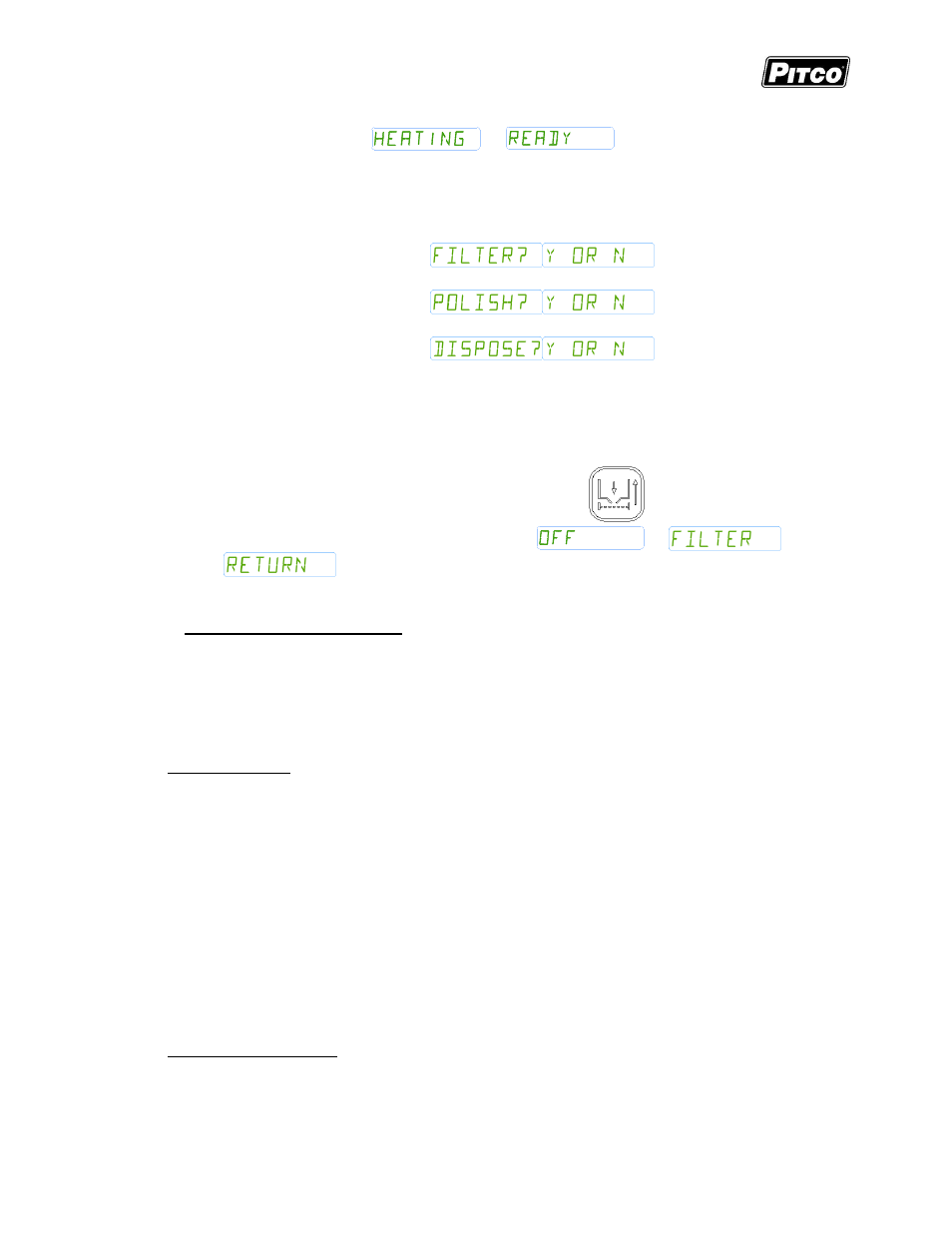
Solstice I12+ Cooking Computer for ROV Fryers
Pitco P/N 60149517 & 60149518
L20-414 Rev 2
Page 8 of 32
2.2.2
FDF Triggering (Option):
With the display will showing
or
, FDF enabled (section 8.10), and
the current vat temperature above the set filter temperature (section 8.5):
Pull the drain valve to filter.
Choose filter type:
o The display will show
– press YES to Filter, NO to
skip.
o The display will show
– press YES to Polish, NO
to skip.
o The display will show
– press YES to Dispose,
NO to skip.
This display will show a countdown timer based on the filter operation selected and the
user settings in sections 8.2 and 8.3.
o The drain must remain open while the countdown timer is running.
Follow store procedures for filtering and wait until filter timer completes.
o To start and stop the return pump, press the
key.
Once the timer expires, the display will show
or
.
2.3
Automated Filtering (Option):
This computer supports the use of automated oil processes FILTER, POLISH, and DISPOSE.
After the selection of a process, the operator will be prompted with a series of questions verifying
the current state of the fryer battery
– as outlined by the “Initiate Check List” below. Failure to
properly comply with the check list may result in unsafe or undesirable conditions. Once all
prompts have been affirmed, the selected automated function will begin.
Initiate Check List
“Filter pan in-place and empty?” – check the filter pan and verify it is fully in place and
empty.
o If filter pan is ready, press the YES key and continue.
o If filter pan is not ready, press the NO key, resolve the filter pan condition, and start
over.
“Autofilter now?” – confirm the selection.
o Press the YES key to start.
o Press the NO to cancel.
When automated processes FILTER and POLISH are complete, the operator will be prompted to
verify the current state of the battery
– as outlined by the “Acknowledge Check List” below. Once
all prompts have been affirmed, the fryer will return its original state (either ON or OFF).
Acknowledge Check List
“Is vat full?” – verify the frypot has reached an appropriate oil level and the filter pan is
completely empty.
o If the filter pan is empty, press the YES key to complete.
