Pitco Frialator I12+ Cooking Computer for ROV Fryers User Manual
Page 22
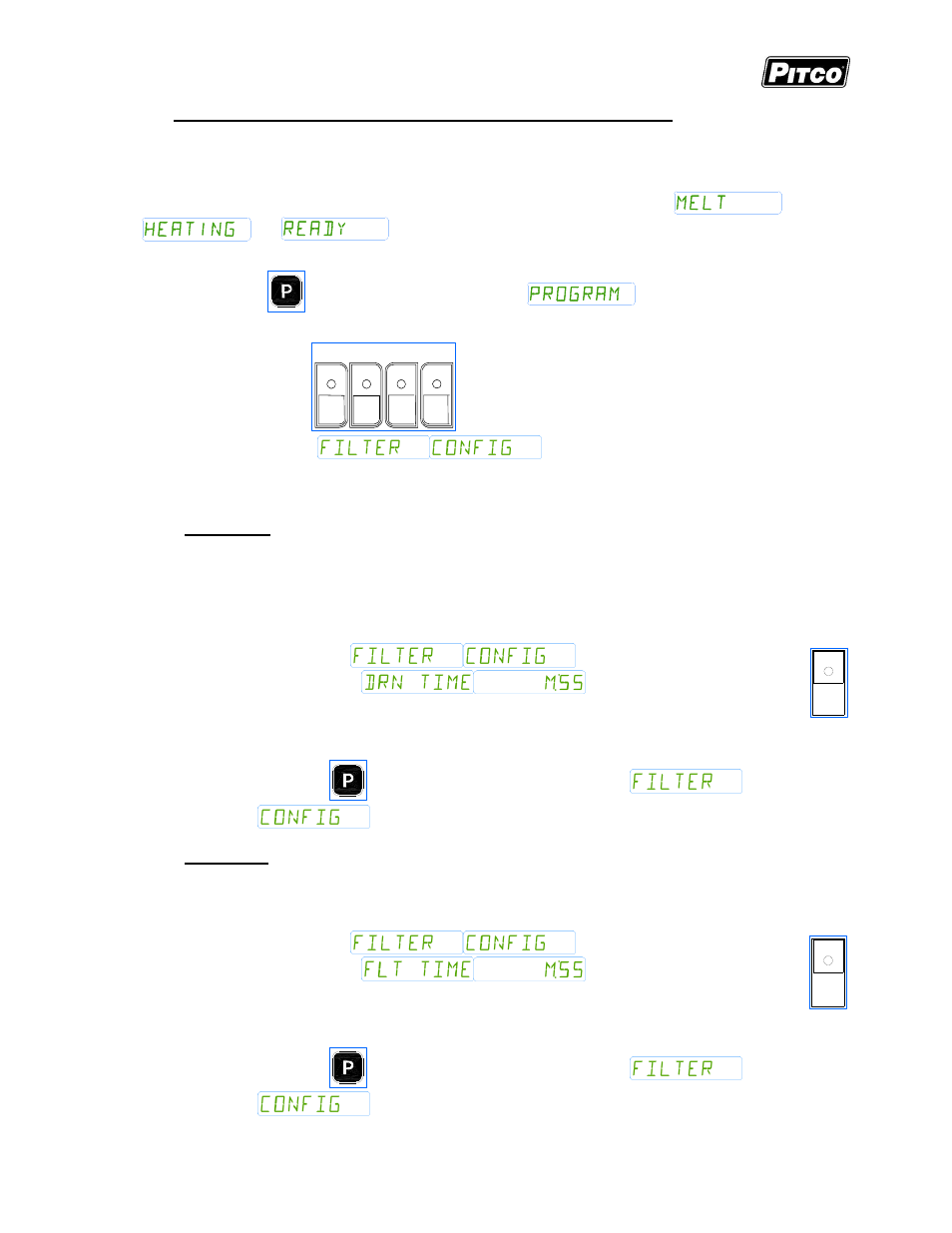
Solstice I12+ Cooking Computer for ROV Fryers
Pitco P/N 60149517 & 60149518
L20-414 Rev 2
Page 22 of 32
8
To Enter Filter Settings Menu Level 5 (for the Store Manager):
Not all menu options will be available. Available menu options are determined by your fryer
configuration and optional features.
With no cook timers running, displays will show one of the following displays:
,
, or
.
Press the
key. The left display will show
. The right display will be
blank.
Enter password
Level 5 Password
using the product keys as a numeric keypad for entry.
Display will show
. Product key indicators will illuminate to
prompt operator to select a key. This section details parameters that may be changed in Filter
Configuration.
8.1
Drain Time:
This adjustment controls the drain time for auto-filter operations FILTER, POLISH, and
DISPOSE. This value should be selected to allow adequate time for the vat to completely
drain into the filter pan before continuing the automatic process. Factory default: Full
– 0:30,
Split
– 0:20.
With display showing
, press product key [1].
Display shows
, where m:ss is the time
the vat will drain.
To change this value, use the product keys for numeric entry of a new
value. Acceptable entry range is 0:20 to 4:00.
Press the
key to save entry. Display returns to
.
8.2
Filter Time:
This adjustment controls the oil cycle time for filter operation FILTER. This value should be
selected to allow oil to make multiple passes through the filter pan. Factory default
– 1:00.
With display showing
, press product key [2].
Display shows
, where m:ss is the time
the vat will filter.
To change this value, use the product keys for numeric entry of a new
value. Acceptable entry range is 00:00 to 99:59.
Press the
key to save entry. Display returns to
.
