Pitco Frialator I12+ Cooking Computer for ROV Fryers User Manual
Page 11
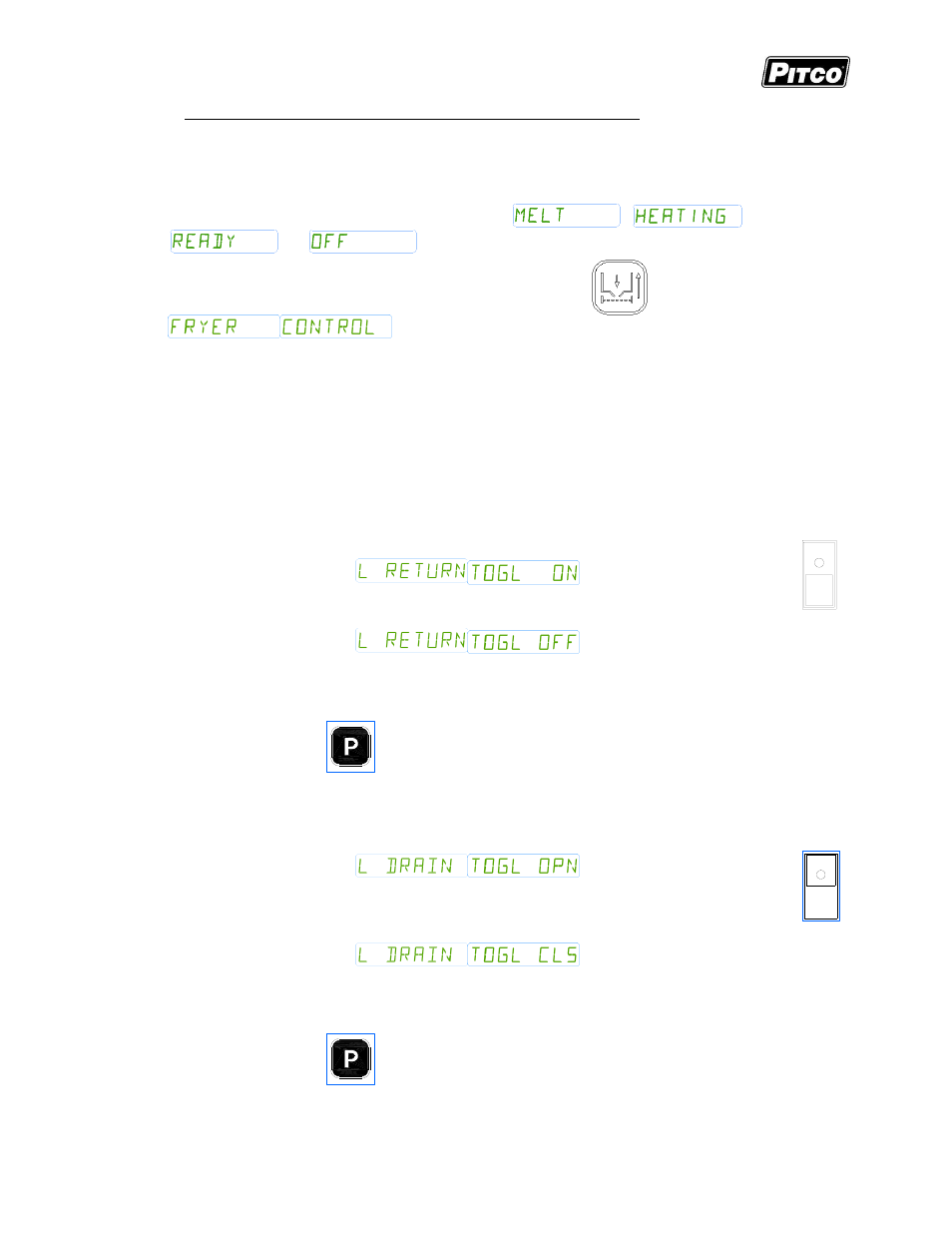
Solstice I12+ Cooking Computer for ROV Fryers
Pitco P/N 60149517 & 60149518
Page 11 of 32
L20-414 Rev 2
2.4
Advanced Fryer Operations (For Automated Filtering Option):
The advanced fryer operation menu can be used to manually control the drain valve and return
pump for processes such as oil rotation, custom cleaning procedures, and recovery from an
interrupted automatic process.
With no cook timers running the display will show
,
,
, or
.
To enter the advanced oil handling menu, press and hold the
key until display shows
.
The advanced oil handing menu functions in a Select-and-Confirm interface. While in the
advanced oil handling menu, product keys [L-5] can be pressed at any time to change the currently
selected function, indicated on the left display. No action occurs during the selection a function.
When a desired function has been selected, press product key [6] to confirm the section and
perform action. The specific action of product key [6] is indicated on the right display, which varies
with the selected function.
2.4.1
Full Vat/Left Return Pump:
While in the advanced oil handling menu, press product key [L].
Display shows
.
Press product key [6] to run the pump and return oil to the target vat from
the filter pan.
Display shows
.
Press product key [6] to stop the pump. (If the function selection is
changed or the advanced oil handing menu is exited while Return is
active, the pump will stop automatically.)
Press key
to exit the menu or select a product key [L-5] to
perform another action.
2.4.2
Full Vat/Left Drain Valve:
While in the advanced oil handling menu, press product key [1].
Display shows
.
Press product key [6] to open the drain valve and drain oil to the filter
pan. Verify the filter pan is in-place and empty before draining oil,
the operator will NOT be prompted to check.
Display shows
.
Press product key [6] to close the drain valve. (If the function selection is
changed or the advanced oil handing menu is exited while Drain is open,
the drain will close automatically.)
Press key
to exit the menu or select a product key [L-5] to
perform another action.
