Pitco Frialator I12+ Cooking Computer for ROV Fryers User Manual
Page 4
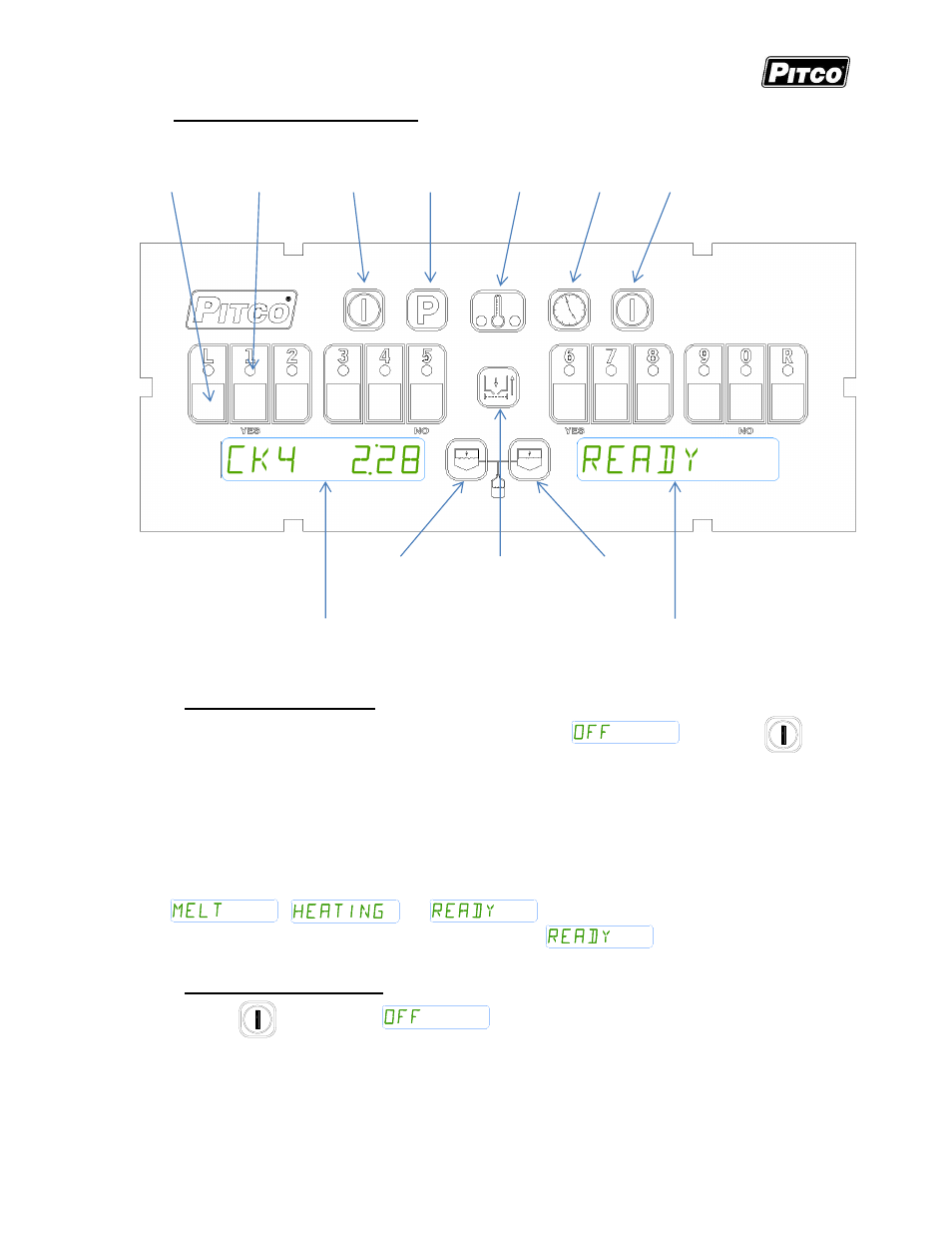
Solstice I12+ Cooking Computer for ROV Fryers
Pitco P/N 60149517 & 60149518
L20-414 Rev 2
Page 4 of 32
1
Key Locations and Functions:
12 Product
Keys
12 Product
Key Indicators
On/Off
Key
Program
Key
Thermometer
Key
Clock
Key
On/Off
Key
Left Manual Oil
Top-Off Key
Filter Control
Key
Right Manual Oil
Top-Off Key
Displays show current operation. Throughout this text, a left only display will be
printed as [CK4 2:28]. When both left and right displays should be interpreted
together, this text will show them as [CK4 2:28][READY].
1.1
To turn the appliance ON:
If power is applied to the appliance, the displays will show
. Press the
key.
If the drain has been opened since the last time the fryer was turned on, the operator will be
prompted to check and verify that the vat is full with oil before applying heat. The screen will
display
“Is vat full?” – press the YES [6/1] key if oil level is above the minimum level, otherwise
press the NO [0/5] key. Failure to accurately answer this prompt may result in unsafe
conditions.
Displays will show one of the following:
,
, or
. Some messages may show in both left and
right displays. Wait for the appliance to heat up to the
condition before cooking.
1.2
To turn the appliance OFF:
Press the
key. and then
.
