Pitco Frialator I12+ Cooking Computer for ROV Fryers User Manual
Page 25
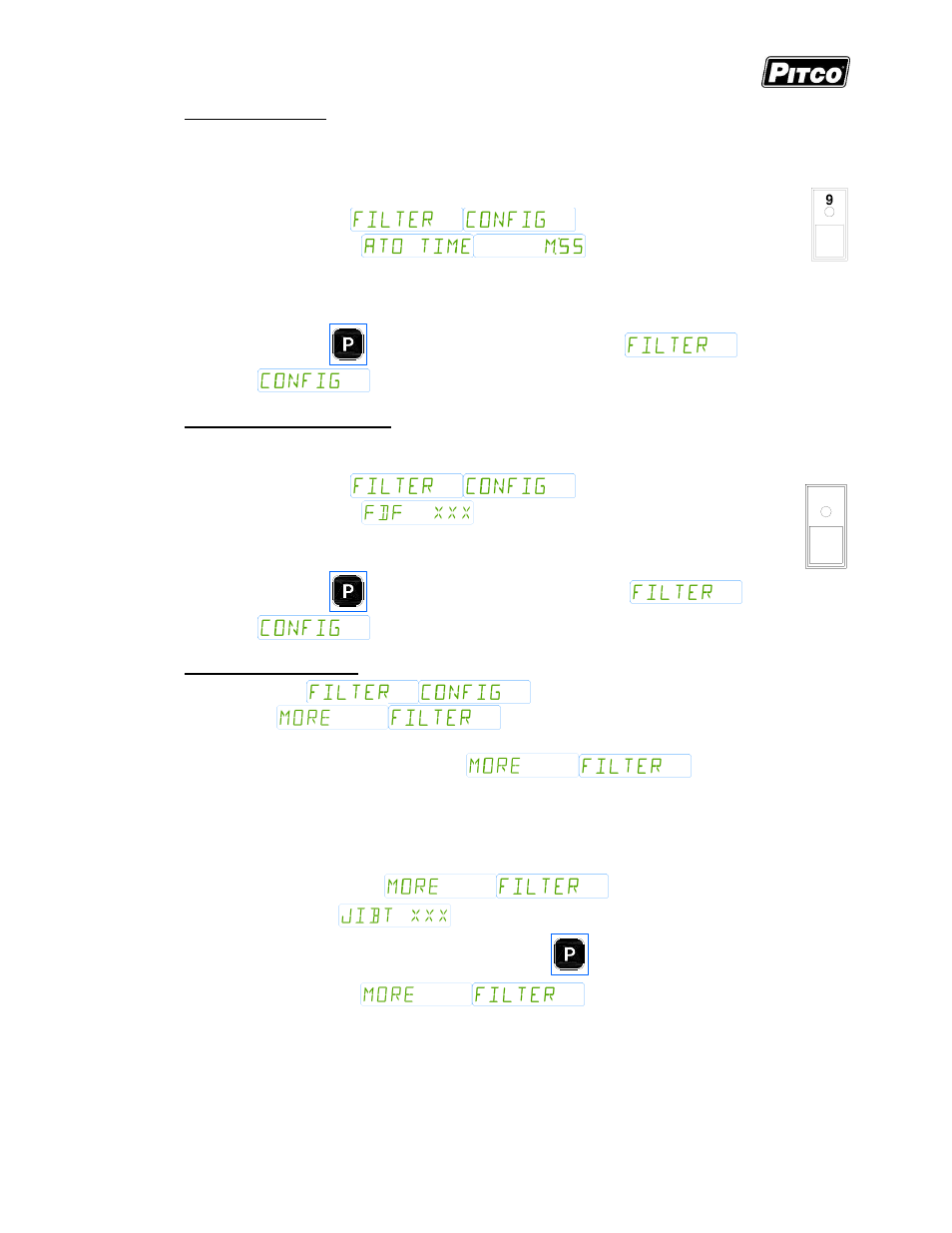
Solstice I12+ Cooking Computer for ROV Fryers
Pitco P/N 60149517 & 60149518
Page 25 of 32
L20-414 Rev 2
8.9
Auto Top-Off Time:
This adjustment selects the amount of time fresh oil is added to the vat during Auto Top-Off
events. An event can only occur once every 3 minutes. Factory default: Full
– 0:09, Split –
0:05.
With display showing
, press product key [9].
Display shows
, where m:ss is the time
auto top-off will add oil to the vat per event.
To change this value, use the product keys for numeric entry of a new
value. Acceptable entry range is 0:03 to 0:20.
Press the
key to save entry. Display returns to
.
8.10 Filter Data Function Enable:
This selection allows the enabling and disabling of the Filter Data Function feature.
With display showing
, press product key [0].
Display shows
, where xxx is either ON or OFF.
To change this value, use product key [0] to toggle between ON and
OFF.
Press the
key to save entry. Display returns to
.
8.11 More Filter Menu Entry:
With display showing to
press product key [R] to enter submenu.
Display now shows
.
Product keys will illuminate where adjustments are permitted; all other keys are inactive. The following
section details each product key function in the
menu.
8.11.1 JIB Monitor (Oil Remaining) Enable
This selection allows the enabling and disabling of the JIB monitor for oil remaining feature.
With display showing
, press product key [1].
Display shows
, where xxx is either ON or OFF.
Use product key [0] change value. Press the
to save choice.
Display returns to
.
