Pitco Frialator I12+ Cooking Computer for ROV Fryers User Manual
Page 16
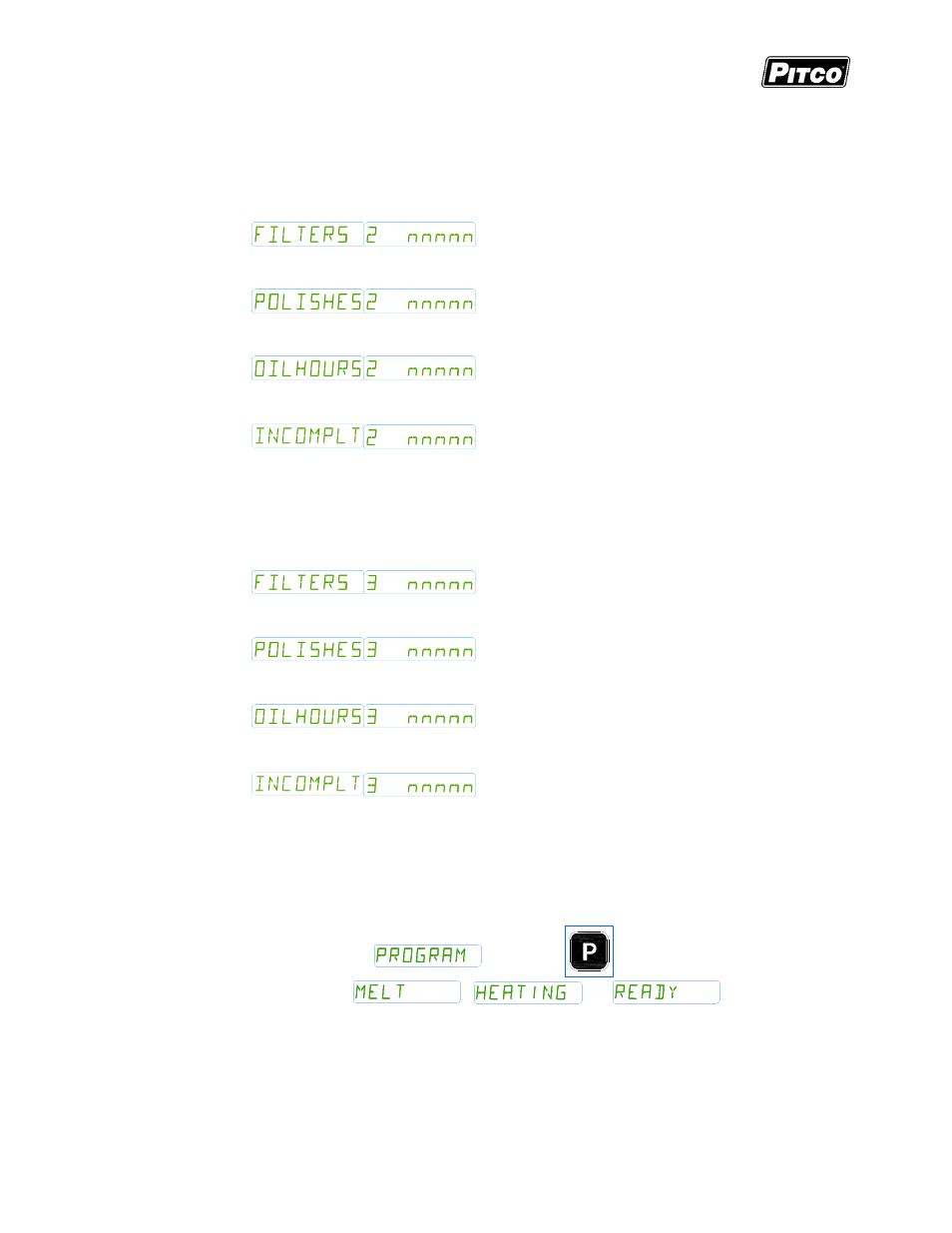
Solstice I12+ Cooking Computer for ROV Fryers
Pitco P/N 60149517 & 60149518
L20-414 Rev 2
Page 16 of 32
o This is the number of incomplete filters (nnnnn) for the current batch of oil. Press
product key [0] to continue, press the [P] key to exit.
Display now shows data for the prior disposed batch of oil, as indicated by the number “2” in
the first digit of the right display.
o This is the number of filter events completed (nnnnn) for the prior disposed batch
of oil. Press product key [0] to continue, press the [P] key to exit.
o This is the number of polish events completed (nnnnn) for the prior disposed batch
of oil. Press product key [0] to continue, press the [P] key to exit.
o This is the number of hours (nnnnn) oil has been at temperature for the prior
disposed batch of oil. Press product key [0] to continue, press the [P] key to exit.
o This is the number of incomplete filters (nnnnn) for the prior disposed batch of oil.
Press product key [0] to continue, press the [P] key to exit.
Display now shows data for the second prior disposed batch of oil, as indicated by the number
“3” in the first digit of the right display.
o This is the number of filter events completed (nnnnn) for the prior disposed batch
of oil. Press product key [0] to continue, press the [P] key to exit.
o This is the number of polish events completed (nnnnn) for the prior disposed batch
of oil. Press product key [0] to continue, press the [P] key to exit.
o This is the number of hours (nnnnn) oil has been at temperature for the prior
disposed batch of oil. Press product key [0] to continue, press the [P] key to exit.
o This is the number of incomplete filters (nnnnn) for the prior disposed batch of oil.
Press product key [0] to continue, press the [P] key to exit.
For split vat fryers, continuing will display FDF data logged information for the Right vat.
With the display showing
, press key
to return to normal operations.
Display will now show
,
, or
.
