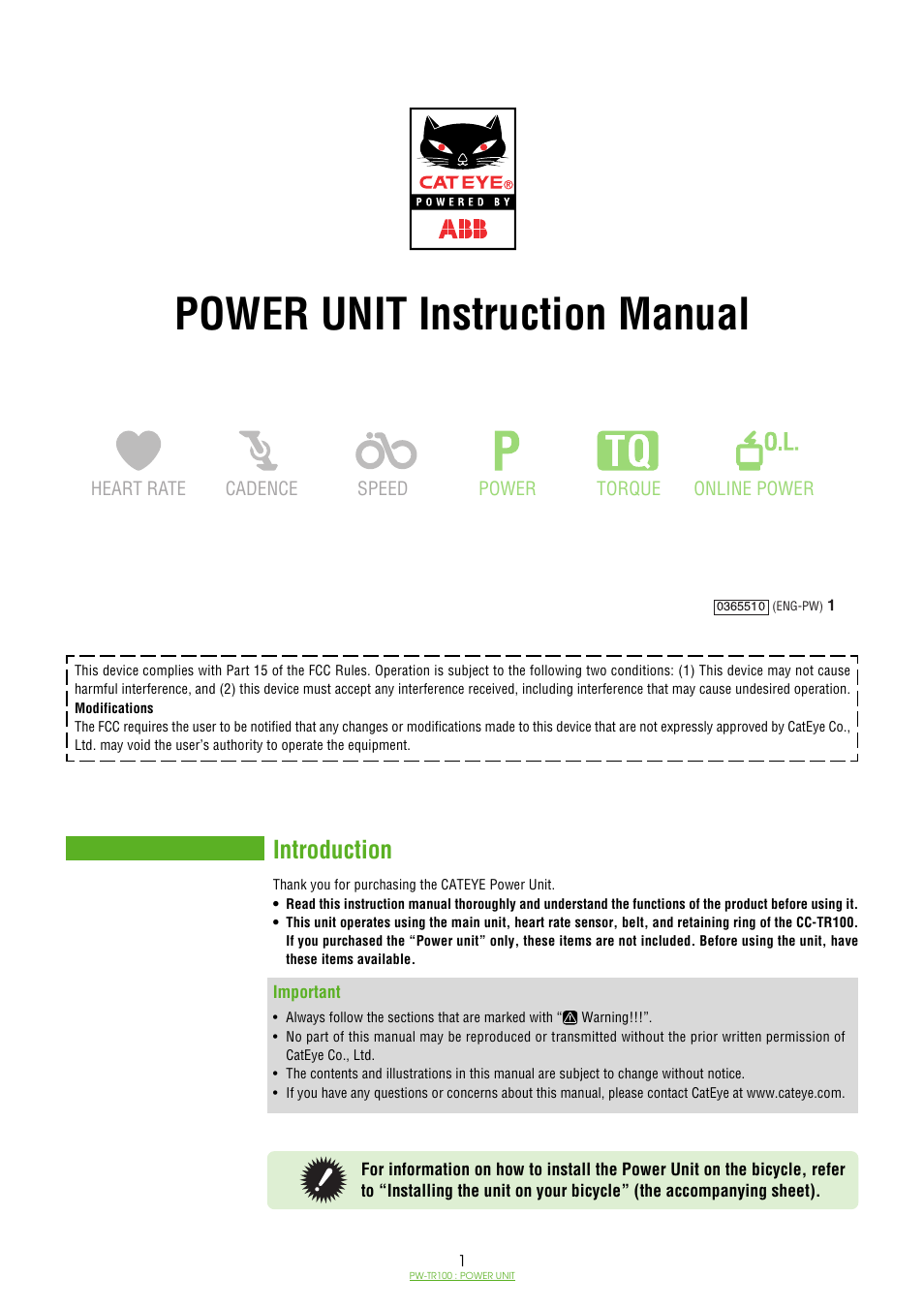CatEye PW-TR100 Power Unit User Manual
Power unit instruction manual, Introduction
Table of contents
Document Outline
- Contents
- Introduction
- About the manuals
- Proper use of the CatEye POWER UNIT
- Power sensor (BB set)
- Heart rate sensor
- Battery unit
- ON-Power/OFF-Power
- List of functions
- Description of computer and its parts
- Screen display
- Display-1
- Display-2
- Display-3
- Display-4
- Display-5
- Start Guide
- Main unit set-up
- 1. Pull out battery insulation sheet
- 2. Formatting / restarting operations
- 3. Checking heart rate sensor ID
- 4. Selecting speed unit
- 5. Tire circumference input
- 6. Specifying the Power select option
- 7. Operation test
- Heart Rate Function
- Before wearing the heart rate sensor
- Wearing the heart rate sensor
- Heart rate sensor test
- Basic operations
- Main computer functions
- Starting / stopping main measurement
- Switching displayed data
- Lap
- Backlight
- Second measurement
- Resetting operation
- Power-saving function
- Operation Guide
- Measured data
- Display-1
- Display-2 and 4
- Display-5
- Lap screen display
- Functions of main unit
- Heart rate zone / Cadence zone
- Auto-mode (auto-start / stop)
- Pace functions
- Lap function
- Data storage function
- PC Link
- Torque Measurement function
- Configuring main unit
- Power select
- Wheel selection
- Tire circumference input
- Auto-mode
- Sound
- Date
- Setting clock
- Manual odometer input
- Speed unit
- Defining remote button setting
- Cadence zone
- Heart rate zone
- Heart rate sensor ID
- Data file
- Data storage
- PC Link
- Torque
- Reference Guide
- Heart rate training
- 1. Improving general fitness
- 2. Training for competition
- Power meter training manual for Cateye
- Goal Setting
- Limiting factors
- Testing
- The Cateye as your coach
- Trouble shooting
- Trouble on display
- Trouble on operation
- Replacing battery
- Main unit
- Heart rate sensor
- Battery unit
- Spare accessories
- Specifications
- Registration
- Registration Card
- Limited warranty