Lap function, Recording lap data, Reading lap data – CatEye PW-TR100 Power Unit User Manual
Page 30: Operation guide
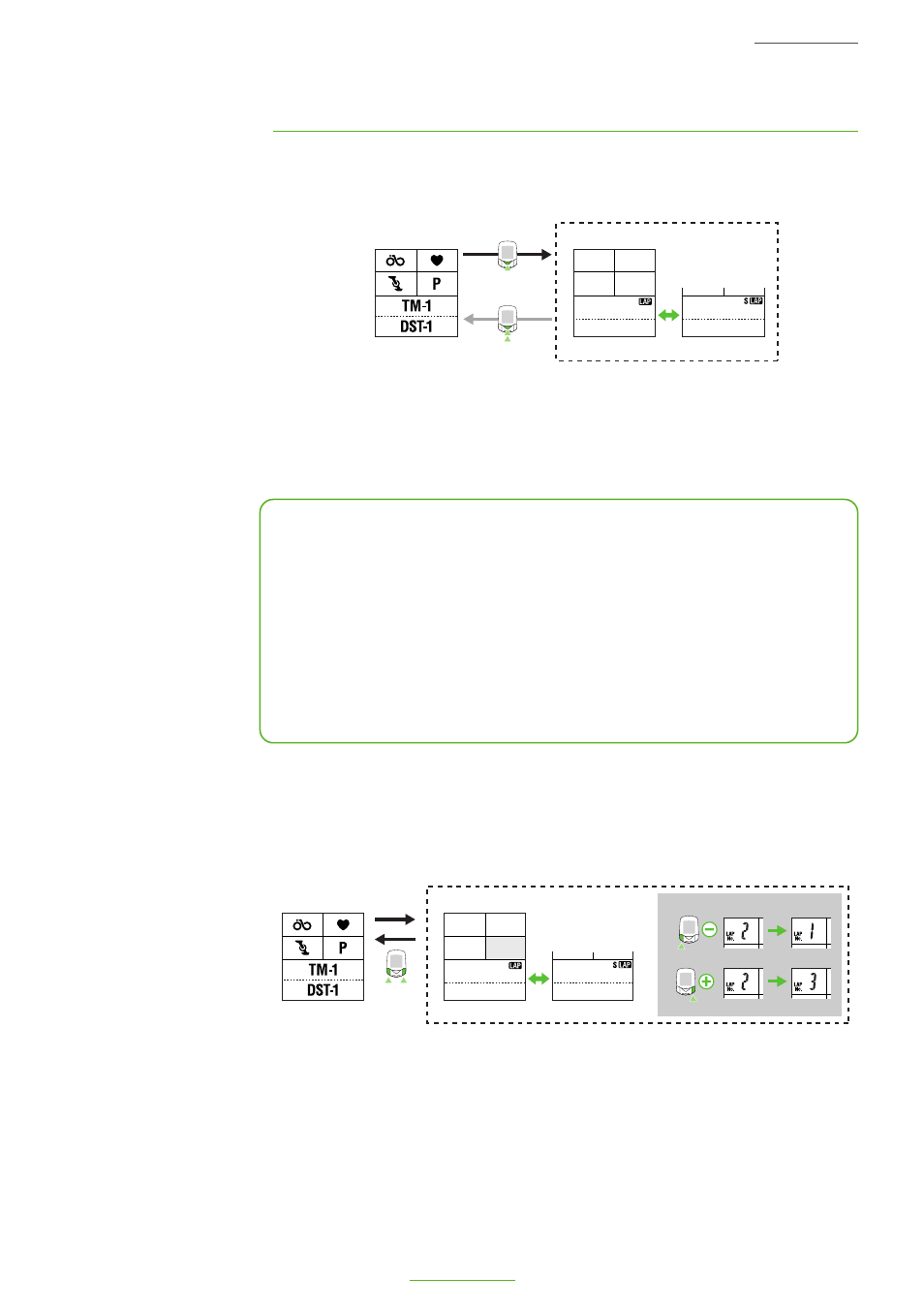
30
PW-TR100 : POWER UNIT
Operation Guide
LAP
LAP
Lap
No.
Lap time
Average lap speed
Split time
Trip lap distance
MODE-
1
+
MODE-
2
MODE-
1
MODE-
2
Lap
No.
Split time
Average lap speed
Average lap
heart rate
Average lap
cadence
Lap calorie
consumption
Lap time
Average lap speed
Lap function
Recording lap data
Pressing the Lap button on the main display while riding records lap data. Immediately after recording, the
lap number is displayed, alternating between “lap time” / “average lap speed” and “split time” / “lap distance”.
NOTE:
• Up to 199 laps can be recorded.
• Lap times cannot be shorter than 5 seconds; pressing the LAP button consecutively within 5
seconds will not result in a new lap. New laps can not be recorded when viewing recorded lap
data.
• The lap function does not record lap intervals longer than 100 hours or 9999.99 (six 9’s) km.
NOTE:
Viewing lap data depends on the on/off status of “data storage”.
• When “data storage” is on:
The recorded lap data can be viewed on the main unit display, and is also saved in a data file. It
disappears from the display when the main (or all) data is reset, but it is stored in the data file and can
be transferred to a personal computer. Lap data will remain in the computer as long as the data file is
not deleted. To obtain more free space for laps, data files will need to be deleted (see “Data file” on
page 47).
• When “data storage” is off:
The recorded lap data can be viewed on the main unit display. It is deleted as soon as the main
measurement data or all measurement data is reset. The data cannot be transferred to a personal
computer.
Reading lap data
Press the MODE-1 and MODE-2 buttons simultaneously to view recordad lap data.
The lap recall screen displayes the most recent laps first. Use MODE-1 or MODE-2 buttons to cycle
through the laps. Pressing MODE-1 and MODE-2 simultaneously will exit from the lap recall screen.
NOTE:
• The lap recall screen will not appear if there is no lap data recorded.
• The recorded lap data is deleted when the main measurement data or all measurement data is
reset.
• Leaving the lap viewing screen idle for one minute will return automatically to the measuring
screen.
Measuring
Screen
When recording lap data
Alternating data display
(5 Sec.)
Measuring
Screen
Lap recall screen
Changing lap numbers
Alternating data display
