Operation test – CatEye PW-TR100 Power Unit User Manual
Page 16
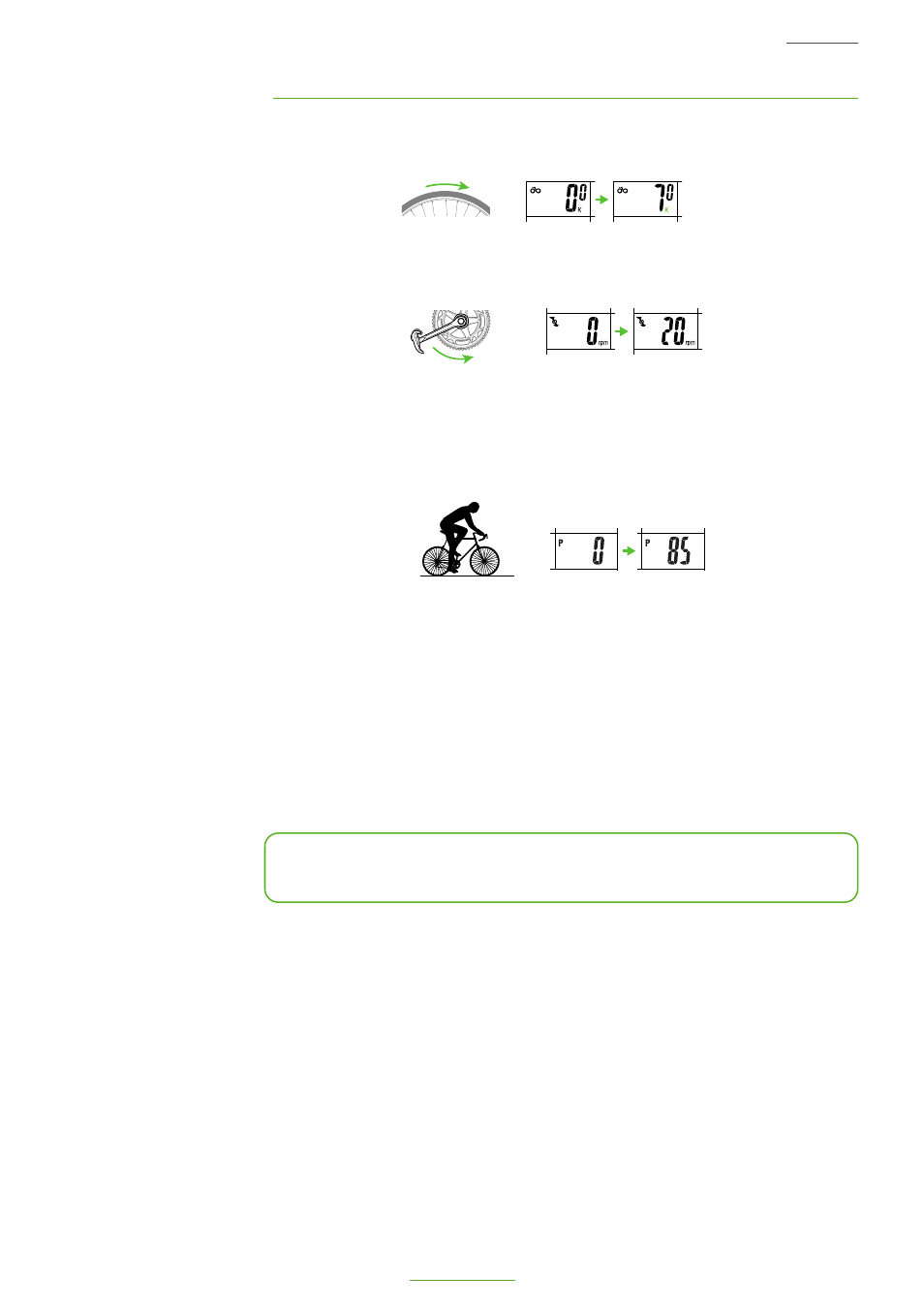
16
PW-TR100 : POWER UNIT
Start Guide
OK
OK
OK
7. Operation test
Test the power sensor, speed sensor, cadence sensor, and remote buttons attached to the bicycle.
1. Raise the rear wheel and spin the tire, and make sure that the speed (Display 1) shows a number greater
than zero.
2. Turn the crank (backpedal) and make sure that the cadence (Display 3) shows a number greater than zero.
Rotate the rear wheel
Display-1
Display-3
Display-4
NOTE:
If all numbers do not appear, this means that the magnet is positioned incorrectly in relation to
the sensor. Check the position of the magnet, referring to the accompanying “Installing the
unit on your bicycle”.
3. Slowly rotate the pedals of the bicycle to check that the power is displayed correctly on Display-4.
NOTE:
• Power appears only when the cranks are rotating. It may take some time before the power
value is displayed.
• If the power is not displayed, refer to the items which related to the power sensor in “Trouble
4. Press the right and left remote buttons to check that you can operate the main unit with them.
NOTE:
• If the button is not operable, it indicates that the main unit and/or the button connector may
not have been installed properly.
• In the initial setup, the MODE-1 and MODE-2 button functions have been specified. To change
the settings, see “Defining remote button setting” on page 40.
Completion of initial set-up
Rotate the crank in reverse
