Function button, Feature button, This function can be assigned to a – Avaya M7310 User Manual
Page 67: Programmable button, 6 function button, 7 feature button
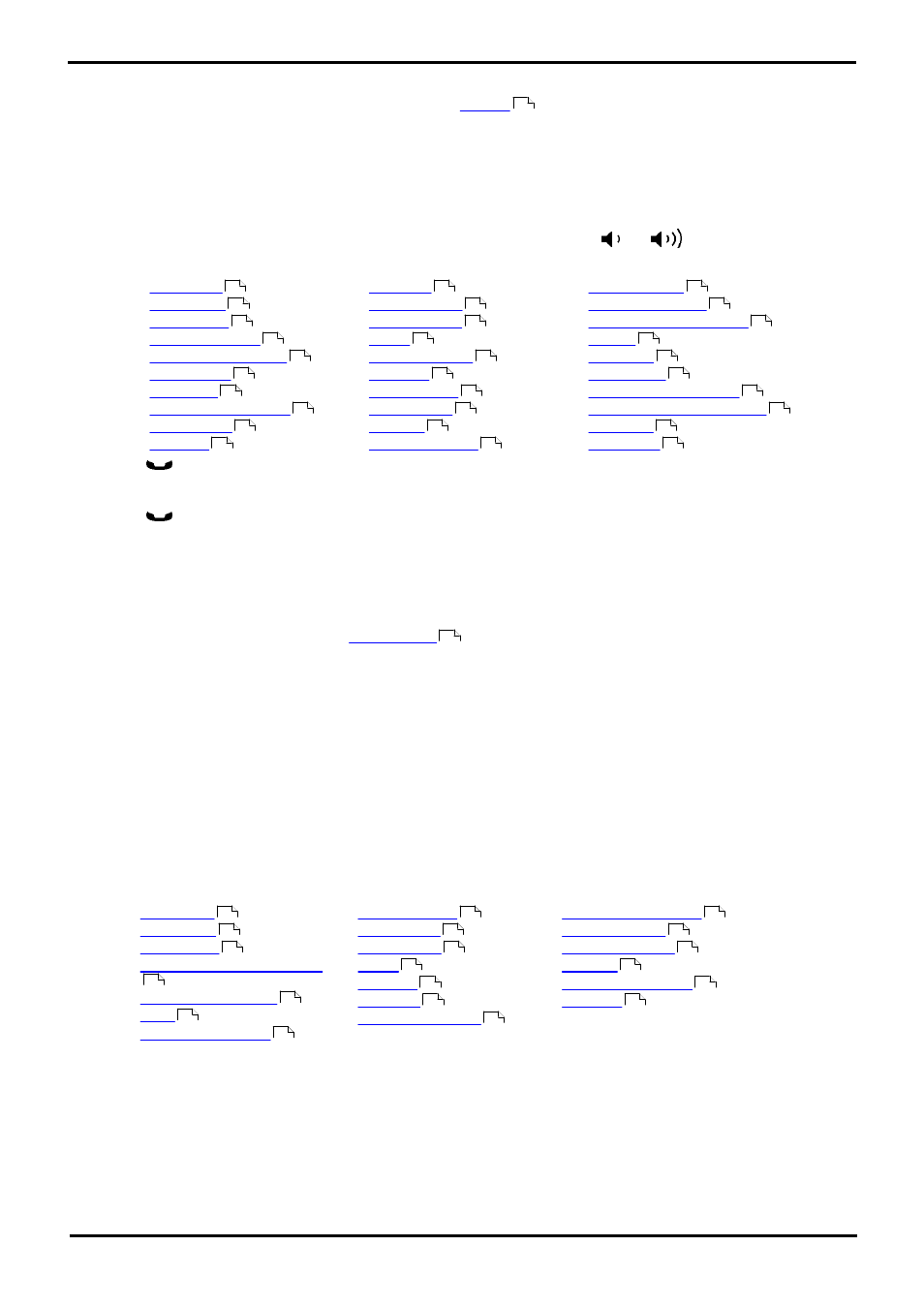
M7310 Telephone User Guide
Page 67
- Issue 02a (03 October 2011)
IP Office
Button Programming: Internal Auto Dial (User Button)
12.6 Function Button
This process allows you to assign a selected telephone system
to a programmable button. This is not the full
set of button functions available from the telephone system. The system administrator can assign other button functions
and will inform you what those functions are if they do that.
1. Press Feature *3.
· If a security code is requested, enter your phone login code and press #.
2. Press * (or More if displayed).
3. Enter the number for the feature required as listed below. Alternately use the
and
buttons to move
through the list of functions.
01.
02.
03.
04.
05.
06.
07.
08.
09.
10.
11.
12.
13.
14.
15.
16.
17.
18.
19.
20.
4. Press
Hold to select a currently displayed function (or press the Selct soft key).
5. If the button has an existing function it is displayed.
6. Press
Hold to assign the function (or press the Repla soft key). Otherwise, press Feature to return to
function selection (or press the Back soft key).
7. Press Release to exit programming.
12.7 Feature Button
This process allows you to store some of the
that you can dial. You can then activate the feature using a
single button press.
·
!
Warning
This process will overwrite the existing function of a programmable button without any warning.
1. Press Feature *3.
· If a security code is requested, enter your phone login code and press #.
2. Press the button to program.
· You cannot override the programming of any button configured to a call appearance function by your system
administrator.
· On buttons that you can program, any existing function is overwritten without warning. If in doubt, use
Feature *0 to inspect the button first.
3. Enter the feature code of the function required.
·
: 0
·
: 2
·
: 3
·
: 4
·
: 5
·
: 60
·
: 65
·
: 66
·
: 69
·
: 803
·
: 77
·
: 70
·
: 74
·
: 75
·
: 76
·
: 85
·
: 802
·
: 812
·
: 981
·
: *7
68
71
70
68
68
70
70
71
68
70
71
68
70
69
71
69
68
70
71
68
71
68
69
69
70
69
69
70
70
71
71
9
71
70
68
68
70
70
71
68
70
71
71
71
68
70
69
69
70
68
71
68
