Call controls, Adjust the call volume, Muting a call – Avaya M7310 User Manual
Page 26: Switching between calls, 1 adjust the call volume, 2 muting a call, 3 switching between calls, 3 ringer volume, 4 enbloc pre-dialing
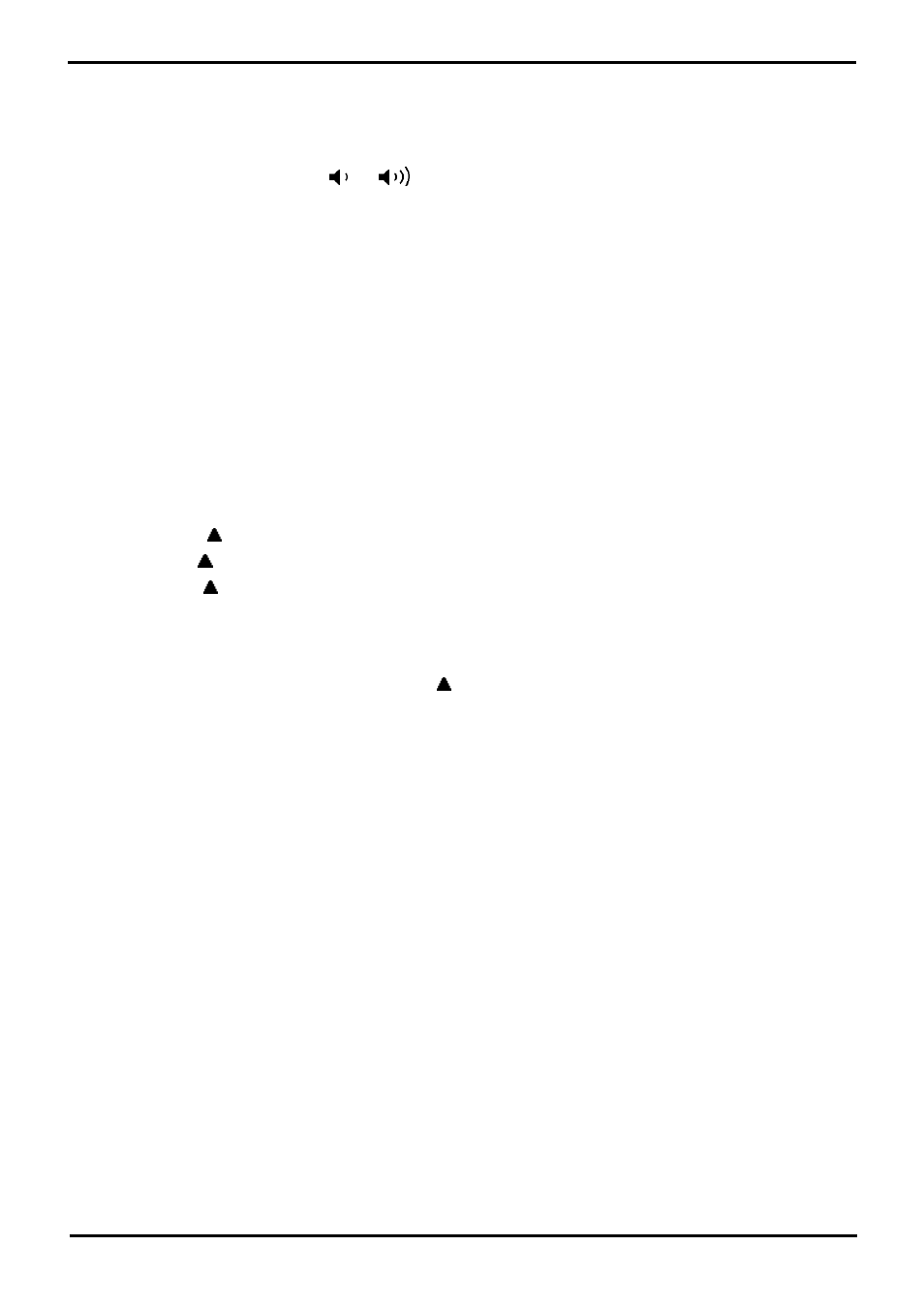
M7310 Telephone User Guide
Page 26
- Issue 02a (03 October 2011)
IP Office
4. Call Controls
4.1 Adjust the Call Volume
While talking, you can adjust the volume of the incoming call. The volume is separately adjusted for whichever device you
are currently using (handset or speaker).
1. With the call connected, press the
and
keys to adjust the volume.
4.2 Muting a Call
Muting a call stops the caller from hearing you. However, you can still hear them.
· The button flashes when in use.
· Changing a call between handset or handsfree automatically re-enables the microphone.
· Switching between calls re-enables the microphone.
1. To activate mute, press the MUTE key. The button will be lit while mute is active.
2. To switch mute off, press the key again.
4.3 Switching Between Calls
You can switch between calls by pressing the call appearance button of the call to which you want to talk. The button
indicators will show which call you are currently talking to.
· A slow flashing
icon indicates a call waiting to be answered.
· A steady icon
indicates the currently connected call.
· A fast flashing
icon indicates a held call.
Answering Another Call
If you have an idle call appearance, you can still receive and answer another call.
1. Press the call apperance button with a slow flashing
icon. Your current call is automatically put on hold.
Making Another Call
If you have an idle call appearance, you can still make another call.
1. Press the idle call appearance. Your current call is automatically put on hold.
2. Make the call as normal.
