Holding and parking calls, Parking calls, 11 holding and parking calls – Avaya M7310 User Manual
Page 30: 1 parking calls, 7 feature button, 8 button functions, Park
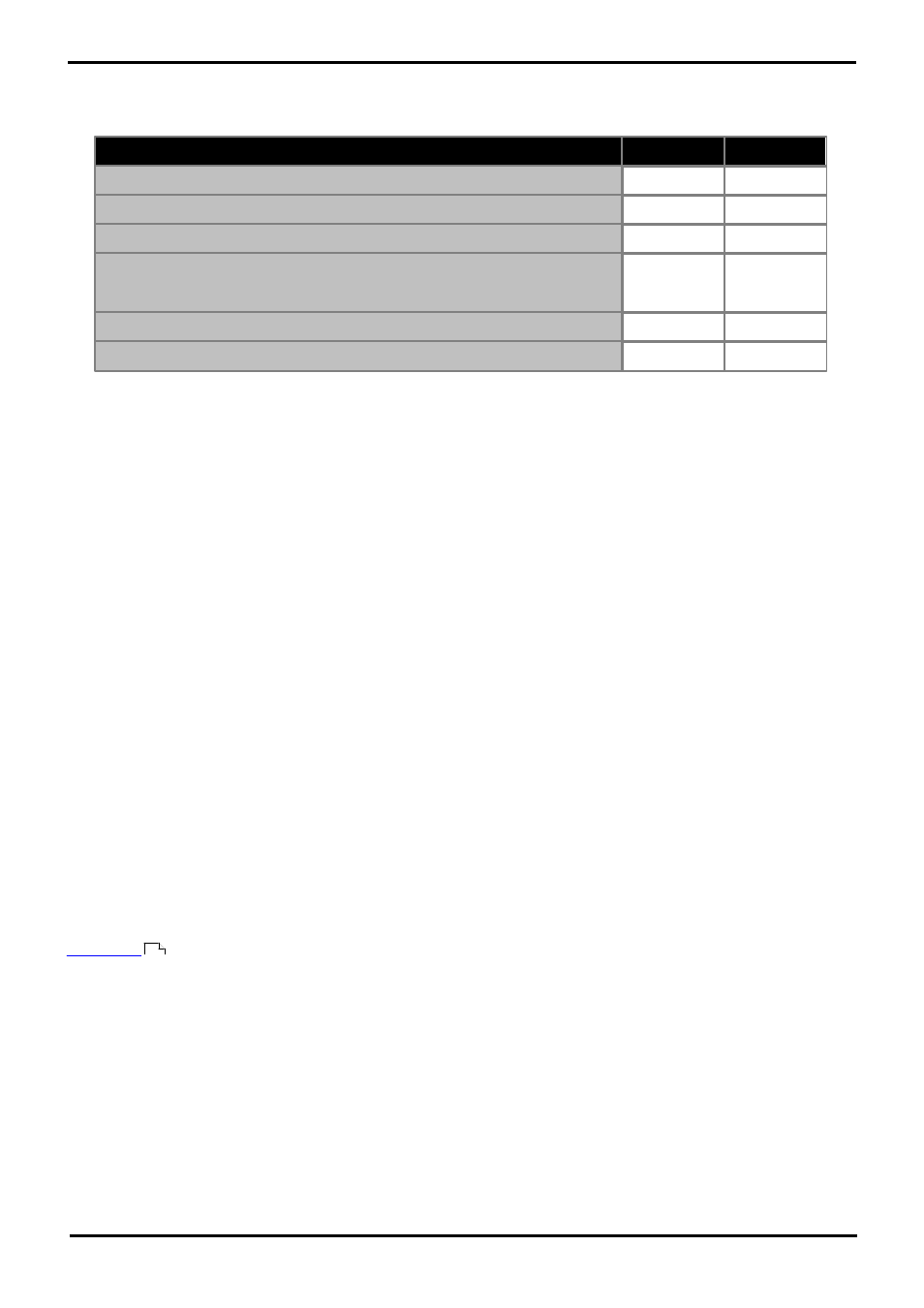
M7310 Telephone User Guide
Page 30
- Issue 02a (03 October 2011)
IP Office
4.11 Holding and Parking Calls
Holding a call and parking a call are two similar actions. The table below summarizes the main differences between
parking a call or holding a call.
When a call is ...
Held
Parked
... the call occupies an appearance button.
Yes
No
... the caller hears music on hold or hold reminder tones.
Yes
Yes
... the call can be retrieved by other users dialing a short code.
No
Yes
... the call recalls you automatically if your phone is idle.
Yes
Default 15
seconds
Yes
Default 5
minutes.
... the call can be used to start or add calls to a conference.
Yes
No
... the call is assigned a unique ID.
No
Yes
4.11.1 Parking Calls
Parking a call is similar to holding a call. However, parked calls can be unparked by other users on the phone system. Each
parked call is given a unique park slot number which can then be used to unpark the call.
Calls that you have parked will recall to your phone when idle if they have been parked for too long. The default park
timeout for the telephone system is 5 minutes but it can be changed by the system administrator. Recall recall calls ignore
any forwarding or do not disturb settings you have set.
If you park a call without specifying a park slot number to be used, the system will automatically assign a number based
on your extension number plus a single digit. For example, for extension 201, the first parked call will use park slot
number 2010 if available. If you already have one parked call, the next parked call will use park slot 2011 if available and
so on up to 2019.
Call park buttons can be configured to match specific park slot numbers. A call parked using that button will be given that
park slot number. All users with a call park button set to the same number can see when there is a parked call and can
unpark the call using the button.
To Park a Call
1. Press Feature 74. The park slot ID assigned to the parked call is briefly shown on the display. If there are not slots
available the call is not parked and you will still be connected to the caller.
To Unpark a Call
1. Press Feature #74.
2. The park slot ID of the longest waiting call parked is shown.
· Press the Done soft key or # to unpark the call.
· Otherwise enter the park slot ID assigned to the call that you want to unpark and press #.
Default Short Codes
are numbers that you can dial from any types of phone on the telephone system. The following are default
short codes that may be available on your system.
· Park Call: *37*N#
Parks the held call using the park number dialed in place of N.
· Unpark Call: *38*N#
Unpark the call parked using the park number N.
11
