Use of the telephone and pbx system, Delete data, Delete call charges – Auerswald 2500 User Manual
Page 94: Functions delete data, Delete
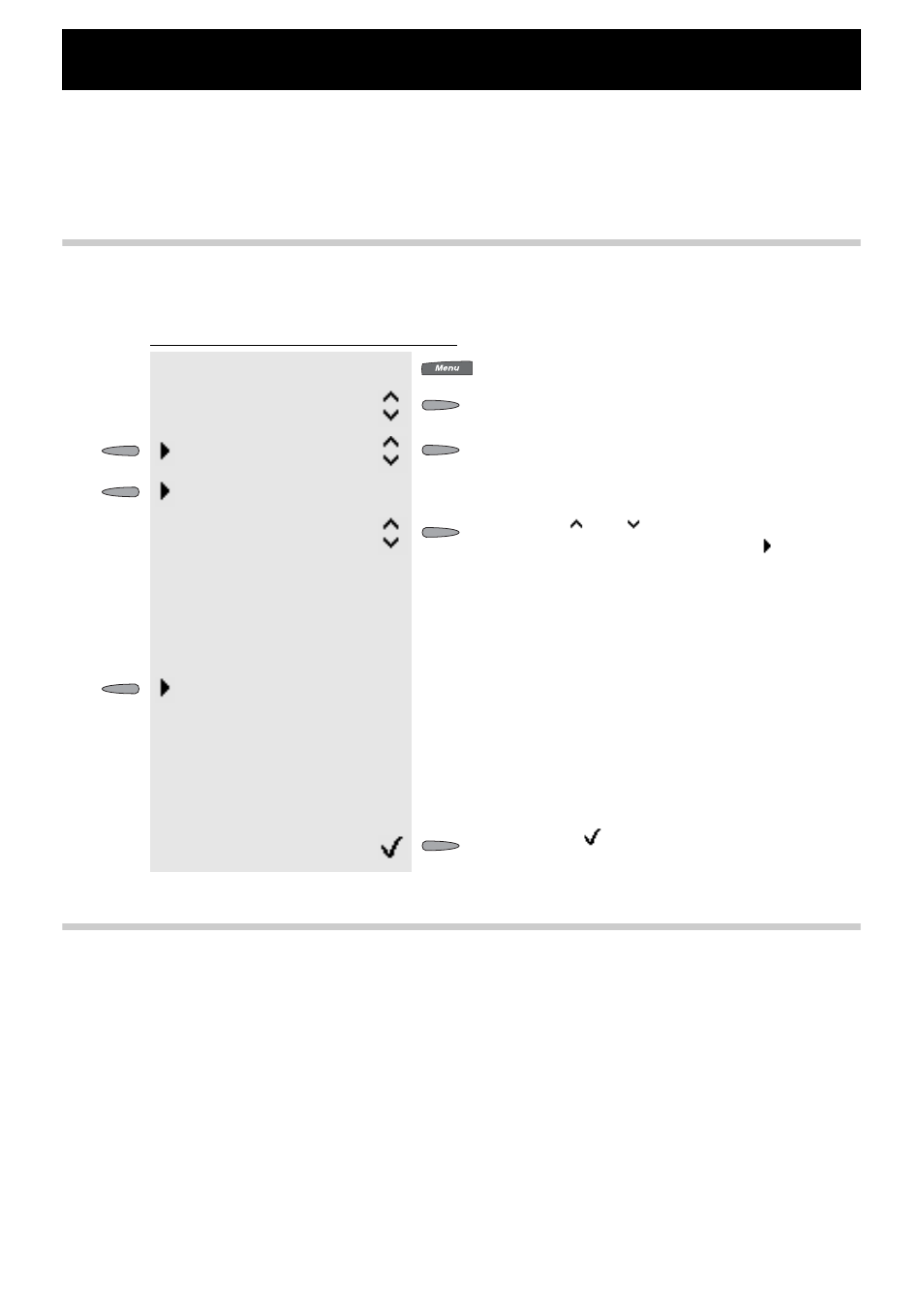
Use of the Telephone and PBX System
94
U
SE
OF
THE
T
ELEPHONE
AND
PBX S
YSTEM
Some of the described functions are only offered in the telephone if the function is available
in the PBX and has been properly configured and the necessary authorization for the use of
these functions has been assigned.
Delete Data
You can delete your personal data such as e.g. telephone numbers and function settings.
Use the Function via Function Menu:
Delete Call Charges
Under “Information” the call charges are shown since the last deletion (
). In order to
control the charges in certain time intervals, you are able to delete the total call charges from
time to time. The charges or call charge recording registered by the PBX are not influenced
by this deletion. If you like to prevent that somebody looks at your charge units of your last
call, you will be able to delete this charge also.
☞
Important
Open the function menu for the function
“delete data” (You will find help on
and the following).
functions
delete data
Use the and softkeys to browse to the
option you require and press the softkey to
the left of the option:
ț
caller list: Delete all entries in the caller list.
ț
calls list: Delete all entries in the calls list.
ț
redial list: Delete all entries in the redial list.
ț
scheduled call: Delete all entries in the
scheduled calls list.
ț
phone book: Delete all entries in the tele-
phone book of the telephone.
ț
function keys: Delete all not blocked func-
tion keys.
ț
all: Delete all data listed above.
...
...delete?
Press the
softkey to confirm the security
message.
