Your own telephone rings - put the caller on hold, Call waiting - reject waiting call, Call waiting – reject waiting call – Auerswald 2500 User Manual
Page 46: Hold incoming, Back, Reject
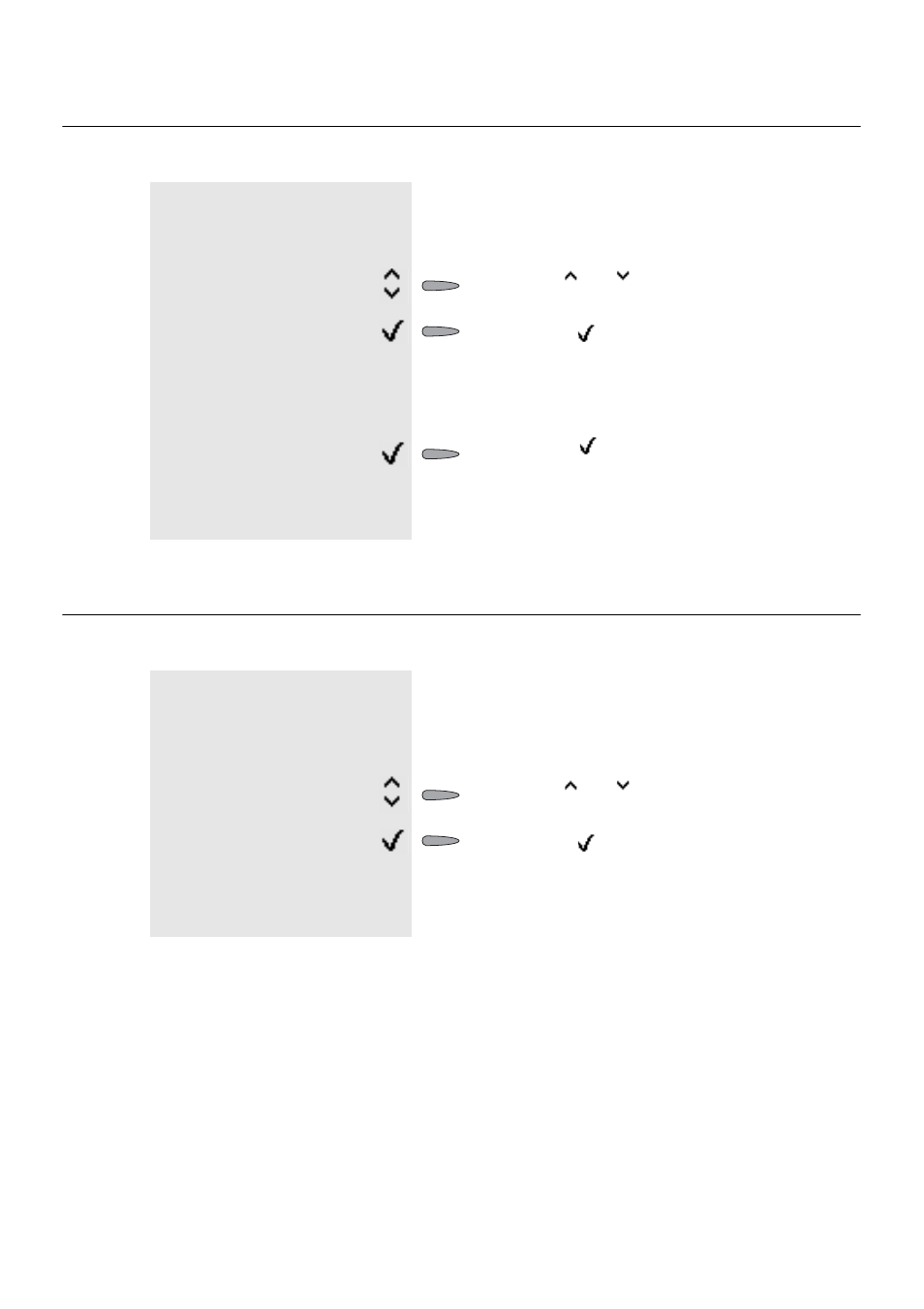
Make a Call
Inbound Call
46
Your own Telephone rings - Put the Caller on Hold
Call Waiting – Reject waiting Call
If you like to prevent to hear the Call Waiting tone on your telephone, you can deactivate/
switch off the knocking tone in the menu of the system telephone (
).
You get a call but you cannot
talk to the caller in this mo-
ment.
Use the and softkeys to browse to option
hold inbound.
hold incoming
Press the
softkey to hold the caller.
You can hear the internal dial
tone. The caller on hold listens
to the Music on Hold.
back
Press the
softkey to start the conversation
with the caller on hold.
You are connected with the
caller.
During a conversation you get
a call but you do not want to
talk to the caller or do not like
to interrupt your present call.
Use the and softkeys to browse to option
reject.
reject
Press the
softkey to reject the caller.
The caller hears the busy tone
- if other telephones do not also
ring.
☞
Advice
