Insert lettering label, Pic. 5 : insert lettering label, Pic. 5: insert lettering label – Auerswald 2500 User Manual
Page 19
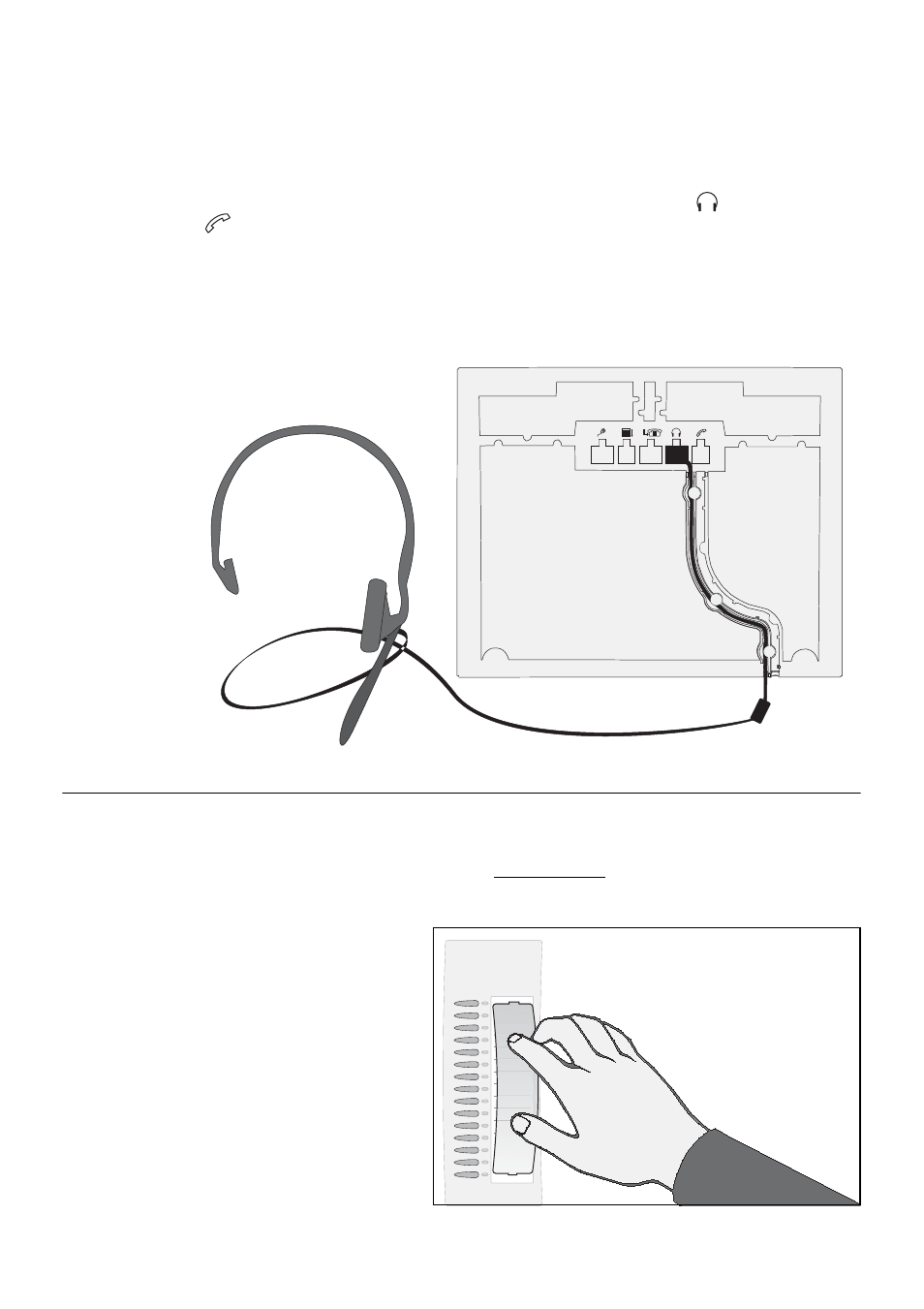
Introduction
First Use of the Telephone
19
Connect the headset as follows:
1.
Only COMfort 1500: Remove the connection plug of the receiver out of the correspond-
ing jack on the bottom side of the telephone.
2.
Insert the connection plug to the headset into the jack marked with
(COMfortel 2500)
or
(COMfortel 1500) on the bottom side of the telephone.
3.
Lead the cable via one of the cable channels to the outside.
To be able to make calls via headset, you have to activate the headset operation. (
Switch on/off Headset Operation
Insert lettering Label
of these instructions you find some lettering label papers to cut out and to label
by hand. With the configuration programme COMfortel Set you can also comfortably create
and print your label stickers.
Insert the lettering label as follows:
1.
Contract the flexible transpar-
ent cover with thumb and first
finger and lift the cover up (see
).
2.
Insert the lettering label.
3.
Insert the transparent cover
with the matted surface
upwards again.
☞
Important
Pic. 4: Connection of a Headset to the
COMfortel 2500
☞
Advice
Pic. 5: Insert lettering
Label
