Split call charges by selecting the exchange line – Auerswald 2500 User Manual
Page 55
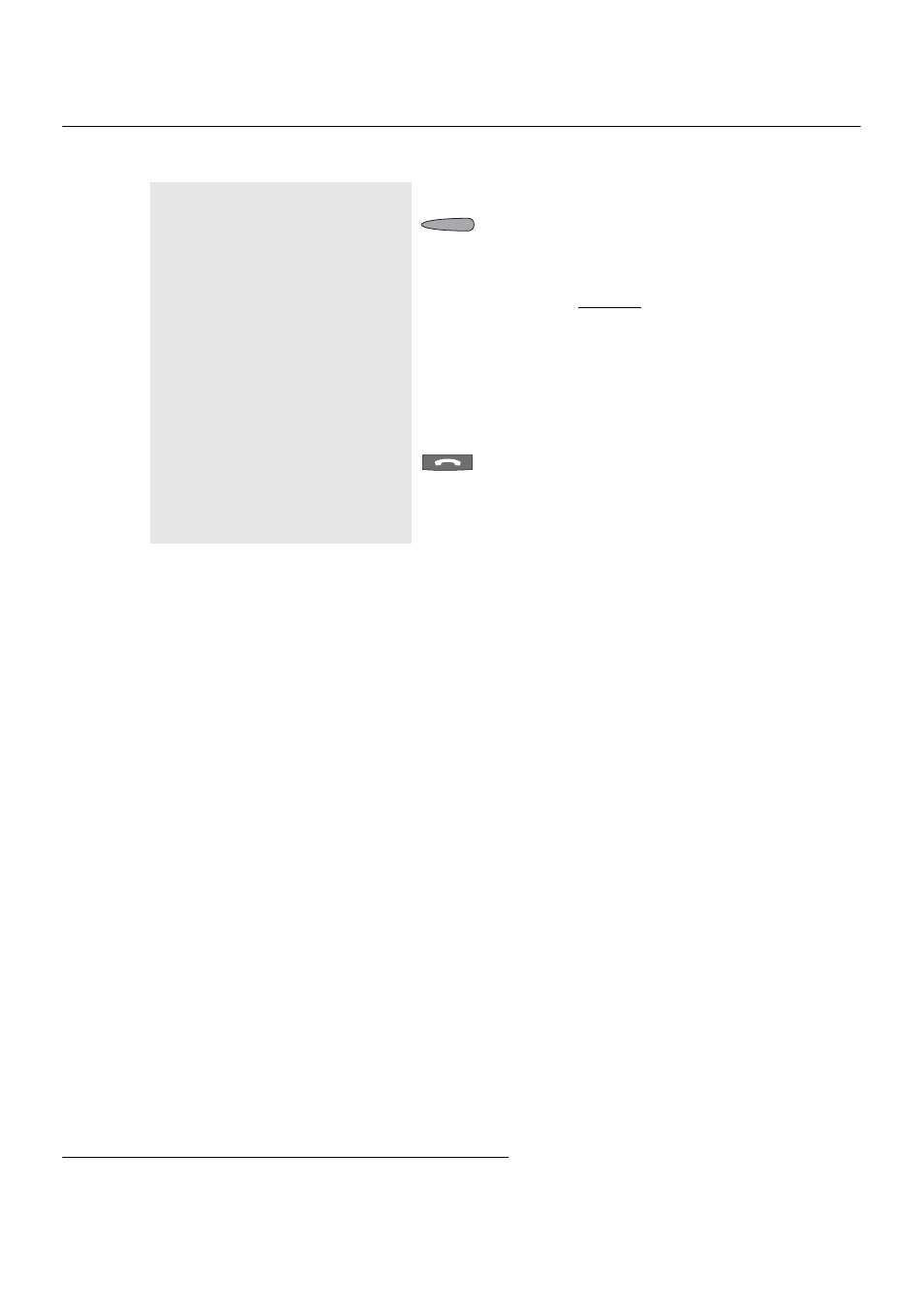
Make a Call
Dialling a Telephone Number
55
Split Call Charges by selecting the Exchange Line
7
Requirement for this exchange line selection is that your PBX has several ISDN connections.
You can also use the special access number of the PBX (see manual of the PBX) instead of
the function key like from any other telephone.
7
Only available when operated on the PBX systems COMpact 2204 USB, COMpact 2206 USB, COM-
pact 4406 DSL, COMpact 4410 USB and COMmander Basic.
Press the Function key you have set up as
(see
) to activate a selected
exchange line for the next call.
N
telephone number
Dial a telephone number (external telephone
number without exchange line access
number).
A
Pick up the receiver.
or
Press the hook key to start handsfree opera-
tion (see also
The subscriber is called via the
selected exchange line.
[
]
☞
Advice
