You get a scheduled call with dial preparation – Auerswald 2500 User Manual
Page 92
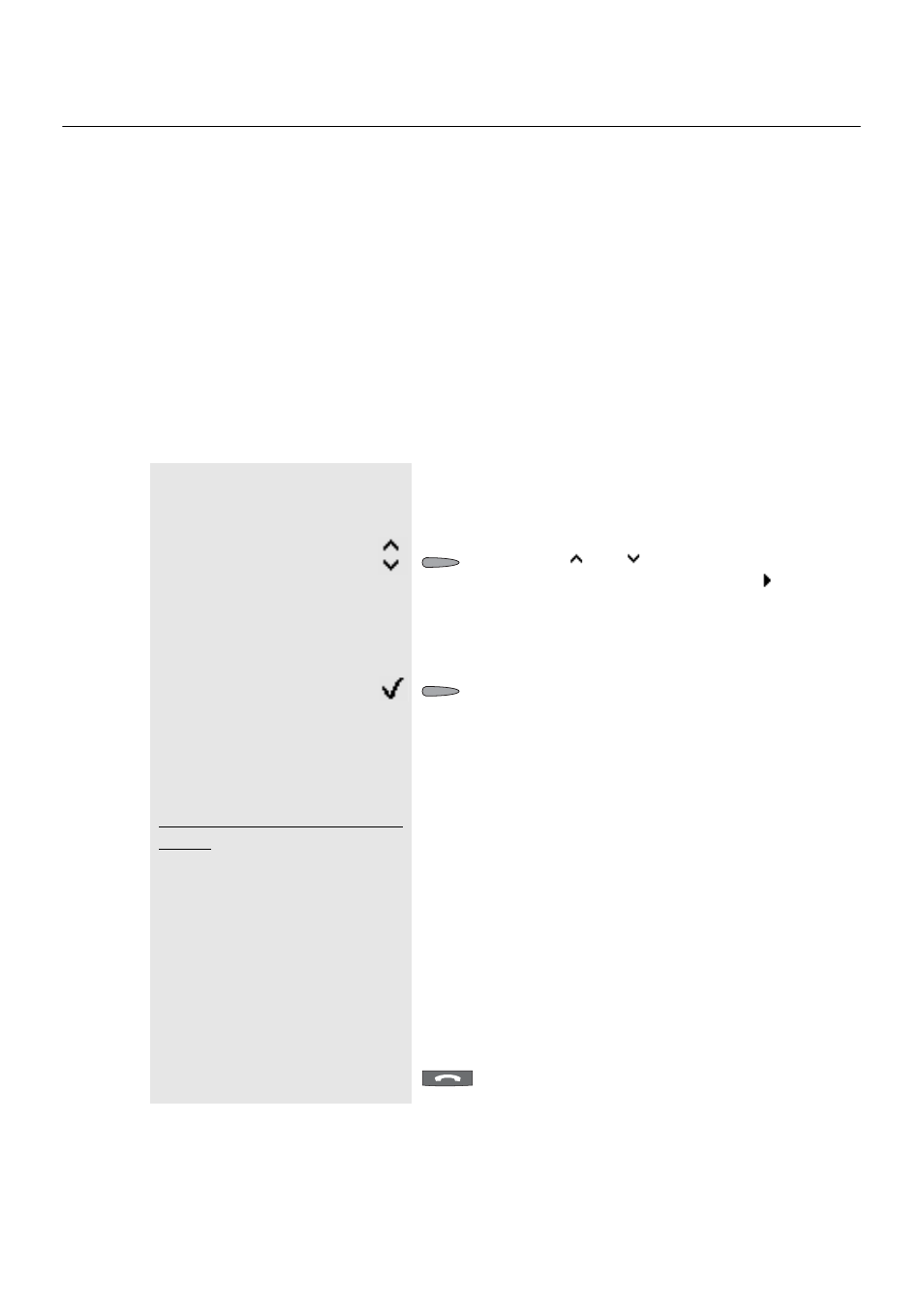
Telephone Book and Lists
Scheduled Calls List
92
You get a scheduled Call with Dial Preparation
If you configured a scheduled call with dial preparation for a call partner, your telephone will
ring at the corresponding date and show you the configured telephone number and the name.
Now you are able to make the call immediately as described in the following (by simply pick-
ing up the receiver or taking over of the telephone number into the dial preparation). If you
do not like to make the call any more, you will be able to cancel this scheduled call in the
menu. If you like to be reminded on the call to be made later, you are able to postpone the
call. Then the scheduled call will be made again 10 minutes later.
If you like to postpone the call for more than 10 minutes, start the resubmission instead and
select one of the periods (30 minutes, 1 hour, 2 hours, 1 day, 1 week, 2 weeks, 4 weeks or
user-defined).
If you do not pick up the scheduled call, it will be postponed automatically. As soon as the
telephone is in the idle condition after the following call, the scheduled call will be executed
within a minute again.
Your telephone rings and the
name of the call destination is
displayed.
Use the and softkeys to browse to the
option you require and press the softkey to
the left of the option:
ț
calling: Take over the stored telephone
number to the dial preparation.
ț
delete: Delete the scheduled call.
ț
reschedule: Postpone the scheduled call by
10 minutes.
ț
reschedule call: Restart the scheduled call
in 30 minutes, 1 hour, 2 hours, 1 day, 1
week, 2 weeks, 4 weeks or user-defined.
...
Only in case of selection
“call”:
The telephone number config-
ured for the scheduled call is
taken over into the dial prepa-
ration.
A
Pick up the receiver.
or
